Updated on 2025-02-18
30 views
5min read
Android devices are disguises as audio players. Yes, they are out there: flashy, big, and far from what “portable” really means. So, if you crave for truly compact, easy to carry MP3 players, you’ve come to the right place.
You’ll find not one, but six such devices in this list. Of course, they don’t natively support the Spotify app: they are built for minimalism, after all). But we will show you how to make them work as your Spotify companions. Best of all: no Spotify Premium is needed.
- SanDisk Clip Jam
- HIFI WALKER H2
- HIDIZS AP80 Pro-X
- Sony Walkman E394
- Surfans F20 HIFI MP3 Player
- Yottix 64GB
Part 1: Overview of 6 Popular Portable Spotify Players
Here’s a snapshot of what’s to come. The table covers the essentials of each MP3 player that carries the potential to become your go-to portable Spotify music player:
Tip: Don't forget to drag the slider at the bottom of the table from left to right to view more details.
| Product Name | Best For | Supported Formats | Audio Options | Screen Size | In the Box | Price (USD) | Look & Feel |
|---|---|---|---|---|---|---|---|
| SanDisk Clip Jam | Want a compact, affordable MP3 player with expandable storage and FM radio. | MP3, AAC (DRM-free iTunes), and Audible (DRM only) | 3.5mm headphone jack, FM radio | Less an inch | Player, USB 2.0 cable and the start Guide | US$ 59.26 | Minimalist, functional design |
| HIFI WALKER H2 | Need a compact, stylish DAP with wide range of connectivity options. | FLAC, APE, DFF, MP3, WAV, and more | Bluetooth 4.0, 3.5mm headphone jack, Line Out | 2-inch TFT | Player, USB cable, 64GB microSD card, and its manual to operate | US$ 123.99 | Sturdy, modern, retro-inspired |
| HIDIZS AP80 Pro-X | Deliver impressive sound quality and is built for audiophiles. | MQA, DSD64/128/256 technology MP3, FLAC, APE, WMA, WAV, ALAC, AAC, and more formats support | Bluetooth 4.2 (LDAC, aptX), 3.5mm and 2.5mm balanced output, USB DAC | 2.45-inch IPS | Player, USB Type-C cable for charging, and more | US$ 189.99 | Compact, refined, diamond-cut edges |
| Sony Walkman E394 | No-frills, retro MP3 player from the pioneers of portable audio. | MP3, WMA (DRM), AAC (non-DRM), Linear PCM | 3.5mm headphone jack, FM radio | 1.77-inch TFT | Player, Earbuds, USB cable, and the guide | US$ 73.00 | Lightweight, simple, nostalgic |
| Surfans F20 HIFI MP3 Player | Audiophiles valuing lossless, high-resolution sound and substantial feel. | FLAC, WAV, WMA, MP3, and more | Bluetooth 4.0 connectivity, 3.5mm headphone jack, Line Out, Coaxial Output | 2-inch TFT | Player, USB cable, and the manual | US$ 113.99 | Retro-inspired, substantial build |
| Yottix 64GB | Users seek value-for-money and white-label products. | MP3, WAV, FLAC, APE, OGG, WMA, AAC, ACELP | 3.5mm headphone jack, FM radio, Voice Recorder | 2.4-inch | Player, USB cable, earphones, and quick start guide | US$ 37.99 | Budget-friendly, functional design |
Part 2: Top 6 Portable Spotify Music Player Devices
SanDisk Clip Jam
Price: US$ 59.26 on Amazon.com
Best for: Users after a compact and affordable MP3 player with expandable storage and FM radio.
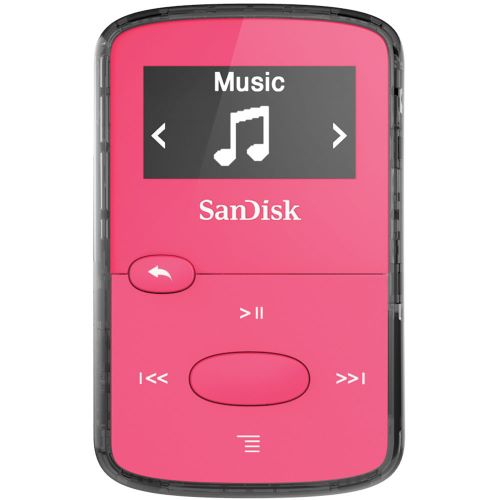
The SanDisk Clip Jam combines the compact size of the iPod Shuffle with the display of iPod Nano. However, the Clip Jam stands out as one of the most affordable that doesn’t skimp on performance. The build itself is minimalist, with just enough buttons on the main screen and on the sides to keep things functional. As for format support, it handles MP3, AAC (DRM free iTunes), and Audible (DRM only files).
Key Features:
- Weighing just 22 grams, the Clip Jam is easy-to-carry and use during workouts.
- 8GB of internal memory capacity, expandable via microSD card slot.
- Built-in FM tuner allows access to local radio stations.
- Up to 18 hours of continuous playback on a single charge.
User Review Ratings: 4.1 out of 5 stars on Amazon.
HIFI WALKER H2
Price: US$ 123.99 on Amazon.com
Best for: Users who are looking for a compact but stylish DAP that comes with a wide range of connectivity options.
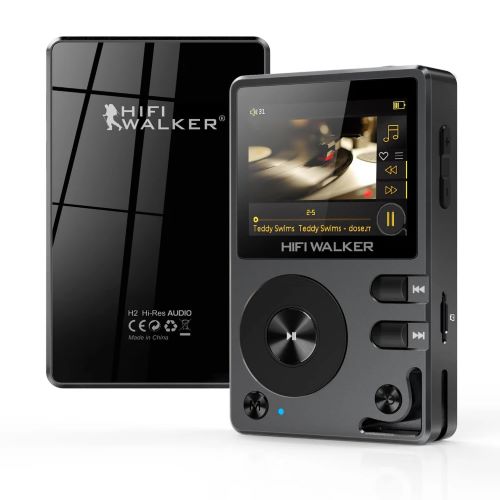
HIFI Walker H2 stands out as a high-resolution audio player that supports a wide range of audio formats. The design and build alone are enough to make anyone craving for a compact and stylish MP3 player. Crafted with a sturdy zinc alloy body and paired with a 2-inch TFT display, you can expect a device that is modern in your hands. Plus, it features retro-inspired dials: cool enough but it will also make navigating between playlists somewhat difficult.
Key Features:
- Support various lossless formats such as FLAC, APE, and DFF, but also expect universal formats like MP3.
- Enable high-quality wireless streaming to compatible headphones and speakers.
- Come with a 64 GB memory chip and support microSD cards up to 256 GB.
User Review Ratings: 3.9 out of 5 stars on Amazon.
HIDIZS AP80 Pro-X MP3 Player
Price: US$ 189.99 on Amazon US
Best for: Impressive sound quality and build for audiophiles.
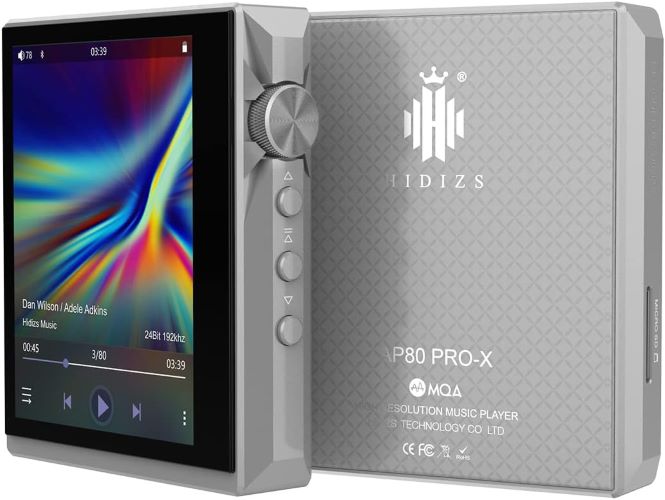
HIDIZS AP80 Pro-X is appreciated for delivering clear, balanced sound in both wireless and wired setups. Its 2.45-inch display, which makes up most of the front, hints at the compact nature of the device itself. However, that’s not it. It carries its own style and comes with an aluminum body with refined edges shaped to mimic polished diamonds. Plus, the Japanese ALPS volume wheel adds a unique and tactile charm. Yes, its battery life isn’t groundbreaking, but it will get you by the day easily.
Key Features:
- Dual ESS9219C DAC Chips deliver superior sound quality with enhanced clarity and detail.
- Bluetooth 4.2 with LDAC and aptX ensures high-quality wireless audio transmission.
- Support up to 512GB microSD cards for extensive music libraries.
User Review Ratings: 4.1 out of 5 stars on Amazon.
Sony Walkman E394
Price: US$ 73 on Amazon US
Best for: Those craving a no-frills and retro MP3 player from the pioneers of portable audio.
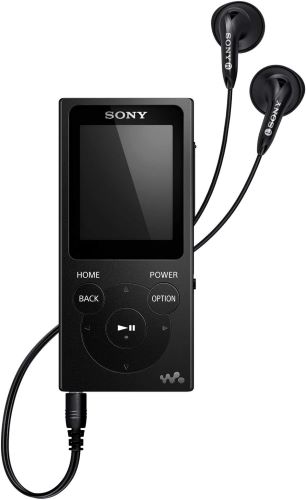
The Sony Walkman lineup is vast and each brings its own unique touch of nostalgia. Sony Walkman E394, however, is designed for those who crave a classic look and not looking for technical sophistication. Lightweight, simple, and easy to use: Walkman E394 will feel like an uncomplicated companion for most of your music needs. That said, it also means there are limitations. For one, it only supports one lossless format. And its earbuds aren’t made for serious listeners.
Key Features:
- 8GB of internal storage (can hold up to 1800 songs).
- 1.77-inch TFT Color Display (enough to navigate).
- Offer up to 35 hours of audio playback on a single charge.
- Support radio stations.
User Review Ratings: 4.2 out of 5 stars on Amazon.
Surfans F20 HIFI MP3 Player
Price: US$ 113.99 on Surfans
Best for: Audiophiles value lossless yet high-resolution sound and want to feel something substantial in hand.

Surfans F20 comes with a minimalist yet retro-inspired metal design and polycarbonate finish that will feel substantial in your hand, a step up from the plasticky alternatives. The 2-inch TFT display isn't a touch screen, but a plethora of buttons (on all sides) make operation straightforward and refreshingly tactile.
Key Features:
- Texas Instrument Burr Brown PCM5102 DAC for clear, high-resolution audio.
- 32GB built-in memory and you can expand up to 256GB via SD card.
- Support Bluetooth for wireless use and a 3.5mm headphone jack for wired listening.
User Review Ratings: 3.9 out of 5 stars on Amazon.
Yottix 64GB
Price: US$ 37.99 on Amazon
Best for: Users looking for a white-label product that gives the bang for their bucks.

Yottix 64 GB (yes, its name includes its internal capacity) proves that white-label products are made to deliver value for money. For just US$38, you will get a 2.4-inch display with touch buttons. No, it doesn’t fall short on format supports: MP3, WAV, FLAC, it can play everything. And it doesn’t end there: there is a six-month free return policy.
Key Features:
- 64GB internal storage, expandable up to 256GB.
- Include FM radio, voice recorder, and e-book reader.
User Review Ratings: 4.2 out of 5 stars on Amazon.
Part 3: How to Upload Spotify Songs to Any Portable Music Player
Spotify, despite being a giant in the music world, falls short when it comes to anything beyond streaming. Its contents are locked within its app. This means no direct way exists to transfer Spotify music to your portable music player. And that’s why all-in-one powerhouses like StreamFox for Music are designed for.
Using StreamFox(the Eassiy All-in-one Music Converter), converting your favorite songs, albums, or Spotify playlists becomes a one-click job. It is an app or bridge that communicates between Spotify and the MP3 player, helping you listen to Spotify offline on Sony Walkman or other brands of MP3 players. It will sit neatly on your Windows and Mac. You use it there to convert songs and then can transfer the files over. During conversion, StreamFox ensures that every tone and every nuance of the song remains as rich as the original.
Whether you’re aiming for Spotify-like sound or fine-tuning the audio settings to your liking, StreamFox has all the options. And it’s not just songs, audiobooks and podcasts are also covered.
Eassiy All-in-one Music Converter
Download music from Spotify, Apple Music, Amazon Music, and three other music services as local MP3 in 320kbps with ID3 tags retained.
Key Features
- Each conversion will keep the original meta tags intact: artist names, song titles, and album covers.
- All contents will be neatly organized on your computer, making transferring to MP3 players simple.
- 50x download speed and batch conversion ensures you can refresh MP3 player’s content quickly every week or two.
- Also convert and enjoy audio from Apple Music, Amazon Music, Deezer, Pandora, and more platforms.
Steps to Convert Spotify Songs on Your Mac or Windows Computer
Step 1. Download and install StreamFox for Music on your computer. From the main interface, choose Spotify.
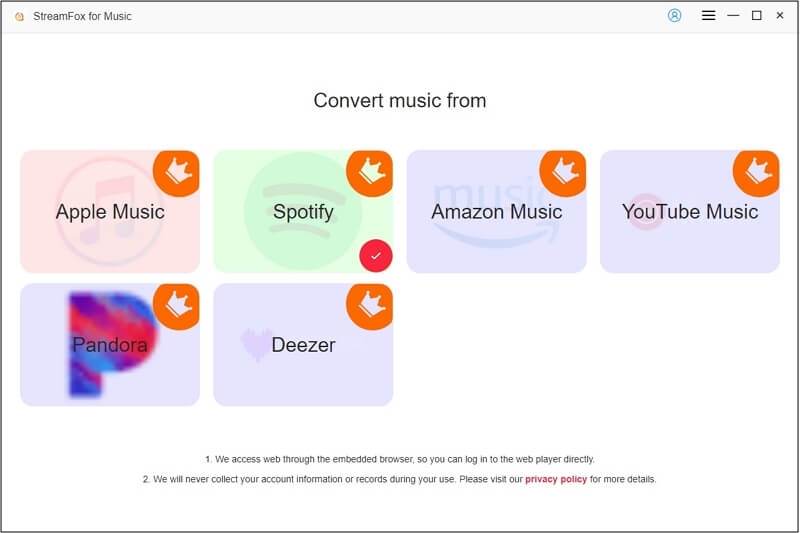
Step 2. Log in to the embedded Spotify web player using either your free or premium account.
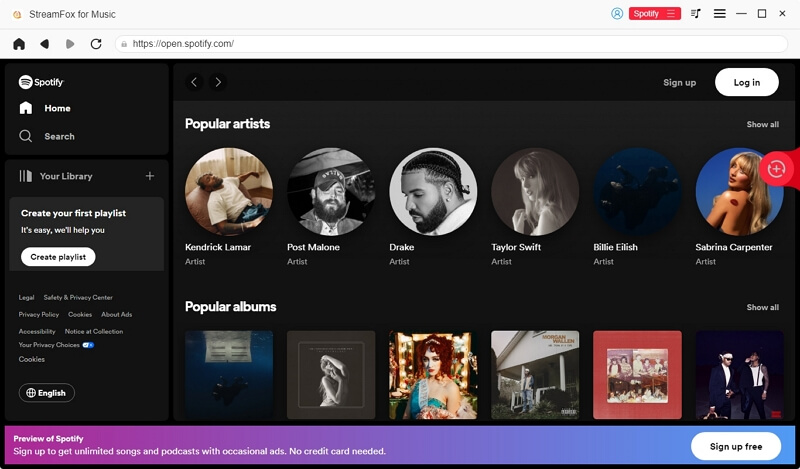
Step 3. Select any content from Spotify that you want on your MP3 player: songs, playlists, albums, audiobooks, or podcasts. Then, drag them onto the red plus button at the top-right.
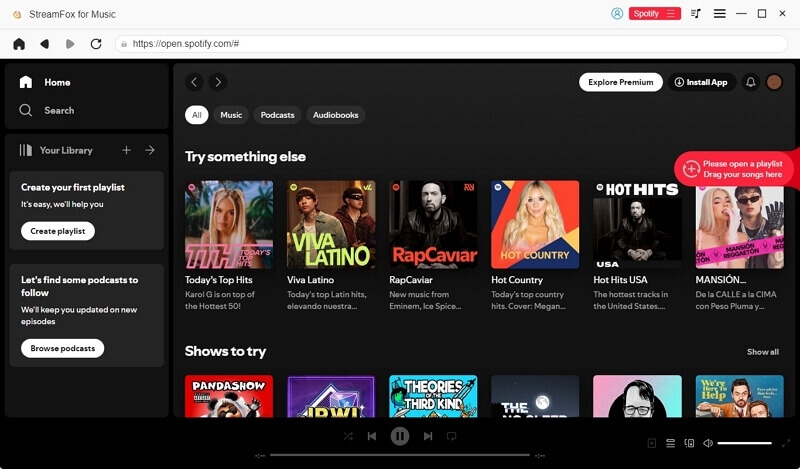
Step 4. Click on the hamburger option on the main menu. And choose Preferences from the drop-down.
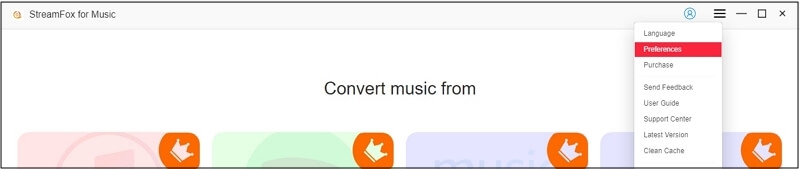
Step 5. A window will pop up: switch to Advanced settings page. Here you can adjust the output audio parameters: format, bitrate, sample rate, etc. Click Save to let the platform recognize the designed settings.
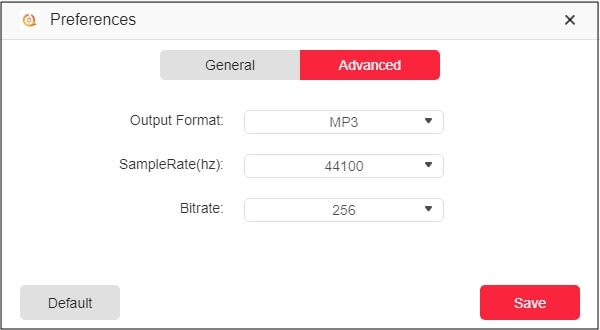
Step 6. On the conversion window, hit Convert All at the bottom to start downloading the Spotify songs. All the songs will be saved in a dedicated folder on your Downloads folder on your computer.
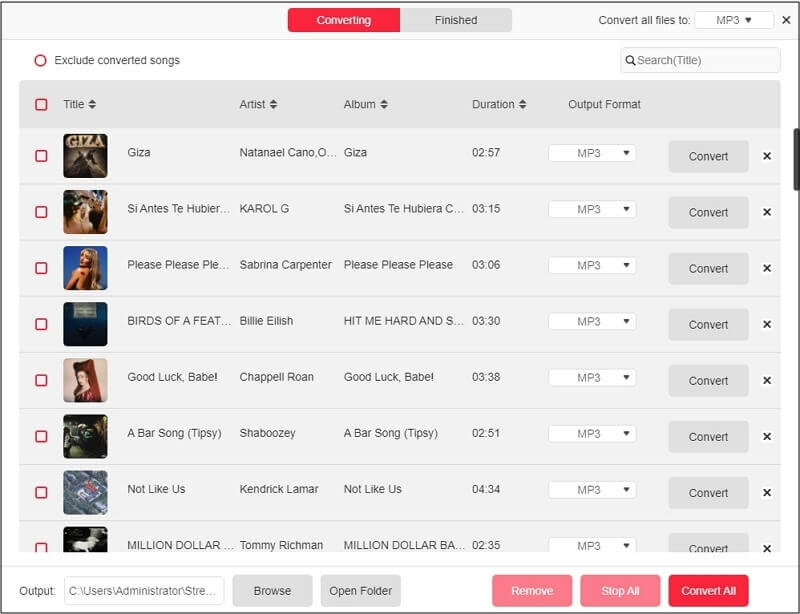
Transfer Your StreamFox Music to Your MP3 Player
For Windows Users
- First, remove the SD card from your MP3 player and insert it into an SD card reader.
- Next, connect the SD card reader to the Windows computer.
- Open File Explorer and the inserted card name will appear under This PC.
- Navigate to the folder containing your StreamFox downloads. Then, choose the desired songs and simply drag and drop them onto the SD card icon displayed in the left pane.
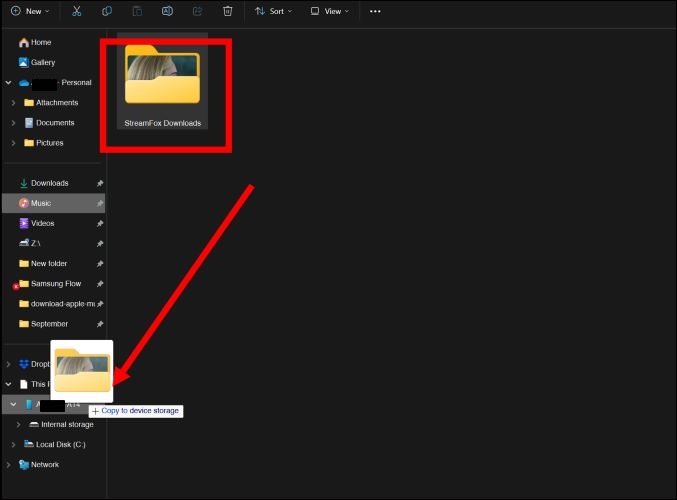
For Mac Users
- Open the Apple Music app. Choose File > Add To Library or File > Import. Locate the StreamFox downloads folder, then click Open. This will add the songs to Apple Music’s Download section on your Mac.
- Insert your microSD or SD card into the SDXC slot. If your Mac version doesn’t have one, you can make use of the SD card reader and insert it into a USB slot.
- Open Finder and locate your SD card under the Locations section on the sidebar. Open the Folder to prepare the music transfer.
- Arrange both windows (Finder and Apple Music) side by side for easy access.
- Simply, drag the desired titles from the Apple Music app into your SD card folder’s main directory or a suitable folder.
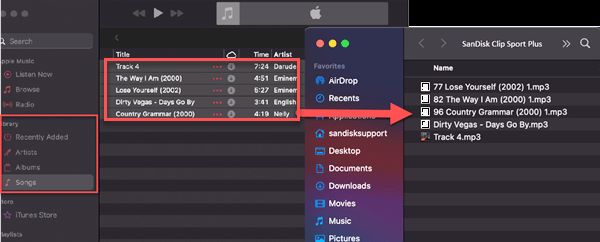
Conclusion
There are countless portable music players on the market, but finding a right one could be time-consuming. With the help of this post, you can pick up a suitable portable Spotify player with the less time and effort.
To add Spotify songs to a MP3 player, StreamFox for Music comes to help. It lets you enjoy Spotify music on just about any MP3 player (the true MP3 player). You will still get high-quality and original music from Spotify with true offline playback and without paying for Spotify premium on the side.







