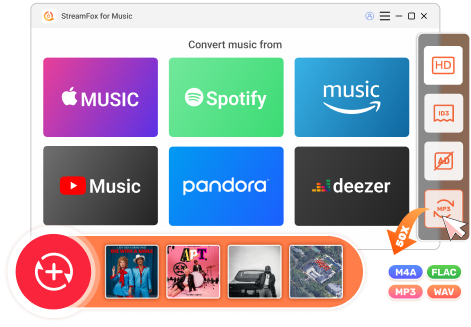Updated on 2025-03-20
22 views
5min read
Creating the perfect playlist can transform how you enjoy music and Pandora offers a unique way to curate your favorite songs. However, a Premium subscription is needed, which might not be within everybody’s reach. However, no worries, if you're wondering how to make a playlist on Pandora without a Premium subscription, you’ve come to the right place.
In this article, you'll discover a variety of methods to create your own Pandora playlists. First, we will cover how to access Pandora’s Premium subscriptions free trials and offers, which will allow you to create playlists for free, at least temporarily. Subsequently, we’ll explore the how-to of Pandora playlist creation, both on mobile and desktop PCs. Afterward, we will present an alternative, Eassiy All-in-One Music Converter, to download Pandora tracks as MP3 and organize them as you see fit using the media player of your choice. Let's dive in!
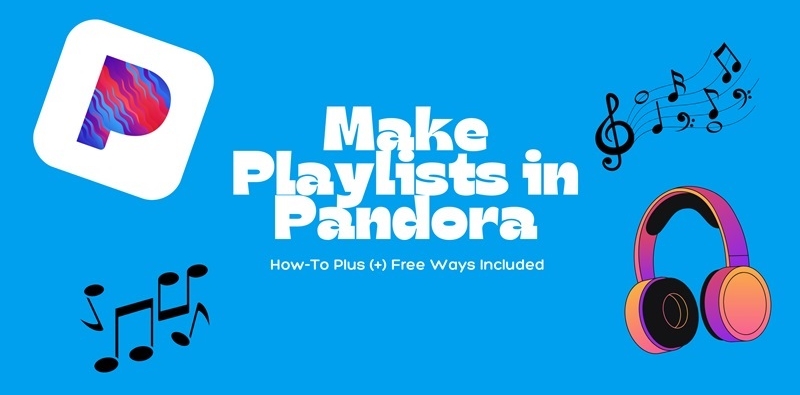
How Much Does It Cost to Make a Playlist on Pandora?
In contrast to other services like Spotify, you need a paid subscription to make Playlists on Pandora. To that end, listeners need to subscribe to Pandora Premium at 10.99 USD a month to explore the making playlist feature. Besides, to make your Pandora playlists always accessible, you need to keep your Pandora Premium active.
But not all is lost, in the following section, we will cover some tricks to get Pandora playlists for free, at least temporarily.
Before Making Your Own Pandora Playlist: Get Pandora Premium for Free
You would like to access Pandora Premium without spending a dime, right? Who wouldn’t? Following we explore 3 tried and true methods to do it.
Way 1. Use Pandora Premium Free Trial
Pandora offers 60 days free on the Premium plan. During this time, you will have complete freedom to explore its features, including playlists. Here are the steps to subscribe to Pandora Premium for free:
Step 1. Visit Pandora's official website or open the app. Scroll down until you find Premium plan, click on the plan’s Get 60 Days Free button.
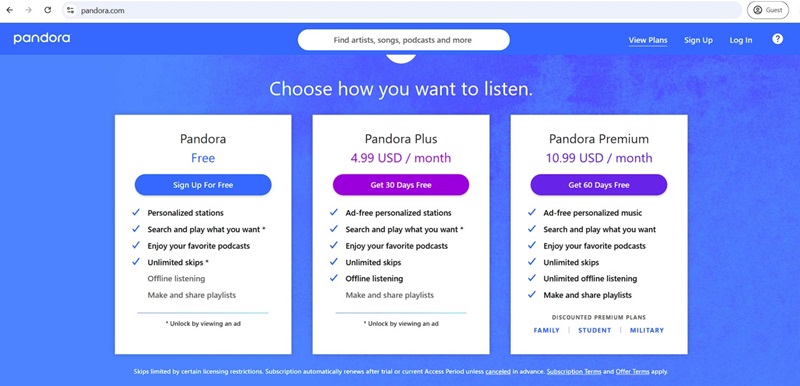
Step 2. Enter your email address, password, birth year, zip code and gender. Then, tap on Sign Up to create your account.
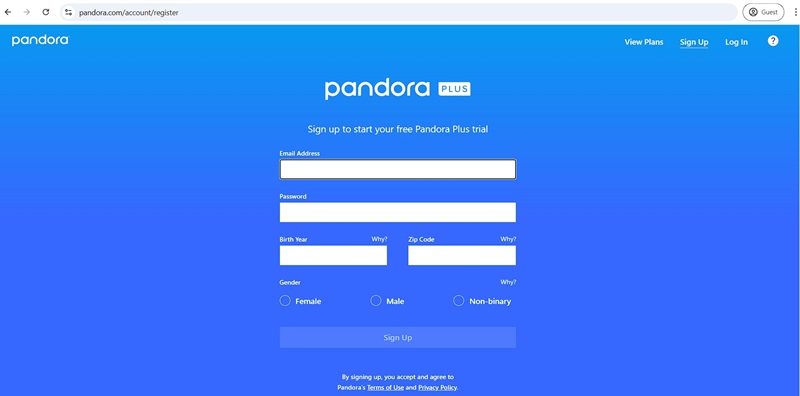
Step 3. You will also need to provide your credit card details to complete enrollment on the free trial.
Way 2. Join Pandora Premium Family
Family members or friends living with you can add you to Pandora Premium as a member if they are subscribed to a Family plan. You will have an independent account. Here are the steps:
Step 1. Have your family member or friend log in to their Pandora account. Go to Settings> Subscription and choose Manage Family.
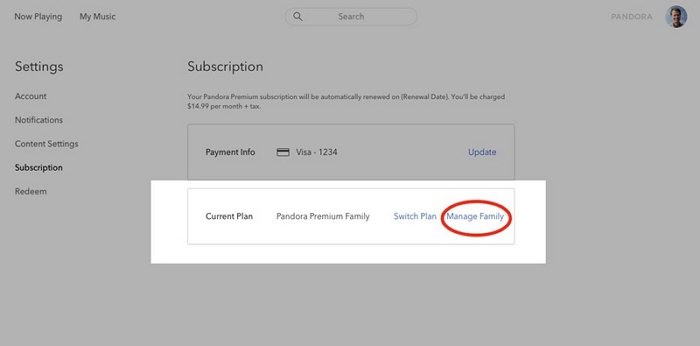
Step 2. Enter your email address and tap on the Invite button.
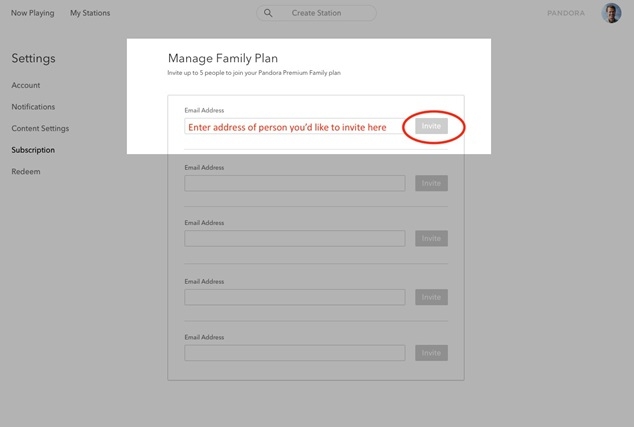
Step 3. Accept the invitation sent to your email. Follow the on-screen prompts to join the premium family plan.
Way 3. Check Pandora’s Partnerships
Another way you can get a Pandora Premium subscription for free is by being on the lookout for special deals and promotions. For example, at the time of this writing, T-Mobile has an exclusive deal to their customers on eligible plans: new or free Pandora users can get Pandora Premium for 4 months on US.
To redeem this offer, open your T-Mobile account (You need to be subscribed with them). A verification screen will appear and then you will be directed to create a Pandora account. Through the same steps mentioned previously in this article.
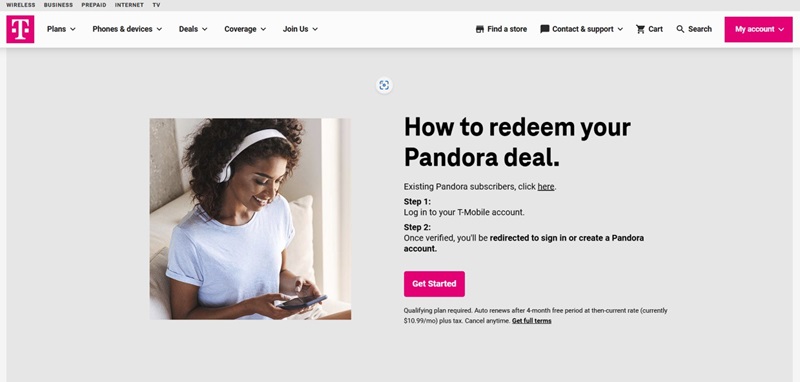
In addition to T-Mobile deal, Pandora occasionally offers free trials or discounted rates for new subscribers. These promotions can vary and may not be as comprehensive. Nevertheless, they provide a way to try Pandora Premium at a lower cost.
Tip: Want to keep your favorite Pandora tunes or playlists even after canceling Premium? Eassiy All-in-One Music Converter is your ultimate solution, enabling you to easily download tracks from Pandora as MP3s and enjoy your music anytime, anywhere.
How to Make a Playlist on Pandora on Phone
Now let’s look at how to create Pandora playlists with premium on your phone. It’s easy and straightforward and can be done in two different ways.
From My Collection Screen
Step 1. Launch Pandora mobile. Go to MyCollections. Then, tap Filter > Playlist.
Step 2. Press + New Playlist. Give your playlist a name and hold Next.
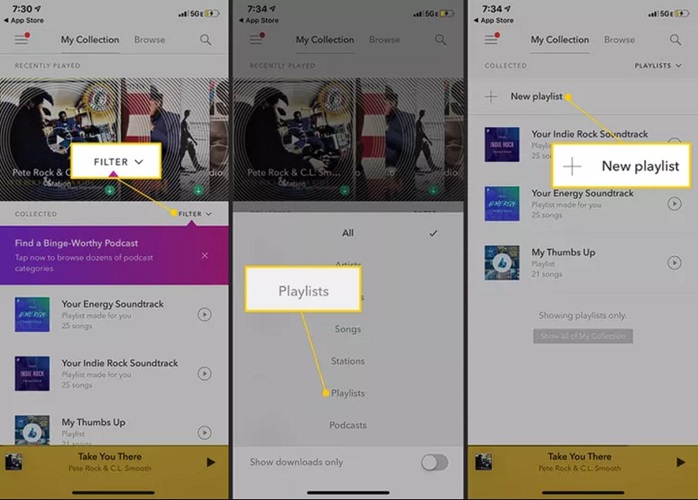
Step 3. Touch the search bar. Enter the names of your favorite songs and albums.
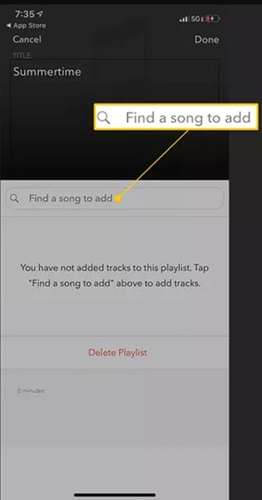
Step 4. A list of search results will appear. Tap the Plus (+) sign next to the desired song to add it to the playlist.
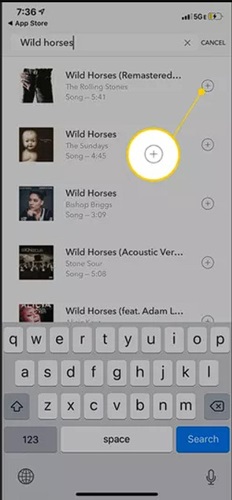
From Now Playing Screen
Step 1. Start playing a song you’d like to add to a playlist. Press the three dots (options menu) on the Now Playing screen.

Step 2. Select Add to Playlist. Then pick an existing playlist or create a new one. Repeat this process for other songs.
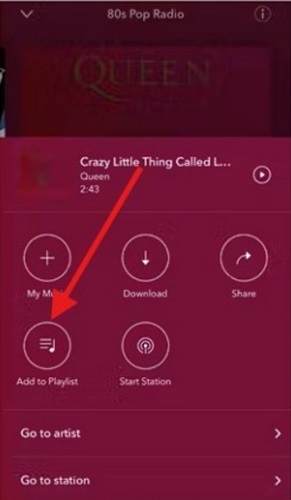
How to Make a Playlist on Pandora on Computer
Using Pandora on your computer gives you more precision and ease in playlist creation. Here are two options to curate them.
Option 1. Via My Collection Screen
Step 1. Launch your Pandora web browser or Pandora desktop app and login to your Premium account. Click on My Collection.
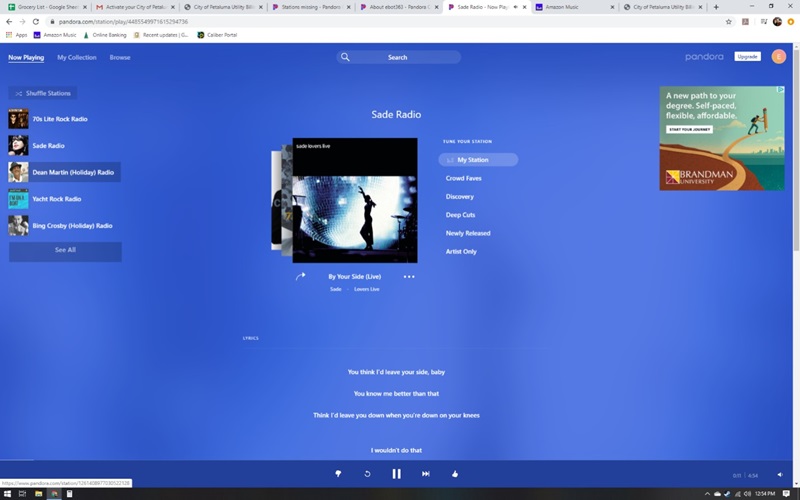
Step 2. Tap on Playlist. Then, choose + Create Playlist and enter your desired name.
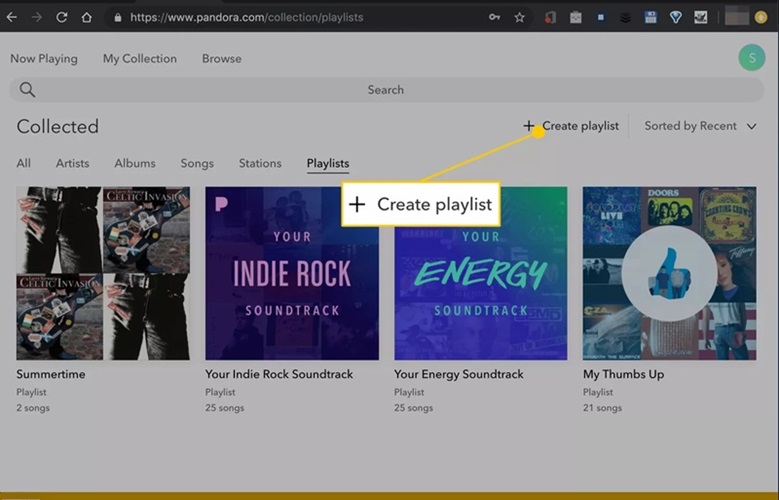
Step 3. As you navigate Pandora, search for desired songs. Tap the three dots (…) with your mouse. Then select Add to Playlist.
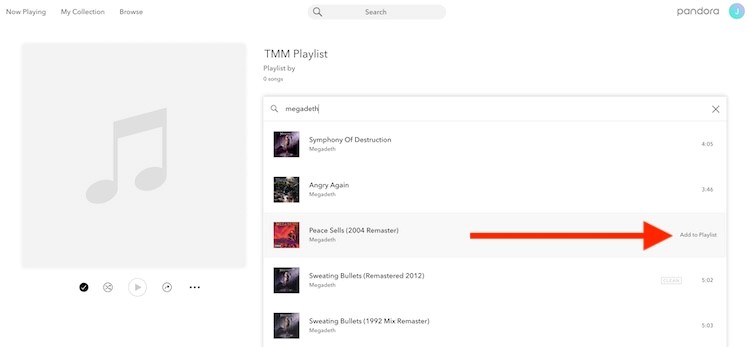
Option 2. Through Now Playing Screen
Step 1. Play a Pandora song on your computer. On the Now Playing screen, hold the three-dot(…) menu button under the album cover.
Step 2. Choose Add to Playlist. Then, pick an existing playlist or create a new one. Continue adding songs as you listen.

How to Make a Playlist on Pandora Without Premium
Music fans who don’t have a Pandora Premium subscription are seriously limited in their aspirations. However, what if we told you there is a solution, which allows you to download all songs you want from Pandora for free, so you can then use your PC’s media player to create your playlists containing your favorite Pandora music. StreamFox for Music, the Eassiy All-in-One Music Converter allows you to do just that.
StreamFox for Music supports exporting Pandora music in various output formats like MP3, FLAC, WAV, and more, ensuring compatibility with any desktop or mobile device you use. Additionally, it preserves the original audio quality at up to 320kbps, delivering an exceptional listening experience. Your downloaded tracks will also retain complete ID3 tags, including song titles, artist details, album information, and cover art, making it easy to organize your files into perfect playlists when you carry them to Windows Media Player, Apple Music or other media players. Moreover, it provides a 14-day free trial, allowing you to download the initial 3 minutes of any track.
Eassiy All-in-one Music Converter
Download music from Spotify, Apple Music, Amazon Music, and three other music services as local MP3 in 320kbps with ID3 tags retained.
Key Features
- Inbuilt Pandora web player for browsing and converting music effortlessly.
- Download unlimited Pandora tracks, stations, or playlists as local files to your desktop.
- Up to 50x faster downloads enable you to convert entire stations or playlists in minutes.
- Also support other platforms including Spotify, Amazon Music, YouTube Music, and Apple Music.
Download Spotify Music as MP3
Step 1. Download StreamFox for Music via the button above. Then, install it on your computer, open the app and click Pandora.
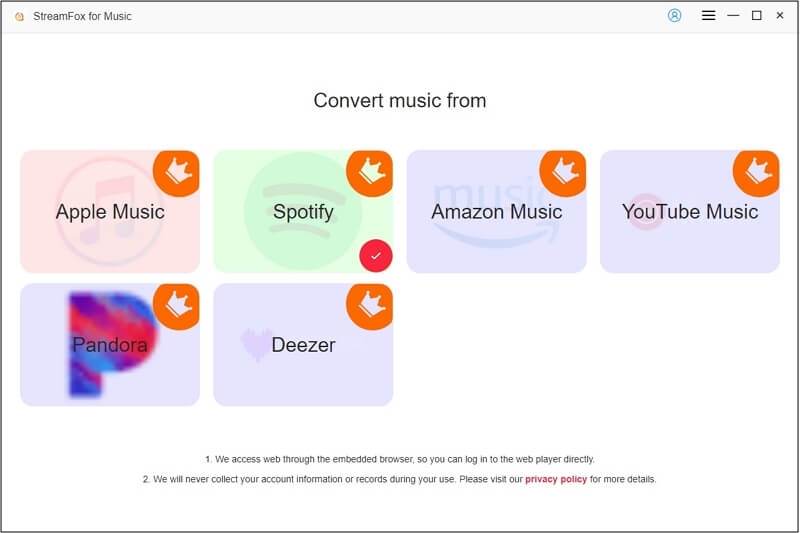
Step 2. The StreamFox’s embedded Pandora browser will launch. Tap the Log in button and enter your Pandora’s account credentials.
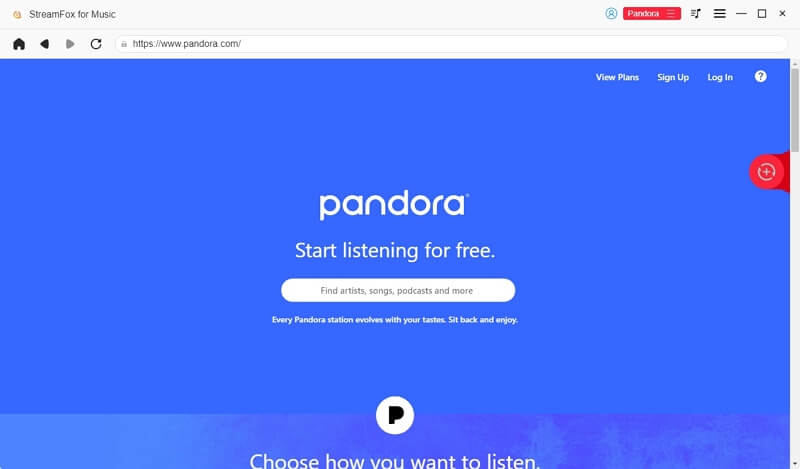
Step 3. Browse for any Pandora’s album or song you want with the search feature. Then, drag and drop it onto the red + button on the right side of the screen.
Step 4. A new screen showing all the tracks you've selected will appear. Choose an audio format compatible with the media player you intend to use. Once set, click on the Convert All button to begin the downloading process.
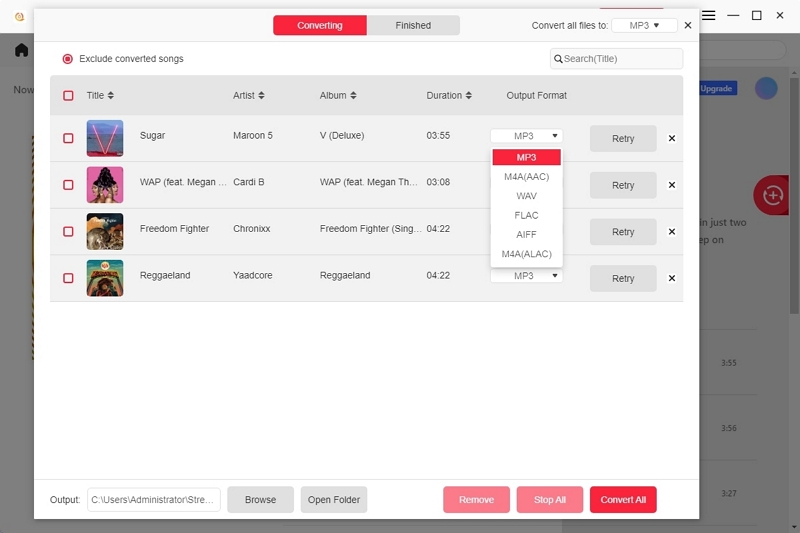
Add Pandora MP3 to Inbuilt Media Player for Making a Playlist
After downloading MP3 tracks from Pandora, you are free to organize them into playlists using Windows Media Player, QuickTime or any other media player.
For Windows Media Player
Are you a Windows user? Let’s look at the steps for Windows Media Player:
Step 1. Open Windows Media Player. Navigate to Organize > Manage Libraries > Music. Then click Add. Find the folder where your downloads are located.
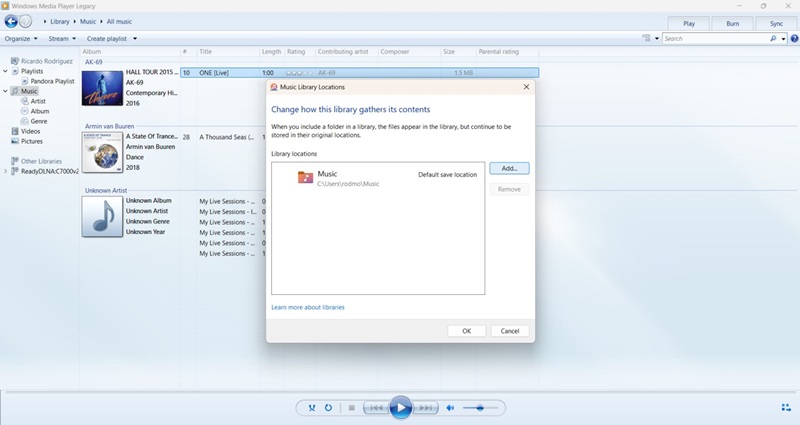
Step 2. Click Create Playlist and enter the desired name for it.

Step 3. Select Music. Choose individual tracks on your library. Then drag and drop them to add them to your new playlist.
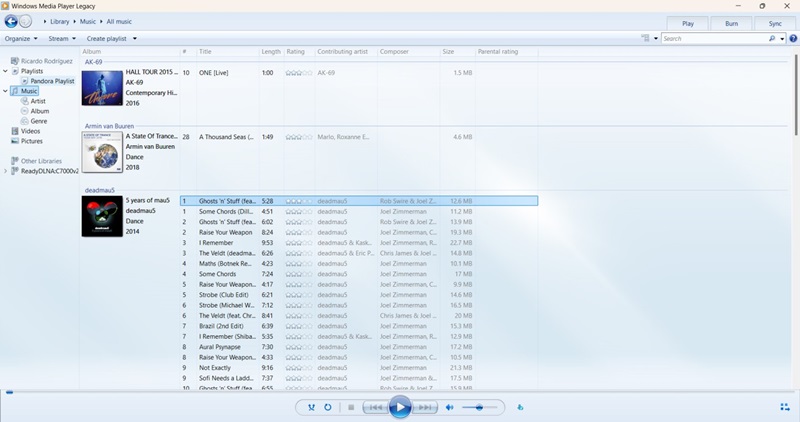
For Apple Music
Mac users can always rely on the good QuickTime to manage their music. However, you can't create playlists directly within QuickTime Player. Instead, you can do so from the Mac Music app. Let’s look at the steps to add tracks to playlists.
Step 1.On your Mac, open the Music app. Then, click File > Import,choose the folder where includes the Pandora music downloads and click Open.
Step 2. In the top pane, go to File > New > Playlist. Enter a name for your new playlist.
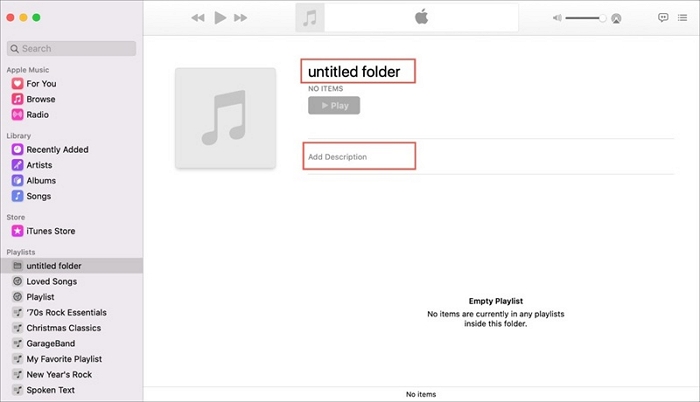
Step 3. Drag and drop songs from the music library into your new playlist. Now, you can enjoy your Pandora playlist directly with the Apple Music app.
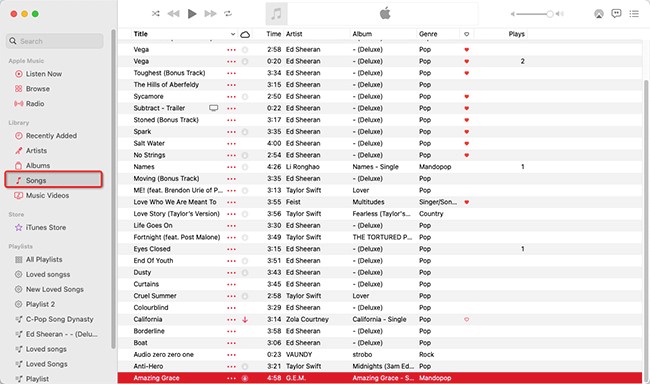
Conclusion
This article covered the essentials of creating playlists on Pandora, from getting Pandora Premium for free to making a Pandora playlist with premium. For those without Premium, StreamFox for Music offers a seamless way to download Pandora tracks as 320kbps MP3, allowing you to build Pandora playlists with another media players.