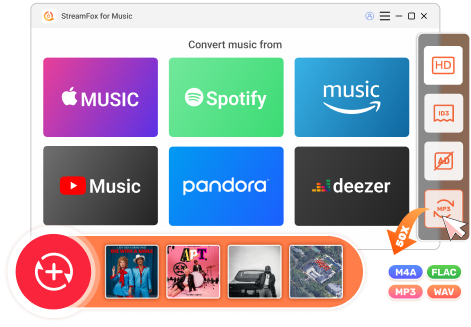Updated on 2025-04-01
10 views
5min read
Spotify advertises itself as a free platform, but that "free" comes at a high cost. Ads interrupt at the best moments. Skips are limited. Playlists shuffle when all you want is to play a specific song. So, it’s no surprise that many users start looking for workarounds.
And one name that often pops up? Spotify++. So, is it really a free version of Spotify Premium? How does it work and is it worth the risks? We’ll answer all of that. We’ll show you how to get Spotify++ IPA or APK, and install it on iPhone and Android. Of course, computer users are covered too.

Understand Spotify++ in Minutes
Let’s take a quick moment to break down what Spotify++ actually is. This way, when you start installing it, you’ll know exactly what you’re getting into and why it works the way it does.
What Is Spotify++
Spotify++ isn’t some brand-new application standing on its own. It’s the same Spotify app you already know: it’s just cracked open, modified, and then reassembled to bypass Premium checks. Without going into the technical know-how, just know that it prevents Spotify from verifying your accounts, so it assumes your account is Premium.
That’s why you can log into your own Spotify account when using Spotify++ apps. And continue exactly from where you left off. All your Spotify playlists, recommendations, and even your listening history will still be there — just without those usual free-tier restrictions.
Main Features of Spotify++
You have to keep in mind that you will actually be downgrading. Spotify++ will always run on an older, cracked version of the app, not the latest one you see on App Store or Play Store.
Which version do you get?
That depends entirely on who cracked it. A mod from 2022 means you get the 2022 interface and miss on new features like lyrics and other UI highlights. And most mods trail 6 months to a year behind real Spotify. That’s the first trade-off.
So, what do you actually get? Mainly just these:
- Ad-free listening.
- Unlimited skips.
- High-quality audio, up to 320kbps.
- On-demand playback, no forced shuffle, play what you want when you want.
You won’t even get access to the Spotify Download feature. Remember, Spotify’s downloads come in a server-locked encrypted container. And Spotify++ mod variants don't have the muscle to break those server-side walls.
Is Spotify++ Safe to Use?
No. Your account can get banned. Spotify has flagged and banned accounts in the past for using modified apps like Spotify++. And reports of this happening recently are also surfacing, so the risk is real.
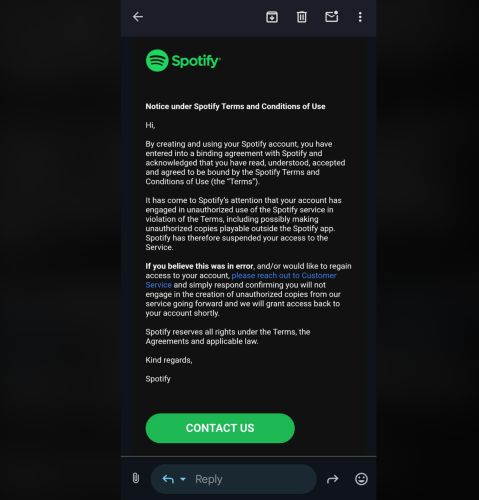
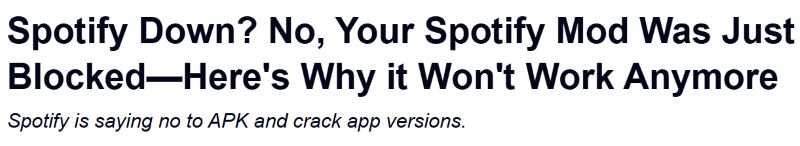
The bigger problem is malware risk. Spotify++ downloads do not come from trusted developers and often come bundled with hidden spyware or malware. So, you could end up installing far more than Spotify++ and never even know until your phone starts acting up.And this applies to both Android APKs and iOS IPA files. Cracked apps, no matter the platform, share the same risk.
To sum it up:
- Your account might get banned.
- Your device could end up compromised.
- No safety net exists once things go wrong.
Reviews on Spotify++
Spotify++ was once a big deal. Back then, Spotify subscriptions used to feel expensive, especially if you were a student. And these mods looked tempting. In fact, they floated around forums and group chats.
However, over the years, things have changed. Spotify has been handing out real discounts, such as Student Plan and Family Bundle and offers from Microsoft.
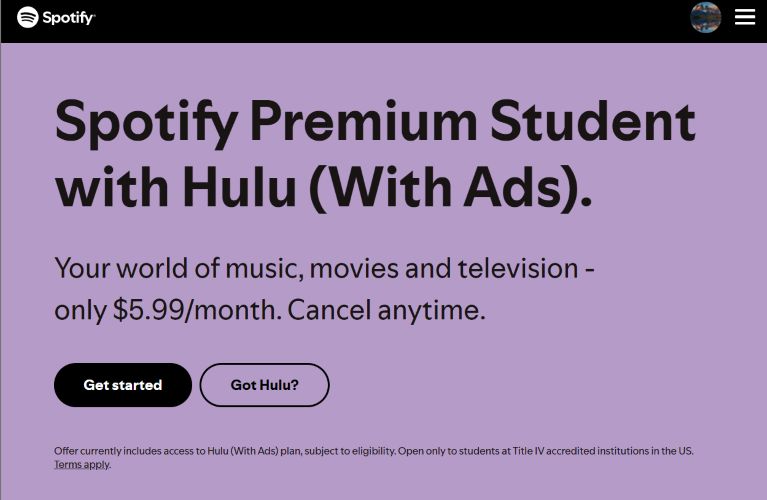
More importantly, Spotify’s security keeps evolving, constantly breaking modded Spotify++ apps. So, you will have to periodically hunt for new mod versions, install them again, and deal with potential ban risk. At this point, you have to ask“is mod and cracked Spotify versions really worth the hassle?”
The answer is—NO. And if you’re really serious about enjoying Spotify music without ads, there’s a smarter way. You can use Eassiy All-in-One Music Converter and download tracks as MP3, and get complete freedom from the Spotify app. Plus, it’s a trusted solution.
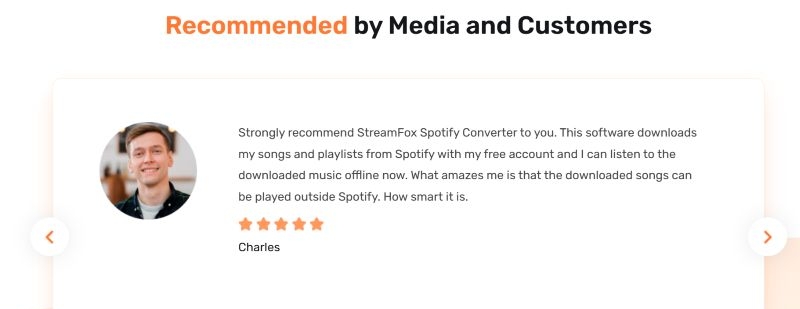
How to Use Spotify++
There’s nothing new to figure out: it’s still the same Spotify experience, just modified. Once installed, Spotify++ greets you with an unlocked version of the app, free from the usual limitations.
The Premium tag that appears in the free version disappears entirely. While ads and promotions for subscriptions will still be visible sometimes, they won’t interrupt playback. Plus, you will also get the ability to play any track freely.
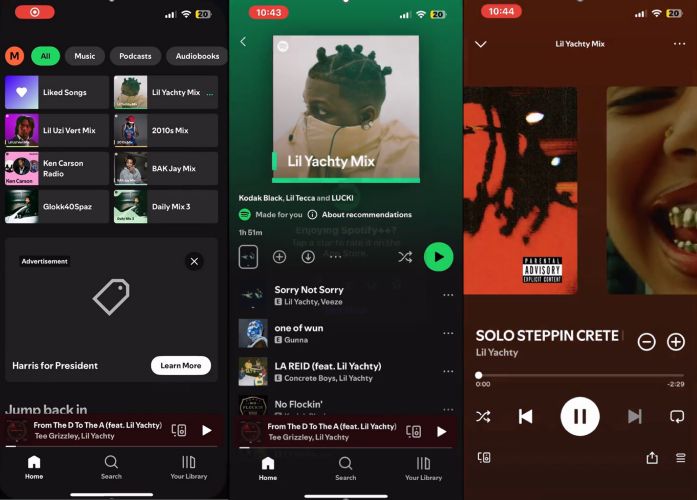
How to Get Spotify++ APK and Install It on Your Android
Android users have it easy when it comes to getting the cracked Spotify++ app. The only time you’ll lose access is when Spotify updates its security and cracks down on modded versions.
Here are the steps to get Spotify++ APK on your Android devices:
Step 1. Track down a working Spotify++ APK: look for sources like Spotify Premium APK, XManager’s releases, or any other trusted modded variant. Once you’ve found a reliable download page, grab the APK file directly onto your Android device.
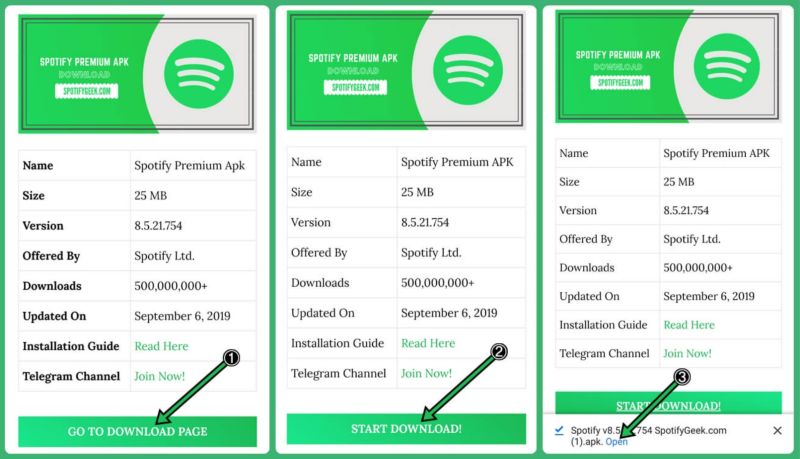
Step 2. When you attempt to launch it, Android will block unless unknown sources installation permissions are not enabled. Simply, click Settings and choose Allow from this source. Then, you can continue with the installation.
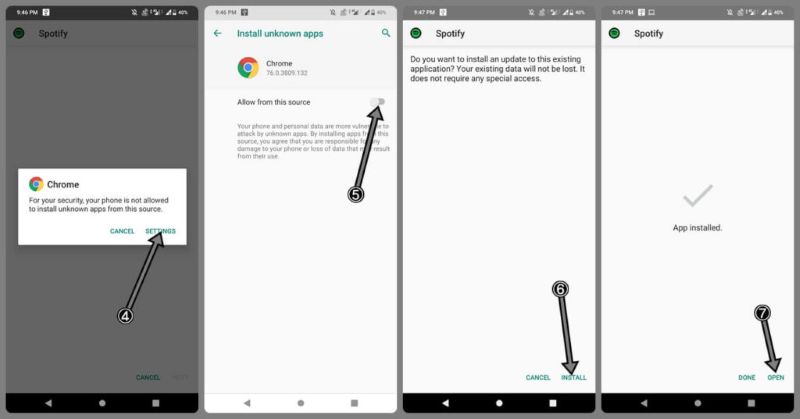
Step 3. Once done, open Spotify++, and sign in using your account credentials. And everything will be unlocked, like high-quality streaming.
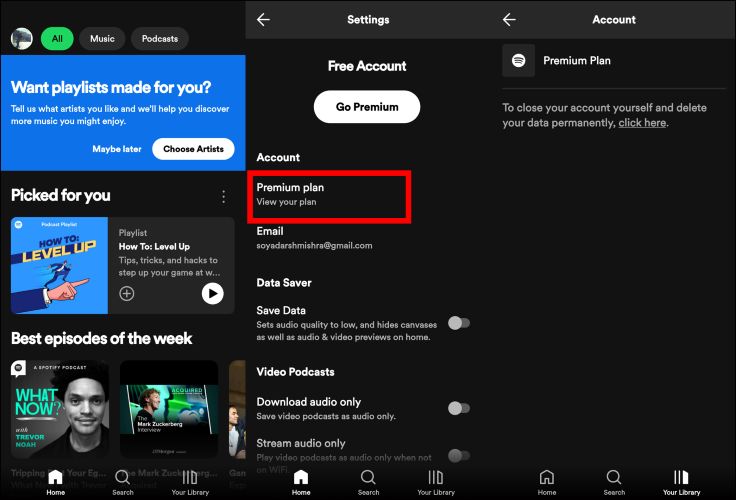
Top Alternative to Spotify++ APK for Any Device
Modded apps work until they stop working suddenly. All it takes is one Spotify security update and these cracked versions fail. And lately, Spotify has been really cracking down harder than ever, making it a constant effort just to keep these apps on your mobile devices. StreamFox for Music, the Eassiy All-in-One Music Converter, solves this problem in a much more definitive way.
StreamFox for Music downloads Spotify songs and saves them on your computer in MP3, AAC, WAV, or FLAC—something no mod could ever do. This is made possible by ODSMRT technology, which allows it to fetch original songs directly from Spotify. There are two advantages to this. First, you get true 320 kbps pristine audio. Second, you don’t even need a premium subscription to download as many songs as you want.
Regarding the download process itself, the integrated Spotify browser allows you to log in via your free account, pick your tracks, albums or playlists, and download them instantly to your computer. Once saved, they're yours to keep forever and transfer to other devices you own.
Eassiy All-in-one Music Converter
Download music from Spotify, Apple Music, Amazon Music, and three other music services as local MP3 in 320kbps with ID3 tags retained.
Key Features
- Every downloaded track keeps its artist name, album name, song title, and even the original song poster.
- 50x download speed and batch processing make downloading entire playlists or albums quick.
- Unlimited audiobooks can be downloaded without a premium subscription, bypassing the 15-hour Spotify limit.
- Downloaded albums and playlists are automatically organized on your computer, making it simple to transfer across devices.
Download Spotify Music as 320kbps MP3
Step 1. Download StreamFox for Music on your computer and launch the app. Select Spotify.
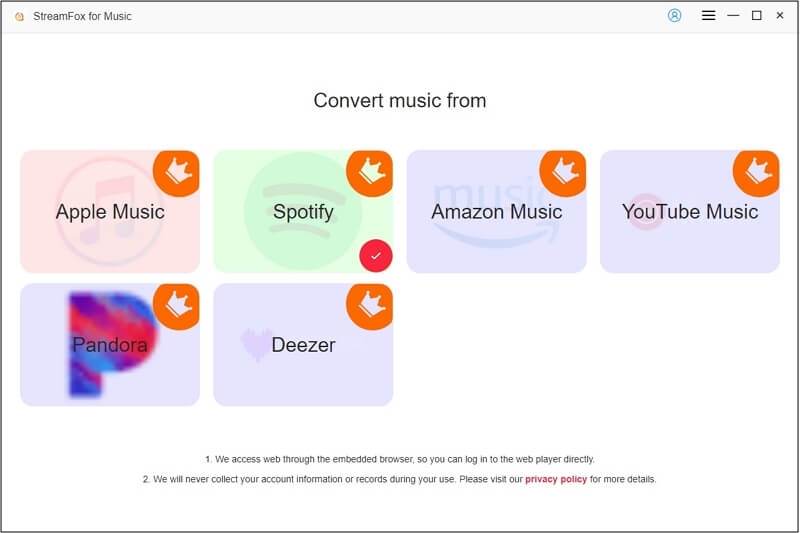
Step 2. Once taken to the integrated Spotify browser, hit Log in and enter your free Spotify account credentials.
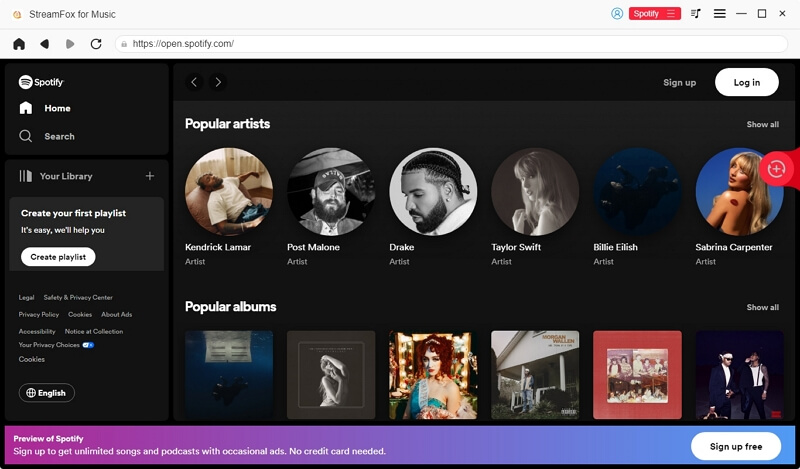
Step 3. Drag the songs, albums, audiobooks, or playlists you want to the red plus (+) button at the top right.
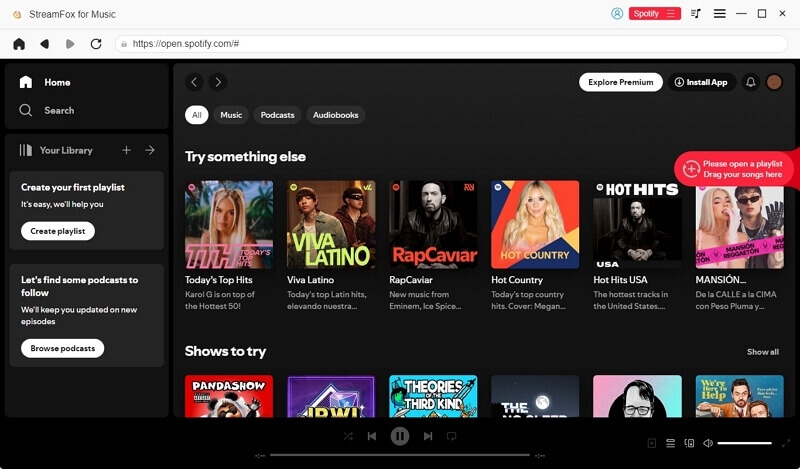
Step 4. When everything is added to the queue, click Convert All to start downloading at 320 kbps MP3.
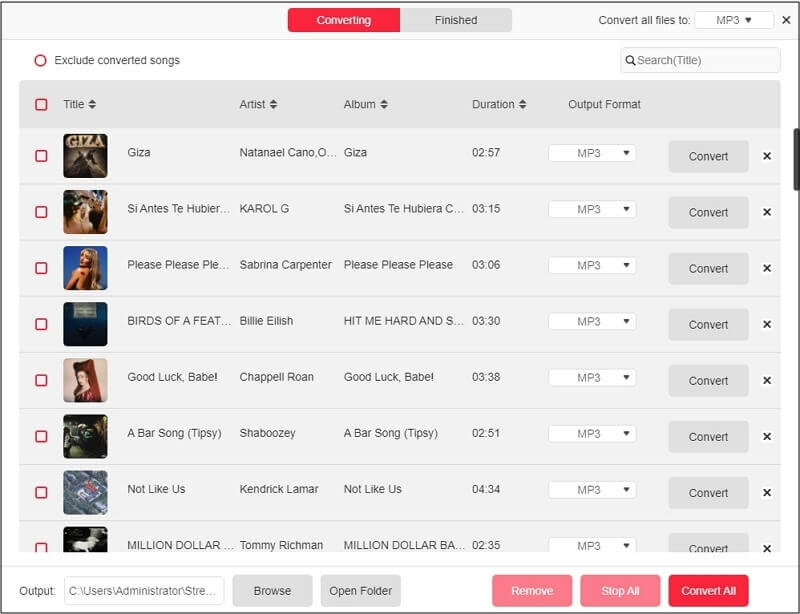
Step 5. Go to the Finished tab and click View Output File to see where they are stored.
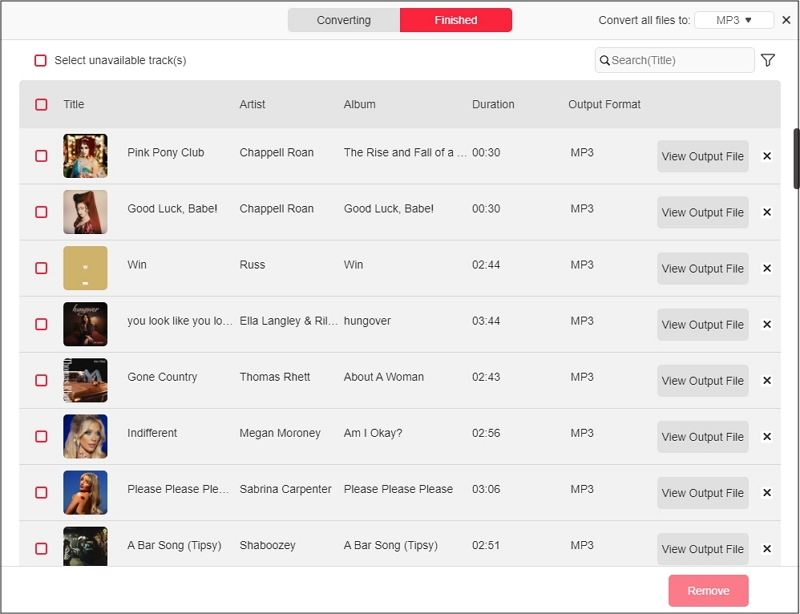
Listen to Spotify MP3 on Any Device
Downloaded StreamFox songs are in open formats and free from Spotify restrictions, so you can transfer them to any device—Android, iPhone, or anything else. For instance, here’s how to transfer the songs to your phone:
Step 1. Connect your phone to your computer and it will show up under This PC or Finder.
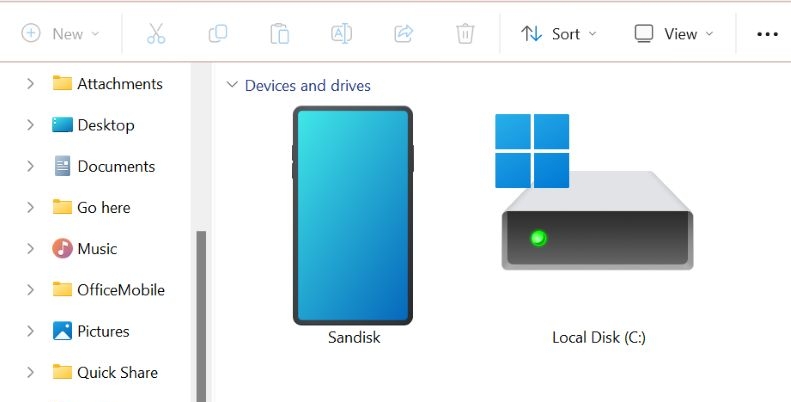
Step 2. Drag the songs from the StreamFox folder or move the entire folder to a location on your phone.
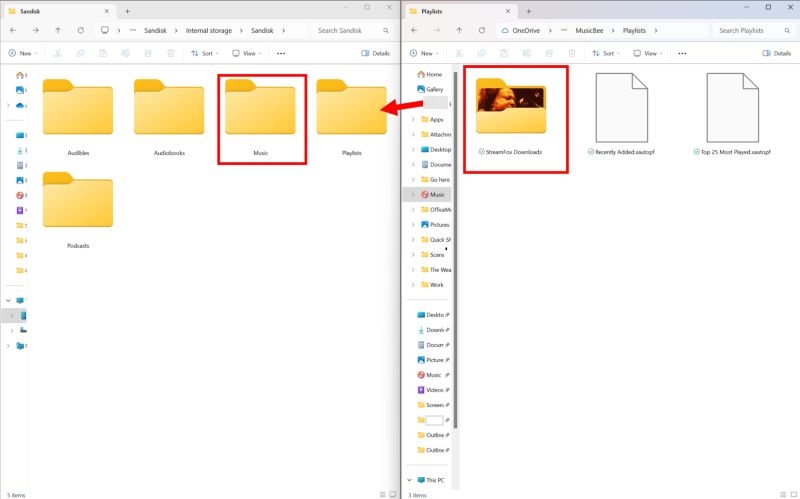
Step 3. Once transferred, play the music using VLC Media Player or any built-in player.
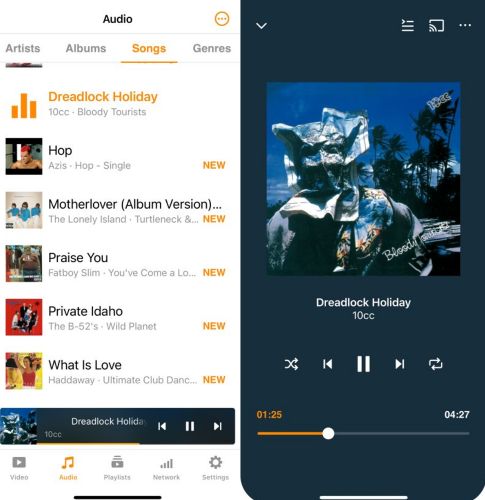
How to Get Spotify++ IPA and Install It on Your iPhone
You won’t believe how many ways there are to get Spotify++ on an iPhone. However, all those methods boil down to just two main approaches which both rely on using third-party app stores. There’s a key difference: one method is unpredictable, i.e., it works until it suddenly doesn’t. The other is more stable but demands constant effort to keep it running.
Sounds confusing? Don’t worry! We’ll break it down step by step so you can install Spotify++ using either method.
Via TopStore
TopStore is an alternative app source that host apps using Apple’s enterprise software system. So, some good samaritan buys Apple Developer Enterprise program and hosts modded apps, including Spotify++, as Apple will consider them as internal applications developed by the company for its purposes.
However, here’s the catch: Apple actively bans these enterprise-signed apps the moment too many people start using them.

That said, TopStore is still one of the easiest ways to get Spotify++ on your iPhone that doesn’t involve the use of a computer in the process. If you’re okay with its unpredictable nature and don’t mind re-installing it when needed, here’s how to get it running:
Step 1. Open Safari and head over to TopStore.vip. Tap Download for iPhone button. And you’ll see a pop-up asking to install a configuration profile. Hit Allow.
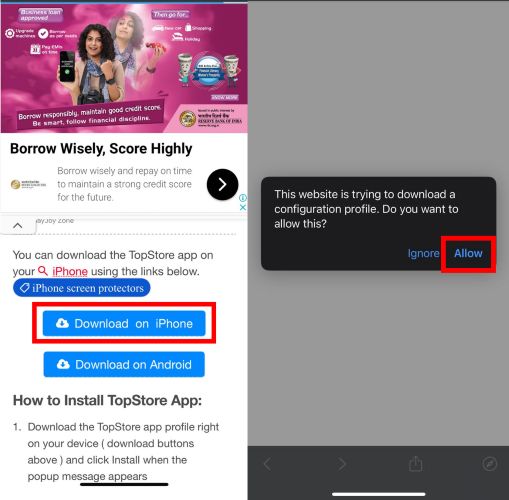
Step 2. Go to the Settings app. Head to General > VPN & Device Management, where you’ll see TopStore sitting under Downloaded Profiles.
Step 3. Tap it, press Install, and follow through with your passcode. Give it a second and just like that, TopStore will officially be on your iPhone.
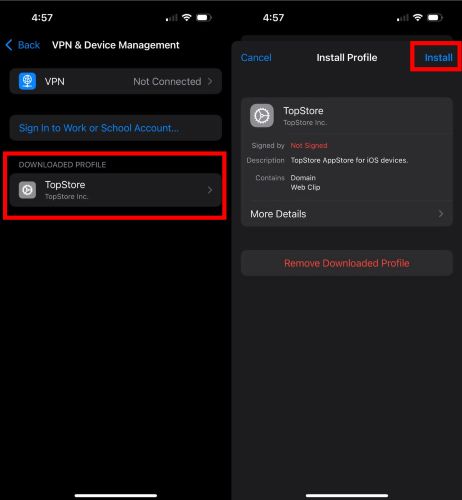
Step 4. Launch TopStore and the layout should look familiar: almost like the official App Store.

Step 5. At the top, there’s a search bar. Type Spotify++and tap the Get button next to it. Confirm it, let the process complete and allow any other permissions if needed.

Step 6. When you open the app, you’ll see an Untrusted Developer warning. Just go back into the VPN & Device Management page in the Settings app, choose Spotify++, and tap Trust This App.
Step 7. Launch Spotify++, log into your account, and just like that, Premium features are unlocked.

Through AltStore
The AltStore method isn’t for the faint of heart. Yet, unlike other options, it is also more consistent in keeping Spotify++ functional on an iPhone. When using it, you will need to keep AltServer, iTunes, and iCloud (for authentication) installed on your computer at all times. Plus, you will have to link your device every seven days to refresh the modded Spotify app. Also,this method mimics app testing, Apple won’t flag Spotify++ as a security risk.
Follow these steps to set up AltStore and install Spotify++ on iPhone:
Step 1. On your Mac or Windows, head to the AltStore.io website and download the correct AltServer version for your system. Don’t run the AltStore installer yet!
Note: Ensure both iTunes and iCloud are installed on your computer before proceeding. If you're on Mac, Finder does the job of iTunes.
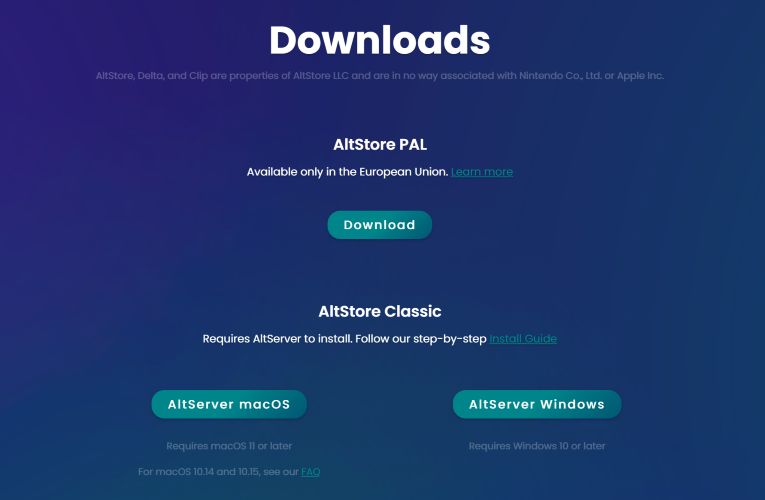
Step 2. Pick up your iPhone. Navigate to Settings > Privacy & Security, and toggle Developer Mode on. Your iPhone will restart.
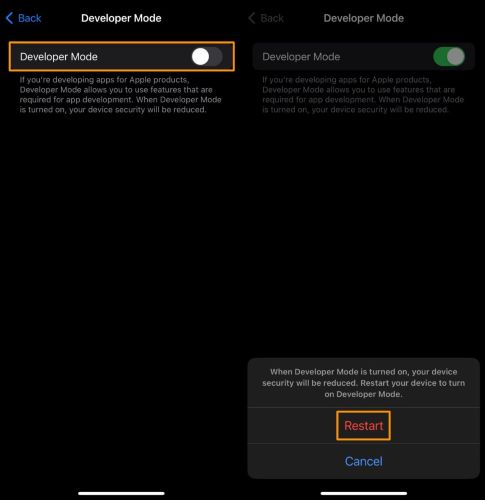
Step 3. Connect your iPhone to the computer using a lighting cable.
- On Windows, open iTunes, and under Summary, enable Sync with this iPhone over Wi-Fi.
- On Mac, perform the same steps through Finder.
Then, hit Apply and Sync.
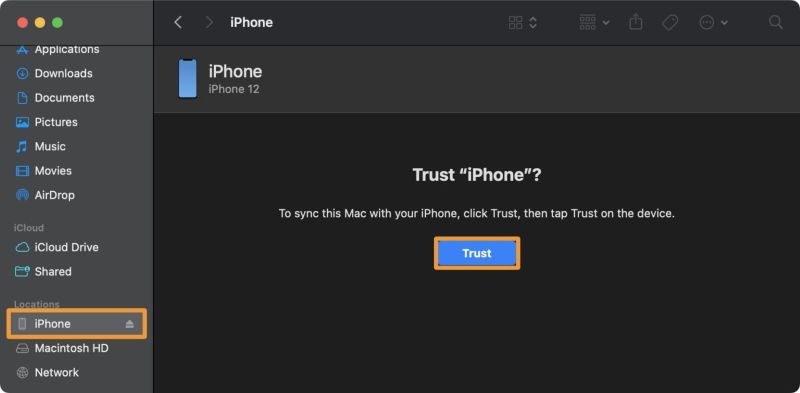
Step 4. Now, unzip the Altinstaller and install AltStore installer on your computer. Once it’s up and running, look for the AltStore icon in the system tray (Windows) or menu bar (Mac).
- Click it, select Install AltStore, then choose your iPhone’s Name. Within minutes, AltStore will appear on your iPhone’s home screen.

Step 5. AltStore won’t launch right away. Open the Settings app, and head to VPN & Device Management, tap your Apple ID under Developer Apps, and select Trust This Developer to proceed.
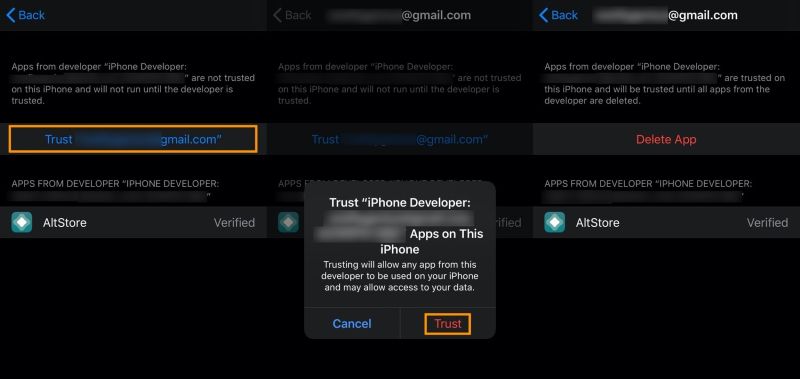
Step 6. Open AltStore and sign in again with your Apple ID.
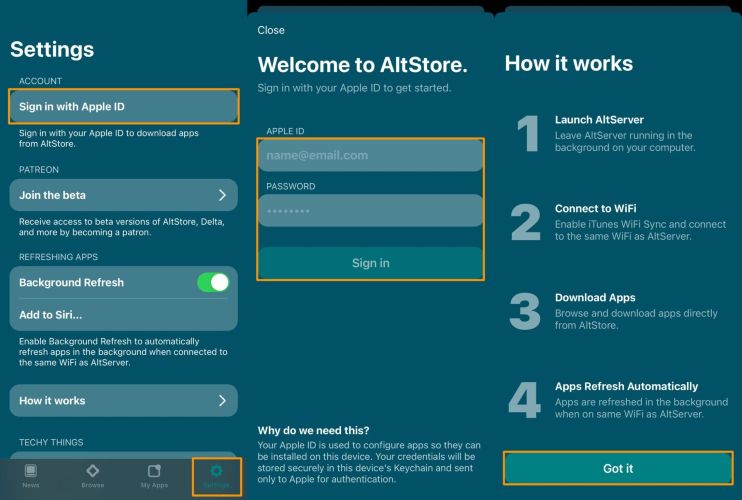
Step 7. Once signed in, tap My Apps at the bottom, then hit the + icon in the top left. Browse and select your Spotify++ IPA file.
Note: You can download the Spotify++ IPA file via Safari browser on the iPhone itself.
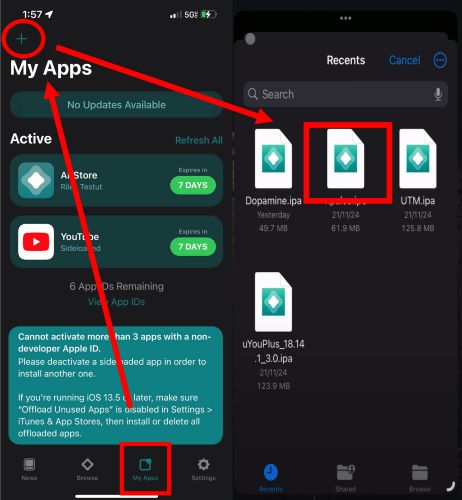
Step 8. After installing, Spotify++ will appear in the Active section, alongside a seven-day countdown in green. Launch Spotify++ from your home screen.

Step 9. Premium features are unlocked, and unlike enterprise-signed apps, this method keeps the app running indefinitely, given you continuously extend its usage after every seven days.
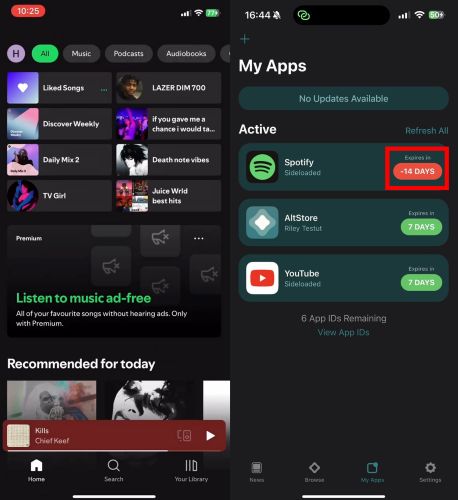
How to Download Spotify++ on Your PC
The Spotify desktop app already feels half-premium in many ways. However, Spotify isn’t shy about showing ads there too, and that too, frequently. And that can make listening really frustrating. The solution? You can make use of the Spotify++ APK file and install it on your computer via an Android emulator.
Steps to Install Spotify++ on a Windows Computer (BlueStacks as Example):
Step 1. Find a Spotify++ APK from any reliable source and keep it ready.
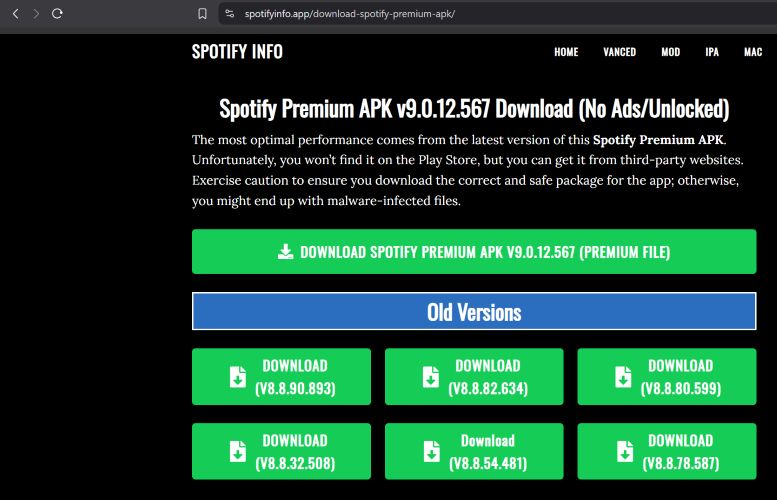
Step 2. Load up the free BlueStacks application if you don’t already have it installed on your computer. Launch BlueStacks and look for the APK option in the right-hand menu.
Step 3. A file selection window will pop up: choose the Spotify++ installer you saved earlier. BlueStacks will automatically install the app.
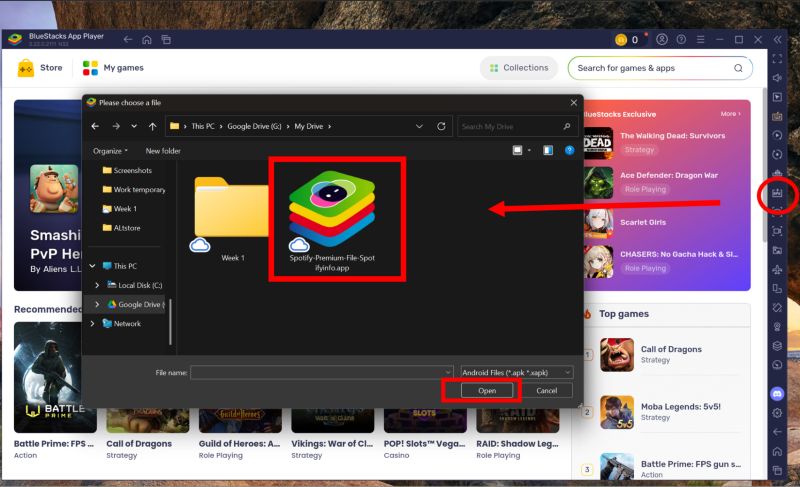
Step 4. Head to the My Games section on the home screen. Find Spotify++ in the list and click to open it.
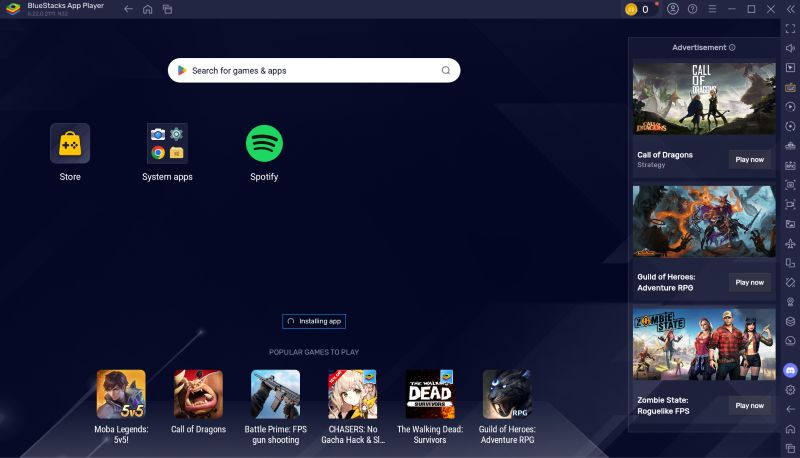
Step 5. Log in Spotify++.
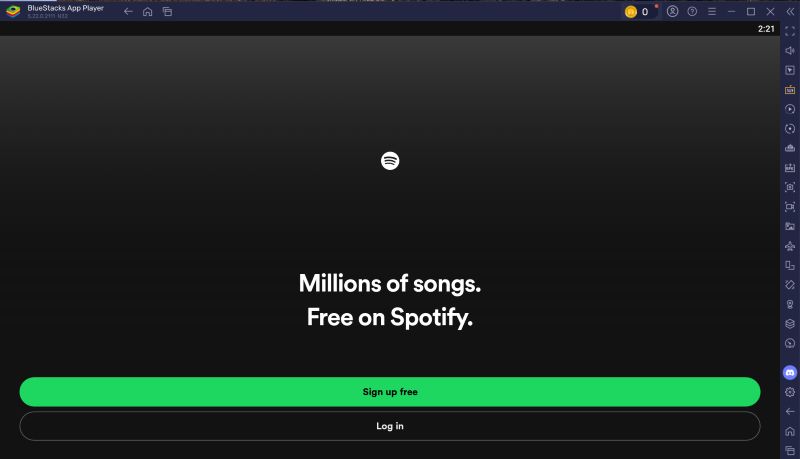
Step 6. Once inside, you’ll see the mobile-like interface, but you will be welcomed straight into Premium.
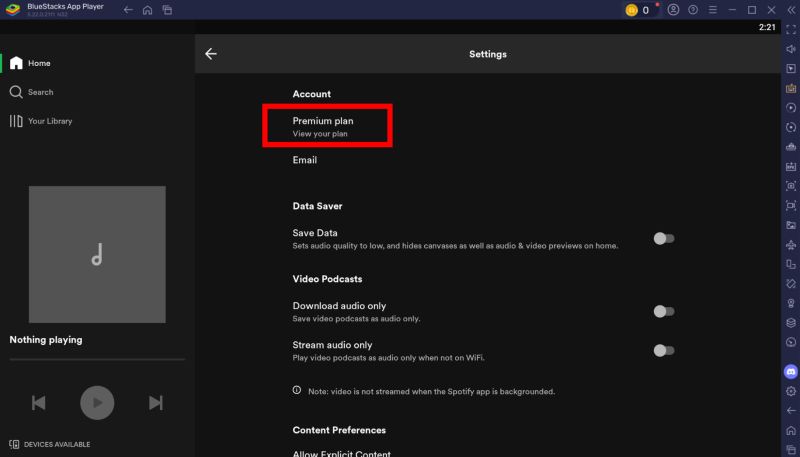
Comparison Between Spotify++ and StreamFox for Music
Here’s a side-by-side comparison to put things into perspective and see how Spotify++ and StreamFox for Music actually stack up against each other:
| Feature | Spotify++ | StreamFox for Music |
|---|---|---|
| Validity | Spotify updates and security patches prevent them from working. | Compatible with the browser version of official Spotify—no risk of losing access. |
| Offline Mode | Not available! Modded versions lack downloads. | Fully supports downloads using ODSMRT technology in pristine quality. |
| Features | Misses new updates and UI changes, as it always runs an older version. | Auto-organizes downloaded songs, offers 50x download speed, and simplifies music management. |
| Device Compatibility | Limited to the device it’s installed on: Windows, Android, or iPhone only. | Works across Windows, Mac, Android, iPhone, MP3 players, SD cards, and more. |
| Ads & Bans | Banner ads and audio ads are common. Risk of account bans is frequent. | Ad-free, risk-free, and trusted by industry-leading software brands. |
| Best For | Users who prefer Spotify’s interface but don’t mind reinstalling mods often. | Anyone who wants MP3 files on all devices with no restrictions or expiration. |
Wrap Up
You’ve learned everything about Spotify++: what it is, how it works, and how to get it on iPhone, Android, or even a computer. Remember, these modded apps come and go, disappearing when security updates roll in, only to resurface later. That means constantly hunting for new IPA or APK files and dealing with the mod that stops working altogether.
StreamFox for Music eliminates all that hassle. By simply allowing you to download Spotify tracks in high-quality 320kbps MP3, it ensures that you can play them on any device, anytime.