Updated on 2025-04-10
55 views
5min read
If you search for free Spotify playlist to MP3 downloaders with your browser, different free online tools may appear first. While these online Spotify playlist downloaders work on downloading your Spotify playlist to MP3 for free, they come with limitations, such as unstable sound quality and continuous ad pop-ups. In fact, some desktop or mobile apps offer better playlist-to-MP3 conversions. Next, we will introduce 13 free Spotify playlist to MP3 downloaders, including online, desktop and mobile options. You can pick up the most suitable one, based on your needs.
- spotifymate.com
- spotifydown.com
- spotidown.app
- spotisongdownloader.to
- spotifydownload.org
- spotdownloader.com
- keepvid.ch
- spowload.com
Before Choosing a Free Spotify Playlist to MP3 Downloader
You can consider the following factors to determine whether a free Spotify playlist to MP3 downloader is suitable for you. The following factors are the primary considerations. Of course, other factors, such as safety and advertising should also be considered.
Sound Quality: Current Spotify playlist playlists generally offer audio quality ranging from 128kbps to 320kbps. 320kbps provides a better listening experience and offers the highest sound quality for Spotify playlists.
ID3 Tags: The metadata like the song title, artist name and cover art help you identify each song and manage them conveniently. Some Spotify playlist downloaders will retain the full metada for each download while others preserve a few info and include the tool name in the MP3 file name.
MP3 File Size: The higher the sound quality of a downloaded Spotify MP3 playlist, the larger the MP3 file size. The 320kbps MP3 is about 4 MB larger than the 128kbps MP3 for a 3-minute song.
Supported Playlist Size: Some downloaders only support playlists with a specific number of songs. For example, if the limit is 20 songs and you upload a playlist with 50, then you will fail to download the 30 songs that exceed the limit.
Batch Download: With the batch download feature of a Spotify playlist downloader, you can save the entire playlist with one click. However, not all Spotify downloaders provide this option and some of them require you to download each song in a playlist separately.
Download Speed: The ability to fast process a Spotify playlist download is worth noting. If a Spotify playlist downloader can download a Spotify playlist at 50x faster speed, it can save you a significant amount of time.
Free Spotify Playlist to MP3 Downloader Desktop - StreamFox for Music
Tip: The reason we introduce the Spotify playlist to MP3 downloader desktop version is that it performs the playlist download with higher quality and faster speed compared to online tools and mobile apps. For the free Spotify playlist to MP3 desktop downloader, StreamFox for Music is highly recommended because it enables you to download Spotify playlist without any cost by getting its full version through a promotion and offers 50x faster download speed and 320kbps sound quality.
StreamFox for Music, the Eassiy All-in-one Music Downloader, can download Spotify playlists to MP3 in 320kbps, with all ID3 tags preserved. Whether you want to download your own playlist or public one, it handles the download effectively. You also don't need to wait longly for StreamFox to download a large playlist from Spotify, because it supports batch download and offers a 50x faster speed.
Additionally, StreamFox for Music makes it possible to download a Spotify playlist without premium. What you need is to log into Spotify within StreamFox with your account, add songs to download and hit Download.
Learn More About StreamFox for Music:
| Category | Feature | Detail |
|---|---|---|
| Compatibility | OS | Windows and macOS |
| Support Content | Playlist, songs, albums, podcasts and audiobooks | |
| Playlist Size | A Spotify playlist in any size | |
| Output Results | Sound Quality | Up to 320kbps(adjustable) |
| ID3 Tags | Song title, artist name, cover art, release date, etc | |
| Output Format | MP3, M4A, FLAC, WAV, etc | |
| Download Details | Add Music to Download | Through the inbuilt Spotify browser |
| Batch Download | Yes | |
| Download Speed | Up to 50x faster | |
| User Experience | Ads | None |
How to Get:
Why We Recommend: With fourth-generation ODSMRT technology, StreamFox for Music can download Spotify playlists losslessly at speeds up to 50X faster.
What We Like:
- Its built-in Spotify browser removes the need to copy the Spotify playlist link when adding playlists to download.
- Provide playlist downloads that reach the highest sound quality of Spotify, 320kbps.
- Download every song in a playlist automatically.
What We Don't Like:
- There isn't a mobile version of StreamFox for Music currently.
How to Use StreamFox:
Step 1: Download, install and open StreamFox for Music on your computer. In the software interface, choose "Spotify" as the music platform to download music from.
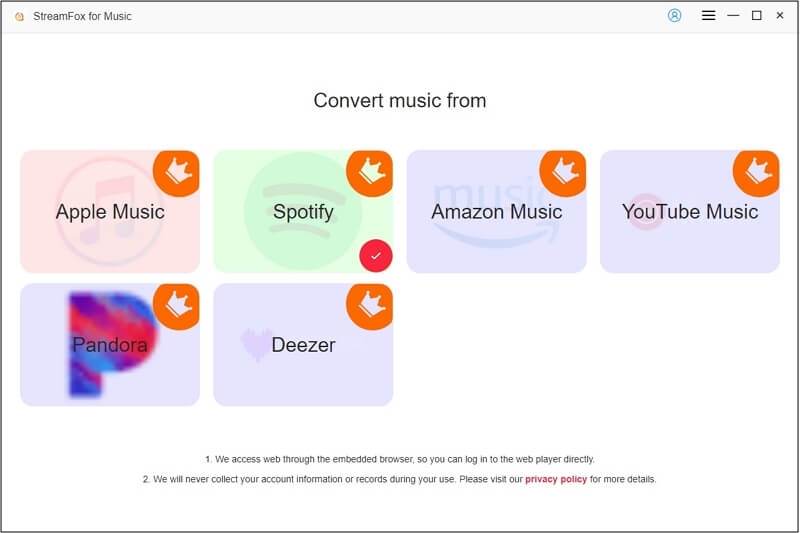
Step 2: In the embedded Spotify browser, login your Spotify account by clicking "Log in" in the top right corner.
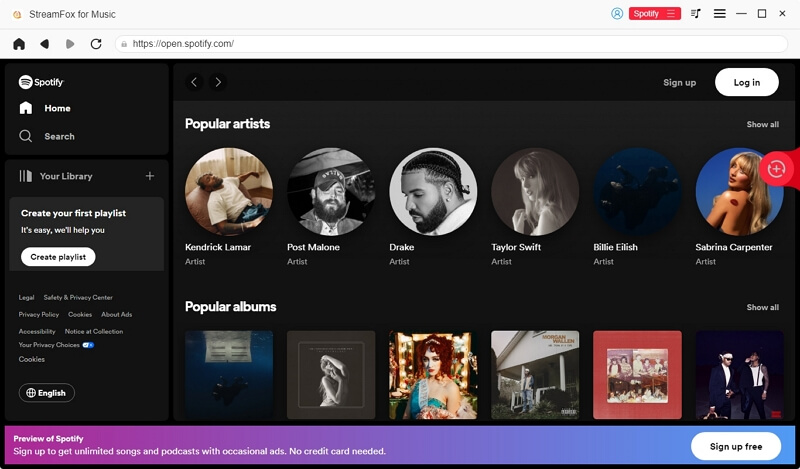
Step 3: Find the Spotify playlist you want to download and click the plus icon at the edge of the software screen.
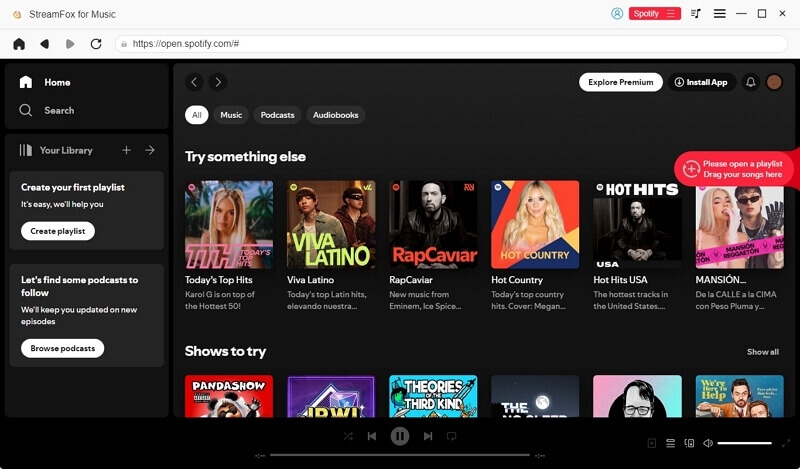
Step 4: Set the ouput format as "MP3" and choose an output destination if needed.
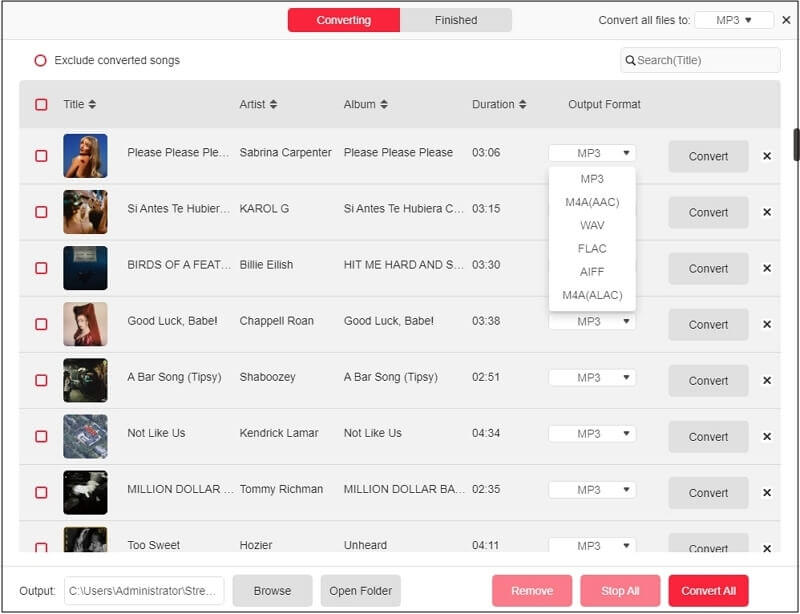
Step 5: Lastly, click on the “Convert All” button and the download process will begin.
Once the download is complete, click on “View Output File” to locate the playlist on your computer.
Tip: If you want to play Spotify on Chromebook or other devices, you can transfer the playlist download to a USB and listen to Spotify via the USB.
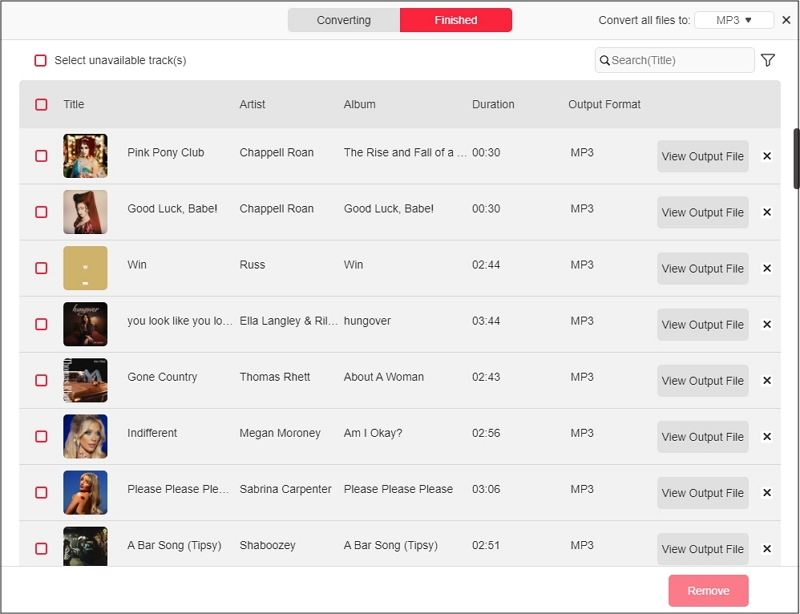
Free Spotify Playlist to MP3 Downloaders Online
There are various online tools to help you download Spotify playlists to MP3 and we will introduce 8 popular ones here.
1. spotifymate.com
SpotifyMate is a popular online Spotify downloader that enables you to download songs and playlists from Spotify via corresponding links. You can use this tool through its official site or as a PWA. It's easy to use but you will be bothered by the ads during the download process. Besides, it's time-consuming to download an entire Spotify playlist with it. You need to copy the link of each song and paste it into SpotifyMate for downloading until the whole playlist is saved as MP3.
How to Access: https://spotifymate.com/en
| Category | Feature | Detail |
|---|---|---|
Compatibility
| Browser |
Chrome, Firefox, Safari, Opera, etc |
|
| Support Content | Playlist, songs and albums | |
| Playlist Size | Compatible well with a 30-song playlist. | |
| Output Results | Sound Quality | 320kbps |
| ID3 Tags | Song title, artist name and cover art | |
| Output Format | MP3 | |
Download Details
| Add Music to Download |
Through the playlist link. |
|
| Batch Download | Download each ong in a playlist manually. | |
| Download Speed | 1X | |
| User Experience | Ads | Yes, ads included. |
Why We Recommend: Download individual songs in a Spotify playlist smoothly.
What We Like:
- Compact user interface.
- Provide Spotify cover art of each song download.
- Can be used as a PWA for easy access.
What We Don't Like:
- It doesn't read the Spotify playlist when we test it, though it's claimed to do so.
- Its Download MP3 320kbps option redirects us to another software.
How to Use SpotifyMate:
Step 1: Launch the Spotify app and open the playlist that you want to download to MP3. Copy the link a song.
Step 2: Access spotifymate.com in your browser and paste the “Song URL” into the “Search box”. Then, click "Download".
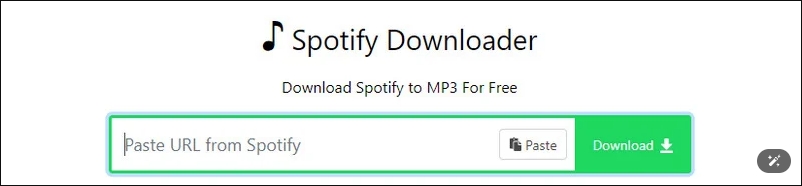
Step 3: Click "Download MP3" to save the song offline. Repeat the steps for each song to download the enitre Spotify playlist as MP3.

2. spotifydown.com
SpotifyDown is user-friendly for downloading a Spotify playlist as MP3, as it enables you to download a whole Spotify playlist into a ZIP. You can even track the download progress on the site. Certainly, you can choose to download wanted songs in a Spotify playlist. However, to successfully complete the download, you need to keep the download screen open. Besides, if you download a big Spotify playlist in ZIP, you may get an empty file.
How to Access: https://spotifydown.com/
Learn More About Spotifydown:
| Category | Feature | Detail |
|---|---|---|
Compatibility
| Browser |
Chrome, Firefox, Safari, Opera, etc |
|
| Support Content | Playlist, songs and albums | |
| Playlist Size | Compatible well with a 30-song playlist. | |
| Output Results | Sound Quality | 320kbps |
| ID3 Tags | Song title, artist name and cover art | |
| Output Format | MP3 | |
Download Details
| Add Music to Download |
Through the playlist link. |
|
| Batch Download | Export Spotify playlists in ZIPs. | |
| Download Speed | 5X(Claimed officially) | |
| User Experience | Ads | Yes, ads included. |
Why We Recommend: It ranks at the top when we search for a Spotify playlist to MP3 downloader on Google.
What We Like:
- Offer a Download in ZIP feature for fast playlist download.
- The sound quality of music download is 320kbps.
What We Don't Like:
- Ads pop up when you click the Download button.
- The download speed isn't as fast as officially claimed.
- Can't download a playlist with more than 30 songs.
How to Use SpotifyDown:
Step 1: Copy the playlist link from the Spotify browser or app.
Step 2: Access spotifydown.com and paste the copied link. Then click "Download".
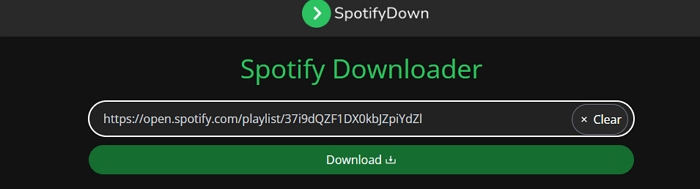
Step 3: Scroll down the screen until you see the songs in the playlist. Then click "Download ZIP" > "Continue" to start the download.
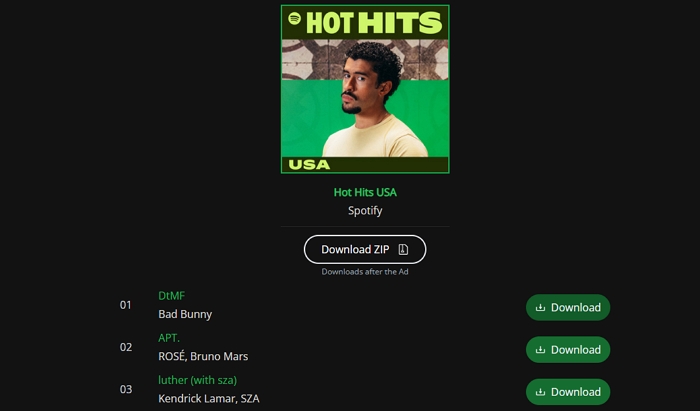
3. spotidown.app
SpotiDown interface looks similar to that of SpotifyMate, both having a white background and being easy to use. Whether you are a free or premium user of Spotify, you can use it to download your Spotify songs or playlists. Like SpotifyDown, it also supports batch downloading of all songs in a playlist via ZIP, but only supports free batch downloading of two songs. It will also pop up ads when you use it, but the number of ads is fewer than the previous two online downloaders.
How to Access: https://spotidown.app/
Learn More About SpotifyDown:
| Category | Feature | Detail |
|---|---|---|
| Compatibility | Browser | Chrome, Firefox, Safari, Opera, etc |
| Support Content | Songs, albums, and playlists. | |
| Playlist Size | A 25-song playlist is recommended. | |
| Output Results | Sound Quality | 128kbps |
| ID3 Tags | Song title, artist name and cover art (The MP3 file name will include the site address.) | |
| Output Format | MP3 | |
Download Details
| Add Music to Download |
Through the playlist link. |
|
| Batch Download | Save up to 2 songs in a ZIP for free. | |
| Download Speed | 1X | |
| User Experience | Ads | Yes, ads included. |
Why We Recommend: The ZIP download is real and usable, although you need to pay to unlock the full functionality.
What We Like:
- Downloading individual songs from a playlist is smooth.
- You can download clear album covers separately (640x640).
- During use, only a few ads pop up
What We Don't Like:
- The ZIP Download function is practical, but you need to pay to use this feature to download the whole playlist to ZIP.
- The software interface description is a bit exaggerated, saying that it supports the original audio quality of 320kbps, but it is only 128kbps actually.
- In addition, it says it supports downloading Spotify podcasts, but when we enter the link of a Spotify podcast, it only shows an Url error.
How to Use SpotiDown:
Step 1: In your Spotify web player, get the link of the playlist you want to download.
Step 2: Go to SpotiDown official website, paste the playlist link and click "Download".
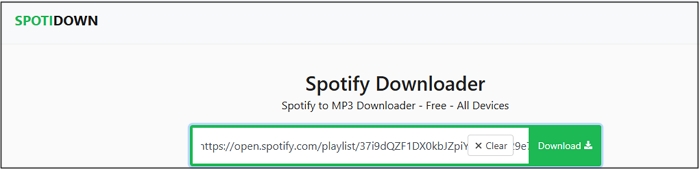
Step 3: Click "Download Playlist". You need to subscribe to site premium to download the entire playlist in ZIP. Or you can just click "Download MP3" to manually download each song in the playlist.
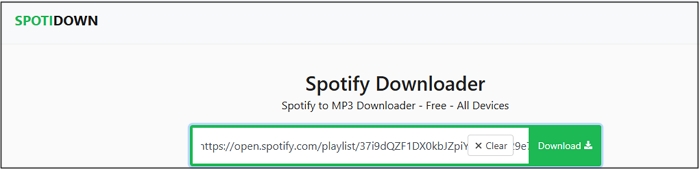
4. spotisongdownloader.to
Spotisongdownloader is an online playlist downloader without ad pop-ups. It allows you to set the audio quality for your playlist download, which is a considerate design. You can also use this online tool to download an entire spotify playlist with one click, but you need to pay $4.9 for this. If you want to manually download every song in the playlist, it is free but you will find that every song in your playlist uses the cover of the playlist instead of each song's own cover. Besides, you can only download 3 Spotify songs each day.
How to Access: https://spotisongdownloader.to/
Learn More About Spotisongdownloader:
| Category | Feature | Detail |
|---|---|---|
| Compatibility | Browser | Chrome, Firefox, Safari, Opera, etc |
| Support Content | Songs, albums, and playlists. | |
| Playlist Size | A 20-song playlist is recommended. | |
| Output Results | Sound Quality | Up to 320kbps |
| ID3 Tags | Song title, artist name and the playlist cover | |
| Output Format | MP3, M4A | |
| Download Details | Add Music to Download | Through the playlist link. |
| Batch Download | Export up to 2 songs in a ZIP for free. | |
| Download Speed | 1X | |
| User Experience | Ads | No ad pop-ups |
Why We Recommend: User-friendly design: no pop-up ads and support for adjusting sound quality.
What We Like:
- Display a clean UI with almost no ads, except for a banner recommending software.
- You can adjust the bitrate of the downloaded songs according to your needs.
What We Don't Like:
- The number of songs downloaded for free is very small, only 3.
- Every song in the playlist has the same cover.
How to Use Spotisongdownloader:
Step 1. Visit spotisongdownloader.to and paste the playlist link copied from Spotify into its search box.
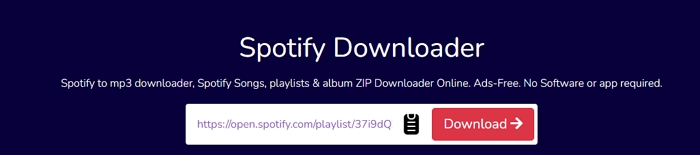
Step 2. Tap "Download ZIP" and set the audio quality. Or click "Generate Download Links" to download each song in the playlist.
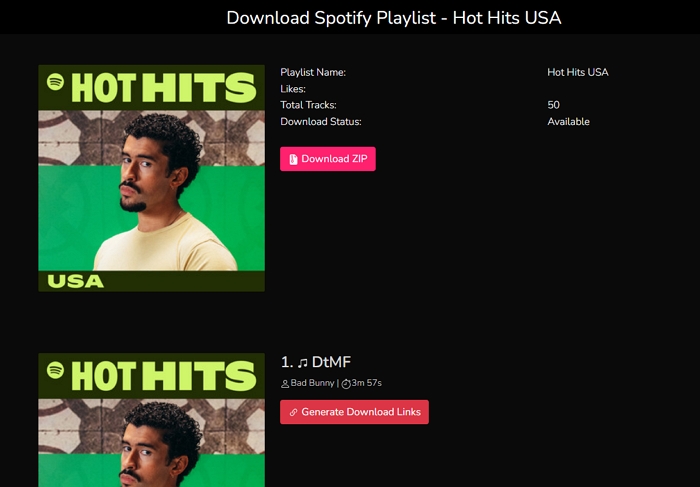
5. spotifydownload.org
Spotifydownload is a clean and fast-respond online tool. Its interface is ad-free and can quickly extract songs from the playlist. However, it can't directly download the entire Spotify playlist, you can only download one song at a time. Also, when you finish downloading a song, you need to search the playlist again to locate the next song to download. Besides, if your playlist is long, you may need to scroll for a long time to find the song you are about to download.
How to Access: https://spotifydownload.org/
Learn More About Spotifydownload:
| Category | Feature | Detail |
|---|---|---|
| Compatibility | Browser | Chrome, Firefox, Safari, Opera, etc |
| Support Content | Songs, albums, and playlists. | |
| Playlist Size | Work well with a 25-song playlist | |
| Output Results | Sound Quality | 113kbps |
| ID3 Tags | Song title and the playlist cover | |
| Output Format | MP3 | |
| Download Details | Add Music to Download | Through the playlist link. |
| Batch Download | None | |
| Download Speed | 1X | |
| User Experience | Ads | No ad pop-ups |
Why We Recommend: Download songs with efficiency.
What We Like:
- Easy-to-use interface.
- Support the latest playlist and songs.
- No ads are displayed.
What We Don't Like:
- The sound quality is low.
- There isn't a batch download feature.
- The downloaded song has no artist information.
How to Use Spotifydownload:
Step 1: Copy the playlist link from Spotify and paste it into the spotifydownload site. Click "Start" and the tool will fetch the playlist for you.
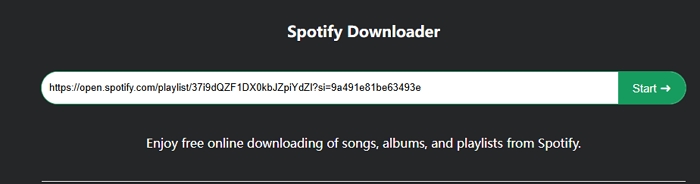
Step 2: Hit "Download" next to a song and click "Download MP3" to save the song locally. Then, click "Start" again and locate the next song to download.
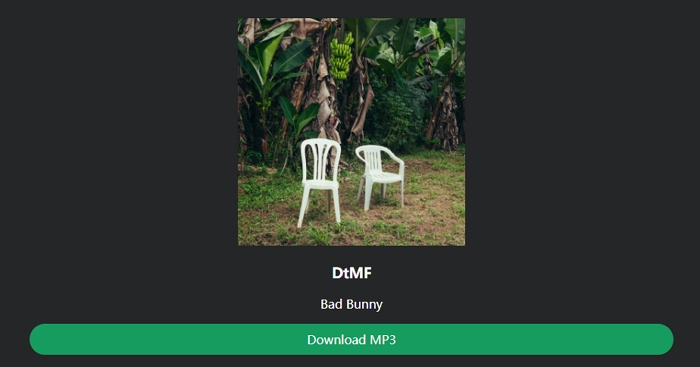
Repeat Step 2 and Step 3 until you get the whole playlist downloaded.
6. spotdownloader.com
If you want to download your spotify playlists in batch, then Spotdownloader is a good choice. It can download your playlists into a ZIP file, though the download speed is relatively slow. Spotdownloader may be suitable for downloading small playlists including 15 songs. It is worth noting that its music library updates slowly, which means you cannot download playlists containing the latest popular songs. When using Spotdownloader, you will see many ads which take up a large space of the tool interface and greatly lower your user experience.
How to Access: https://spotdownloader.com/
Learn More About Spotifydownload:
| Category | Feature | Detail |
|---|---|---|
| Compatibility | Browser | Chrome, Firefox, Safari, Opera, etc |
| Support Content | Songs, albums, and playlists. | |
| Playlist Size | It's recommended to download playlists with 15 songs or fewer. | |
| Output Results | Sound Quality | 192kbps |
| ID3 Tags | Song title, artist name and song cover [site addresses included] | |
| Output Format | MP3 | |
| Download Details | Add Music to Download | Through the playlist link. |
| Batch Download | Yes | |
| Download Speed | Low | |
| User Experience | Ads | Many ads |
Why We Recommend: Provide a completely free batch download feature.
What We Like:
- No need to download each song in the playlist separately.
- Downloaded songs have their own cover.
What We Don't Like:
- Limited to downloading classic and older Spotify playlists.
- Downloading large playlists is very slow
How to Use Spotdownloader:
Step 1: Open spotdownloader.com and paste the Spotify playlist link into the search box. Next, click "Submit".
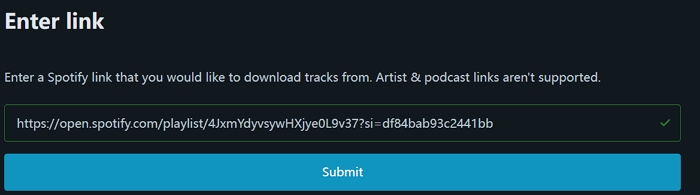
Step 2: Hit "Download ZIP" and close the ad. The download will begin and you can see the download progress.
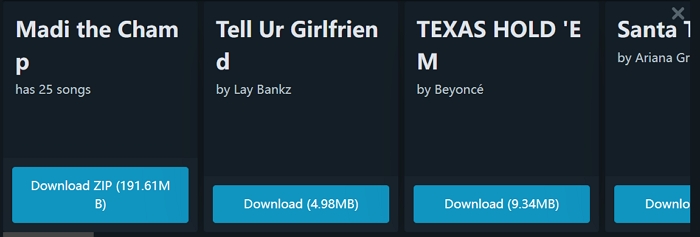
7. keepvid.ch
Keepvid is a multifunctional music downloader. It can download songs from music platforms and social media such as Spotify and Facebook. To download an entire Spotify playlist, you need to copy the link for each song and download them individually. The downloaded songs are low-quality MP3s with song titles and covers. If you only need a few songs from a playlist, this tool is worth trying.
How to Access: https://keepvid.ch/
Learn More About Keepvid:
| Category | Feature | Detail |
|---|---|---|
| Compatibility | Browser | Chrome, Firefox, Safari, Opera, etc |
| Support Content | Songs | |
| Playlist Size | None | |
| Output Results | Sound Quality | 128kbps |
| ID3 Tags | Song title and song cover | |
| Output Format | MP3 | |
| Download Details | Add Music to Download | Through the song link. |
| Batch Download | No | |
| Download Speed | 1X | |
| User Experience | Ads | Clicking the Download button redirects you to the Apple Music Downloader. |
Why We Recommend: Colorful user interface.
What We Like:
- Support downloading the latest streaming songs
What We Don't Like:
- Can't download a Spotify playlist via its link.
- The downloaded song quality is somewhat low, with a sound output of only 128kbps, and the song title is stored as ID3 tags.
How to Use Keepvid:
Step 1: In the keepvid site, switch to "Spotify" tab. Then, import the Spotify song link into the search bar and hit "Start".
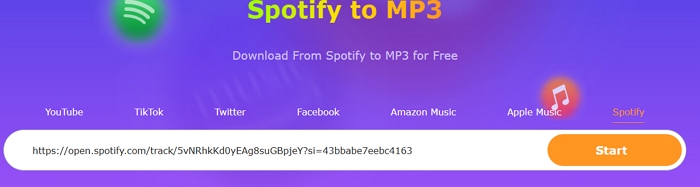
Step 2: Click "Audio MP3" and the corresponding song will be downloaded locally.
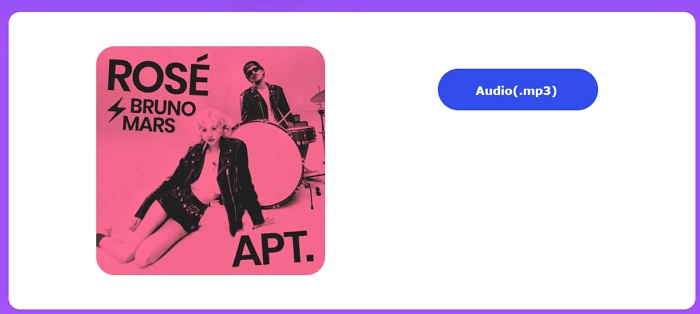
To export a whole Spotify playlist as MP3, simply repeat the steps above.
8. spowload.com
Spowload allows free Spotify users to download playlists in 320kbps. While the sound quality is high, it lacks complete song information preservation, retaining only the song title. Additionally, its downloading efficiency is low, as it doesn’t support ZIP downloads and takes several minutes to download a song. Overall, it’s a useful tool for downloading small Spotify playlists with clear sound.
How to Access: https://spowload.com/
Learn More About Spowload:
| Category | Feature | Detail |
|---|---|---|
| Compatibility | Browser | Chrome, Firefox, Safari, Opera, etc |
| Support Content | Songs, playlists and albums | |
| Playlist Size | It's recommended for playlists with 25 songs or fewer. | |
| Output Results | Sound Quality | 320kbps |
| ID3 Tags | Song title | |
| Output Format | MP3 | |
| Download Details | Add Music to Download | Through the playlist link. |
| Batch Download | No | |
| Download Speed | Low | |
| User Experience | Ads | Few |
Why We Recommend: Download Spotify music in 320kbps.
What We Like:
- Download all songs on one page without having to search for the same playlist link multiple times or constantly return to the previous page.
- A progress bar shows the download status of each song.
- Offer the download another playlist function.
What We Don't Like:
- The downloaded Spotify MP3 songs only contain titles, with no cover art.
How to Use Spowload:
Step 1: Paste the Spotify playlist link into the search box of Spowload and click Start.
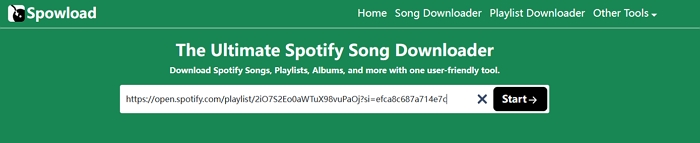
Step 2: Hit Convert next to a song. The convert button will change to Download once the conversion is completed. Simply click Download to save the song. Repeat the steps until you download the entire Spotify playlist to MP3.
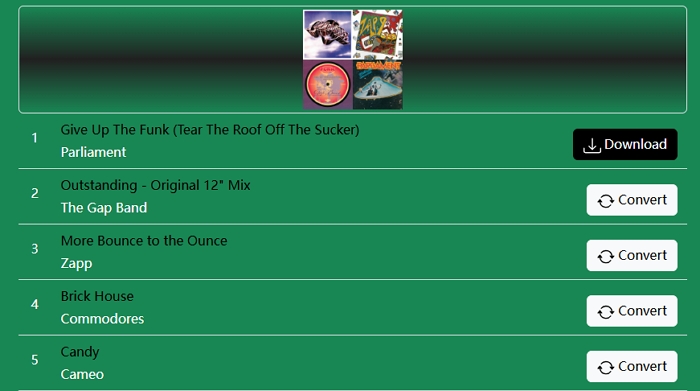
Free Spotify Playlist to MP3 Downloaders Mobile
If you simply want to download Spotify playlists to MP3 on your phone, we're happy to inform you that it's possible. Next, we'll introduce 4 mobile versions of Spotify to MP3 playlist downloaders for you.
Tip: When it comes to the free app for downloading Spotify music without premium, you may wonder whether Spotify++ can help you do the job. It's a pity that Spotify++ can only enable you to listen to Spotify without ads currently.
1. SpotiFlyer
SpotiFlyer is an open-source music download app and is compatible well with Android OS. It supports downloading music from different music platforms like Spotify and YouTube. With its Download All feature, you can use this software to download the entire Spotify playlist conveniently. Before downloading, you can set the audio quality of the download, but even if you choose 320kbps, you may end up with 128kbps audio. At the same time, it may not download music fast. If you need to download Spotify playlists for one-time use, such as for inserting Spotify music into your projects, SpotiFlyer is worth trying.
How to Get: https://spotiflyer.app/spotiflyer-mod-apk/
Learn More About SpotiFlyer:
| Category | Feature | Detail |
|---|---|---|
| Compatibility | OS | Android, Windows, Mac and Linux |
| Support Content | Songs, playlists and albums | |
| Playlist Size | Work well with a 20-song Spotify playlist. | |
| Output Results | Sound Quality | 128kbps commonly |
| ID3 Tags | Song title, artist name and cover art | |
| Output Format | MP3 | |
| Download Details | Add Music to Download | Through the playlist link |
| Batch Download | Yes | |
| Download Speed | Low | |
| User Experience | Ads | None |
Why We Recommend: Download Spotify playlists on Android smoothly.
What We Like:
- Support one-click download of Spotify playlists
- Support customizing audio quality and download location, etc.
What We Don't Like:
- If a track with the same name appears on multiple albums, the app may download the wrong version.
- The audio quality is not high enough, only 128kbps.
How to Use SpotiFlyer:
Step 1: Download SpotiFlyer on your Android phone via the official site SpotiFlyer.
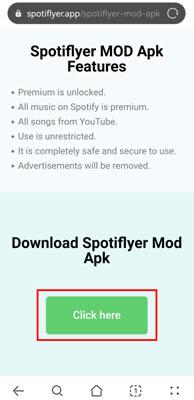
Step 2: Go to the “Settings” app, tap “Security” and enable “Unknown sources”.

Step 3: Install the SpotiFlyer Android APK on your device by following the onscreen instructions.
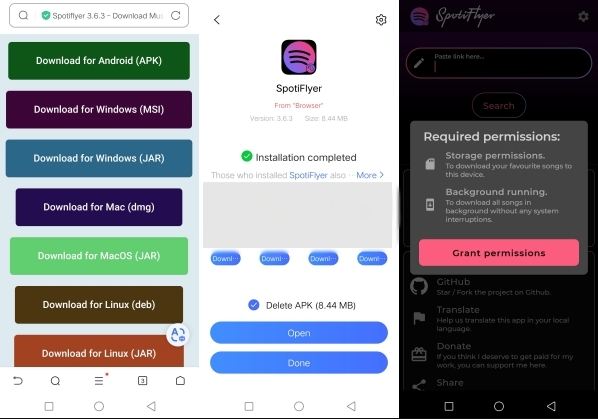
Step 4: Launch Spotify and copy the Spotify playlist link.
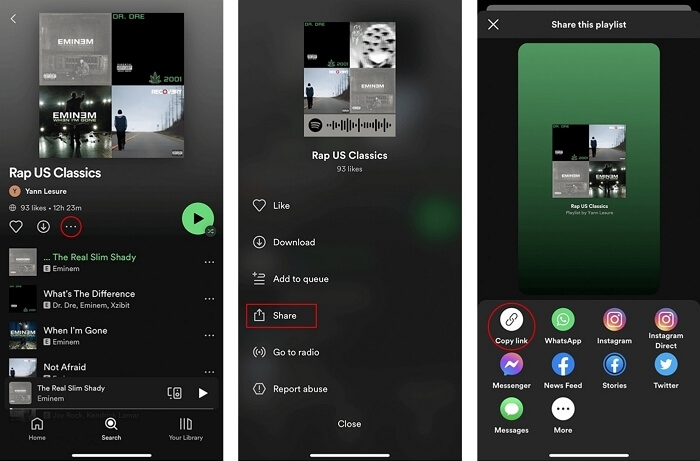
Step 5: Head back to SpotiFlyer and paste the copied playlist link into the search bar. Hit "Research" to proceed.
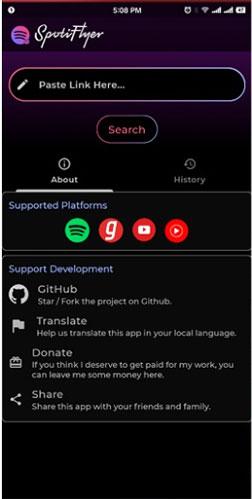
Step 6: Tap "Download All" to convert the Spotify playlist as MP3. The music downloads can be found on the File Manager app or File app.

2. Fildo
Fildo is another free Spotify playlist downloader for Android. It doesn't store music itself, but searches the Internet for music resources you need and then provides download functions. You can use Fildo to search for specific songs for downloads or connect the app to your Spotify account to import and download playlists. When granting Fildo the permission to access your Spotify library with the software, account security issues may require your attention. At the same time, it is worth mentioning that its song download success rate may disappoint you because it might download the wrong songs or fail to download all songs in a playlist at all.
How to Get: https://fildo.net/android/en/
Learn More About Fildo:
| Category | Feature | Detail |
|---|---|---|
| Compatibility | OS | Android |
| Support Content | Songs, playlists and albums | |
| Playlist Size | Compatible well with a 10-song Spotify playlist. | |
| Output Results | Sound Quality | 128kbps commonly |
| ID3 Tags | Song title, artist name and cover art | |
| Output Format | MP3, FLAC | |
| Download Details | Add Music to Download | Via search or connecting to Spotify account |
| Batch Download | No | |
| Download Speed | Low | |
| User Experience | Ads | Yes but few. |
Why We Recommend: Its search function is powerful, allowing it to find songs from various online music resources.
What We Like:
- 2 download formats are available, MP3 and FLAC.
- Allow us to customize the storage location and audio quality of downloaded music.
What We Don't Like:
- The software sometimes gets stuck, such as being unable to exit or turning into a white screen after importing a Spotify playlist.
- The downloaded songs cannot be played and only display a "region unavailable" prompt.
- The songs in a playlist are downloaded repeatedly.
How to Use Fildo:
Step 1: On your Android phone, go to “Fildo official website” and download the Fildo APK file. Then, install the APK on your device.
Step 2: Run “Fildo” and tap “More” at the bottom-left corner. Then, choose “Import Spotify” and enable the software to link your Spotify account for playlist access.
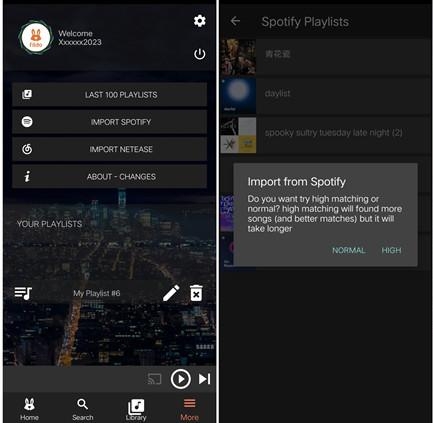
Step 3: Choose the target Spotify playlist. Tap the menu icon next to each song and choose "Download" to save it as MP3.
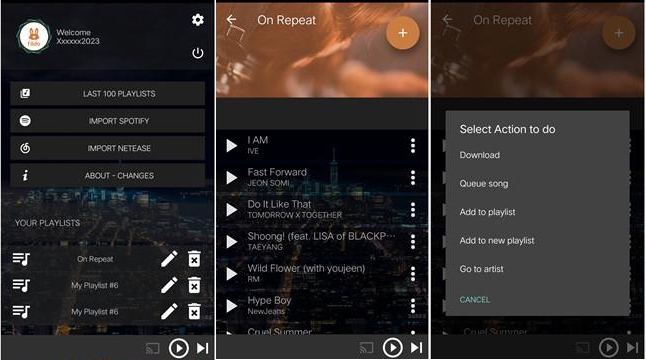
3. Telegram MusicsHunterBot
If you want to download Spotify playlists directly to your iPhone, Telegram's MusicsHunterBot is a great option. It offers excellent device compatibility and is one of the few music downloaders that work with iPhone. You can use it to download music from Spotify and Deezer on your iOS device. The download quality could be 320kbps MP3 or FLAC. However, the sound quality may vary depending on the music sources, commonly 128kbps. Additionally, downloading large Spotify playlists can be somewhat slow if using this tool.
How to Get: Search on the Telegram App.
Learn More About Telegram MusicsHunterBot:
| Category | Feature | Detail |
|---|---|---|
| Compatibility | OS | Android, iOS, Windows and macOS |
| Support Content | Songs, playlists and albums | |
| Playlist Size | Work effectively with a 30-song Spotify playlist. | |
| Output Results | Sound Quality | 128kbps commonly |
| ID3 Tags | Song title, artist name and cover art | |
| Output Format | MP3, FLAC | |
| Download Details | Add Music to Download | Through a playlist link |
| Batch Download | No | |
| Download Speed | Low | |
| User Experience | Ads | None |
Why We Recommend: Perform seamlessly on iPhone.
What We Like:
- Some downloaded songs offer audio quality of up to 320kbps.
- No additional software is required, as they can be used directly within Telegram.
What We Don't Like:
- Some Spotify songs cannot be found and downloaded.
- The download speed is relatively slow, making it time-consuming for downloading large playlists.
How to Use Telegram MusicsHunterBot:
Step 1: Open Telegram on your phone. Search and choose MusicsHunterBot within Telegram and hit "Start" to activate the bot.
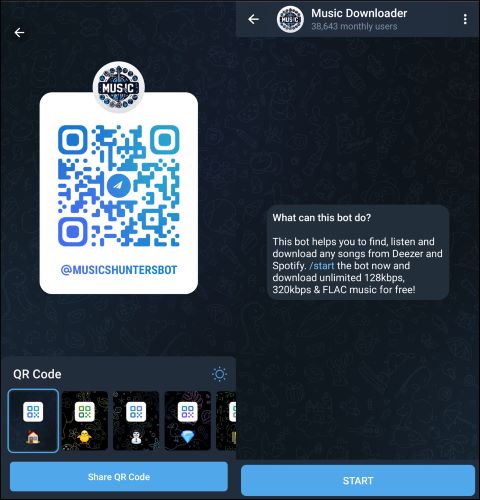
Step 2: Paste the link of the Spotify playlist copied from the Spotify app into the search bar of the bot.

Step 3: Tap the three dots next to each song and tap "Save to Files"(iOS) or "Save to Music"(Android). Then, the songs will be exported as MP3s and saved in the folder you configured before.
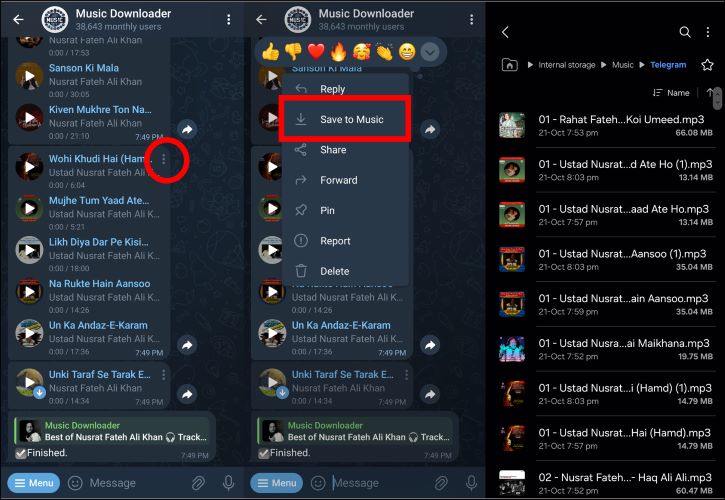
4. Spotify Playlist DL(Jan) Shortcuts
Like Telegram bots, Spotify Playlist DL(Jan) Shortcut is a feature in the Shortcuts app that can convert Spotify music into local file and download it. Unlike telegrams bots, Spotify Playlist DL(Jan) Shortcut does not support directly extracting all the songs in a Spotify playlist, but can only display one Spotify song at a time. In other words, you need to keep copying and pasting song links until you have downloaded all the songs in the entire playlist. For this reason, it's recommended to use this tool for downloading Spotify playlists with less than 20 songs.
How to Get: Search on the Shortcuts app.
Learn More About Spotify Playlist DL(Jan) Shortcuts:
| Category | Feature | Detail |
|---|---|---|
| Compatibility | OS | iOS and macOS |
| Support Content | Songs | |
| Playlist Size | Work effectively with a 20-song Spotify playlist. | |
| Output Results | Sound Quality | 128kbps commonly |
| ID3 Tags | Song title, artist name and cover art | |
| Output Format | MP3 | |
| Download Details | Add Music to Download | Through a playlist link |
| Batch Download | Yes | |
| Download Speed | Low | |
| User Experience | Ads | None |
Why We Recommend: There are no ads to disrupt your usage.
What We Like:
- Preserve complete metadata of song download, including the release date, etc.
What We Don't Like:
- The steps are a bit lengthy.
- The app will occasionally freeze or become unresponsive.
How to Use Spotify Playlist DL(Jan) Shortcuts:
Step 1: Access Spotify Playlist DL(Jan) shortcut on Safari and tap "Add Shortcut". Next, install the shortcut by following the onscreen guide.
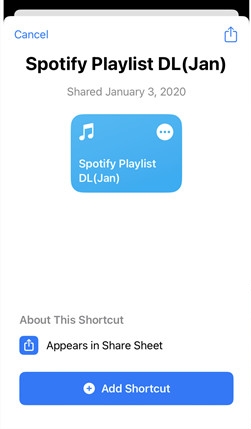
Step 2: Go to Spotify, open the playlist page and copy its sharing link.
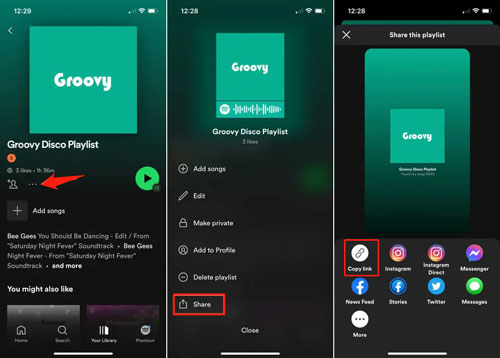
Step 3: Head back to the Shortcuts app and access the installed shortcut. Next, paste the playlist link.
Step 4: Hit "Allow" in the pop-out to begin downloading the playlist.
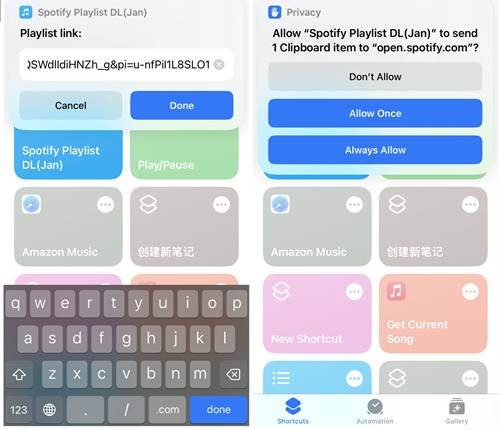
Conclusion
By now, you’ve likely chosen a free Spotify to MP3 playlist downloader that works for you. If you're looking for a downloader that can quickly download Spotify playlists in 320kbps, StreamFox for Music is definitely a great choice.







