Updated on 2025-01-23
17 views
5min read
When it comes to Spotify music converter, there are a lot of products in this space. But you can stop counting at the top ten which are the ones that truly deliver. Among them, DRmare Spotify music converter has held a notable spot. Or, at least, it once did. Now, in 2025, the real question is: how does DRmare measure up? We’ll uncover that.
You’ll find what DRMare Spotify downloader’s latest upgrade has to offer. And how it stacks against industry standards. We’ll also take a look at what users are saying, alongside our own hands-on testing.
Part 1: What is DRmare Spotify Music Converter
DRmare presents its Spotify Music Converter as a tool that gives users full control over their Spotify music library. It takes your favorite songs, podcasts, audiobooks, and turns them into whatever format fits your world. There’s no distinction between Spotify free and premium accounts: everyone can get their music offline.
The company also promises top-tier audio quality, bringing every track to your device just as crisp as it sounded on Spotify. And yes, it works on both Mac and Windows setups. Here are the full details:
Download Spotify Content:
Convert over 100 million Spotify songs, 5 million podcasts, and 350,000 audiobooks.
ID3 Tags
Everything remains exactly as it appears on Spotify: track name, album art, genre, artist’s name, and more. You can also choose to organize the downloads by artist, by artist and album, or keep things minimal with no arrangement at all.
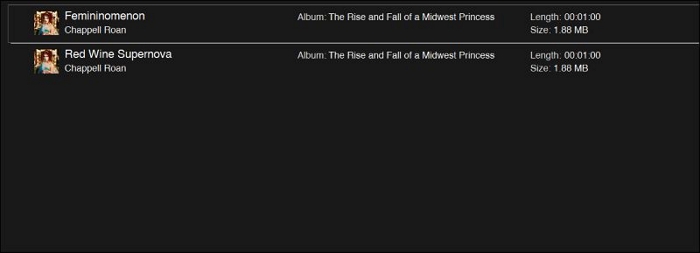
Convert to Various Formats
DRmare supports six output formats: MP3, AAC, M4A, M4B, WAV, and FLAC. So, you can convert your Spotify tracks into the format that works best for you.
Customizable Output Settings
It offers plenty of flexibility in customizing your output files. You can balance sound quality and file size every time you download, with bit rate options ranging from 8 kbps to 320 kbps. It also lets you shape sound details with six sample rate choices.
Conversion Speeds
DRmare offers a 5x conversion speed, which means it can convert the songs up to five times faster than real-time playback. Plus, DRmare recommends switching to 1x in case things start to lag.
Pricing Information
When it comes to pricing, DRmare offers a monthly license for US$ 14.95. Annually, it will cost US$ 44.95, or you can pay double the yearly fee for the lifetime deal and run it on a single computer. But remember, without a license, you’re limited to only downloading the first minute of each song. So, if you’re after the full experience, upgrading is a must.
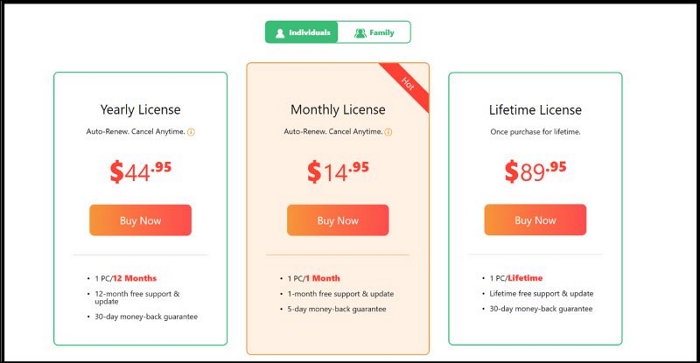
Part 2: How to Use DRmare Spotify Music Converter
DRmare lacks the more modern, integrated feel that some tools offer. However, there’s not really much to it, and it’s fairly straightforward. After launching DRmare, it automatically opens the Spotify app, or if it’s already open, it’ll request a restart. From there, the process is simple: just drag the songs or playlist directly from Spotify app to DRmare’s interface. A side-by-side operation: which can feel a bit cumbersome, especially if you’re trying to get a large collection. Here’s an overview of the process:
Step 1. Begin by downloading the DRmare tool from their official site.
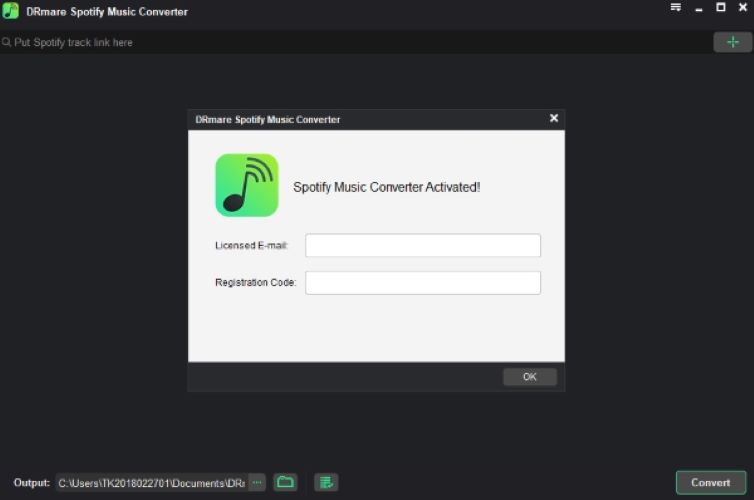
Step 2. Make sure to restart the DRmare software. If Spotify is open, simply close it. Once you’ve relaunched the software, it will automatically open Spotify for you.
Step 3. Then, open the desired playlist or album in the Spotify app and drag the title to the DRmare’s interface. Alternatively, you can copy and paste the album or playlist link into the URL bar at the top.
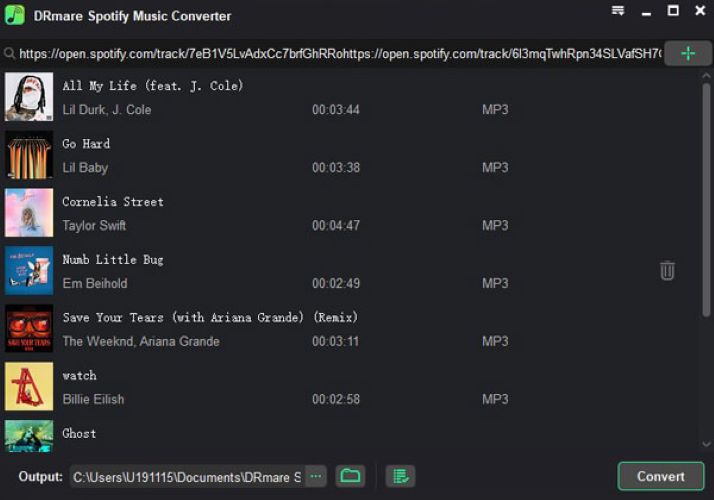
Step 4. You can personalize the output by clicking the three-bar icon at the top-right corner and select Preferences. Choose your format, bitrate as well as sample rate, and decide between stereo or mono. Hit OK to save settings.

Step 5. To start downloading, hit the Convert button in the bottom-right corner.
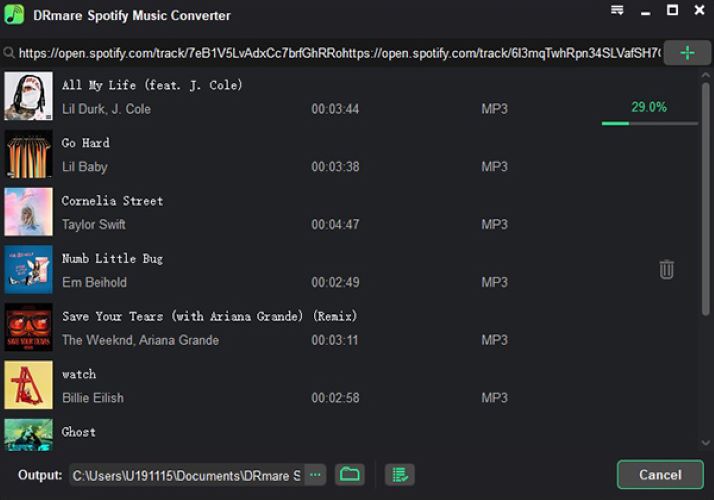
Part 3: Reviews from Online Users and Editors
As time passed, Spotify enhanced its security measures, tightening restrictions on conversion tools, while DRmare lagged behind and failed to modernize its technology. It is much evident via the user reviews. Here are three most recent ones from three trustworthy sources:
User Reviews
DRmare now struggles to keep up with the competition. This is evident from the lack of reviews on DRmare’s own site, where the most recent comment dates back to 2023. Julian A, one of the last leave reviews, mentions that “converting albums took hours”, whereas other tools could wrap things up in minutes.
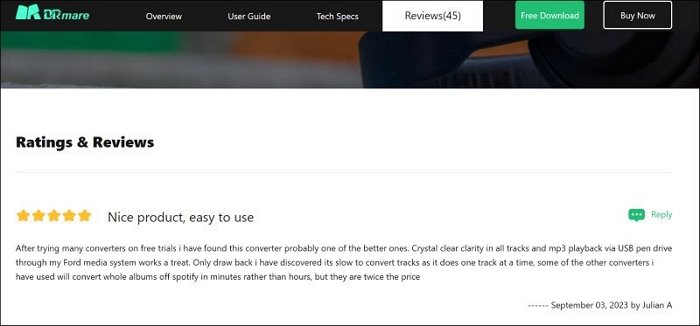
Over on Trustpilot, Kristen Sidlar shared her frustration with the activation key not working right after the purchase. She also mentions that after weeks of back and forth, the “slow customer support” couldn’t resolve the issue.
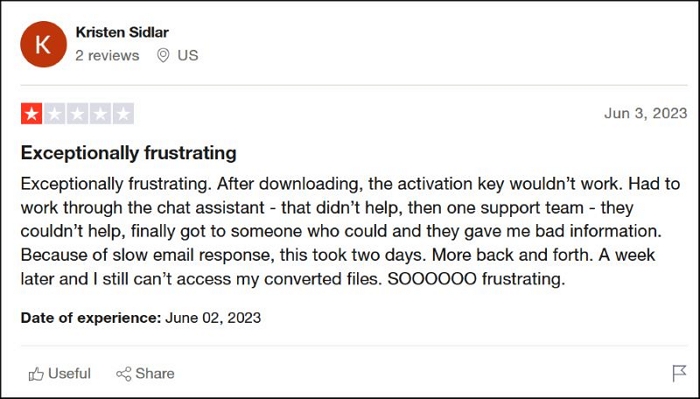
On Reddit, user Background-Drive9566 called DRmare “a complete scam” after his Spotify account was banned within hours of purchasing the software. What is more disappointing to read was the company’s refusal to offer the refund, despite the supposed five-day money-back guarantee.
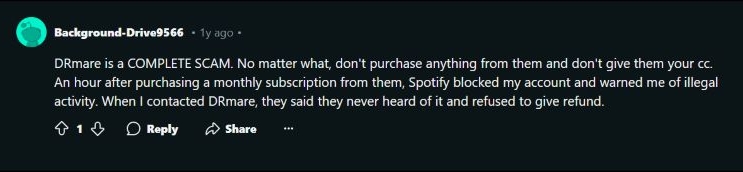
Editor Review
Complain about customer support delays and activation keys not working could be attributed to technical glitches. As for software performance, DRmare largely did what it’s designed to do. However, during multiple testings, two key things stood out function-wise:
Only Download Spotify’s Tracks
First, DRmare Spotify Music Converter only allows downloading of tracks, playlists, and albums without ads. With podcasts, the conversion stalled at 0.0% and showed no progress for a considerable time. Audiobooks met the same fate, suggesting that DRmare is primarily focused on Spotify music, despite advertising broader functionality.
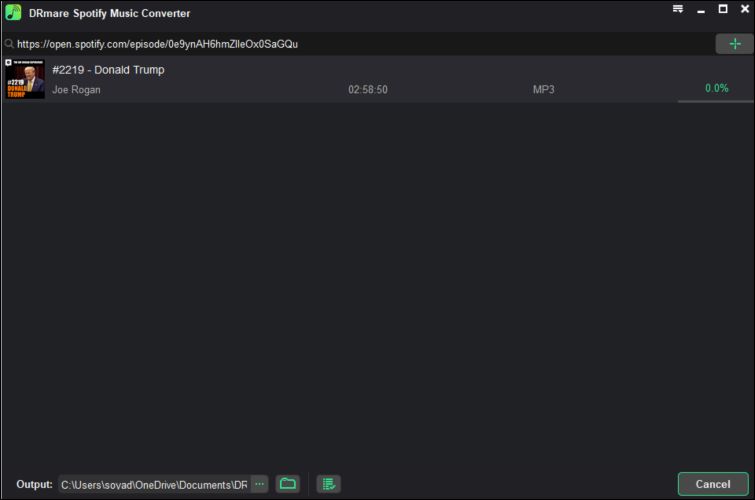
Dull Download Speed
It promises 5x conversion speed, which is very low. In theory, this means it can download a five-minute song in about one-minute. However, in practice, much to dismay, the process is slow. You can actually watch the progress as it crawls from 1% to 2%, 2% to 3%, and so on. In fact, when converting large playlists, you will have no option but to use the recommended slower speed (1x) to maintain audio quality and prevent any file distortions, making it akin to recording tools.
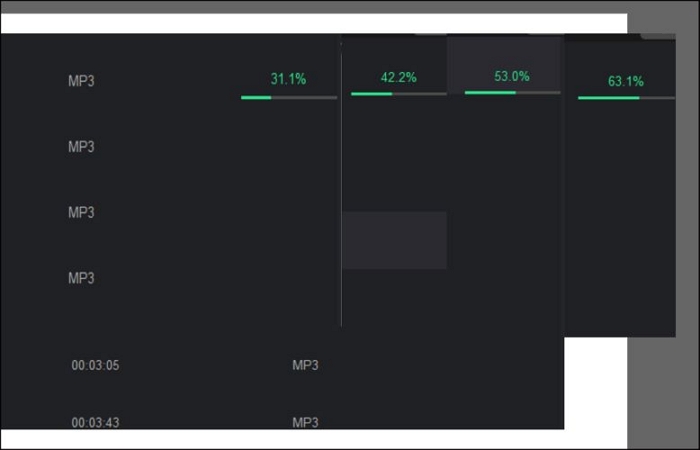
Part 4: Best Alternative to DRmare Spotify Music Converter
StreamFox for Music, the All-in-one Music converter from Eassiy, steps into the scene as the next generation of music converters. It is designed to do what DRmare set out to accomplish, but comes with cutting-edge technology that leaves all predecessors in the dust. It is not just another tool. It’s the tool.
Coming to the speed factor, StreamFox takes the lead with a blazing 50x download speed, outpacing DRmare by a factor of ten. And there’s no option to lower the speed because, frankly, you won’t need to. It simply gets the job done. Plus, unlike DRmare, which in practice limits itself to just songs sometimes, StreamFox handles it all: songs, podcasts, or audiobooks, without skips or delays. And everything will come in original and lossless quality.
Key Features:
- Integrate Spotify web app directly into the software. No need to rely on an external app.
- Retain original ID3 metadata and automatically categorize files by playlist, album, or artist.
- Customization remain a core feature: tweak output formats, bit rates, and sample rates.
- Choose to use only Spotify or jump to Apple Music, Amazon Music, and other music converters from one place.
Using StreamFox for Music is incredibly straightforward. Here are the steps to get you started:
Step 1. Install StreamFox for Music on your system. Once it’s up and running, the home screen will present a suite of platforms, where you’ll also find the one you’re after: Spotify. Click on the icon to start the process.
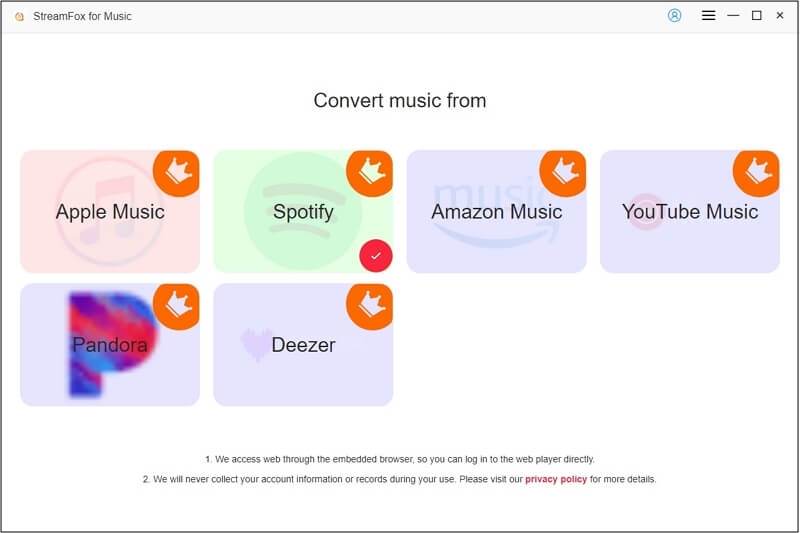
Step 2. When you’re taken to the Spotify interface, hit Log in and enter your account details.
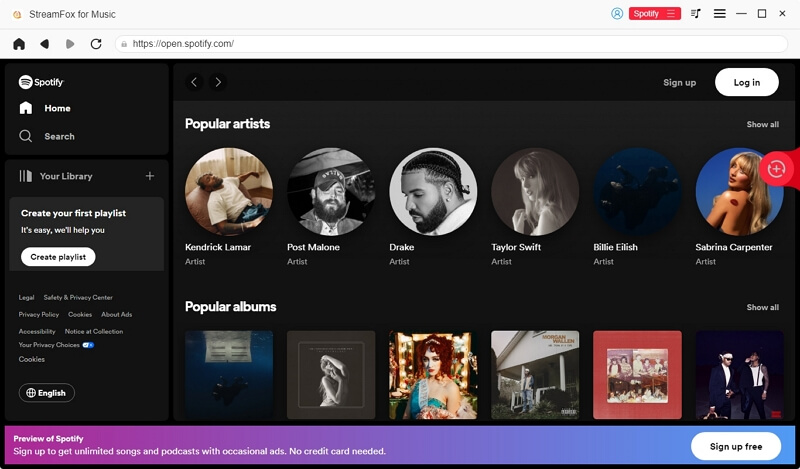
Step 3. Head over to the playlists, albums, podcasts, or audiobooks you want to convert. Hit the red + button at the right to scoop up the entire collection on the page. Or, if you prefer, simply drag and drop the ones you want.
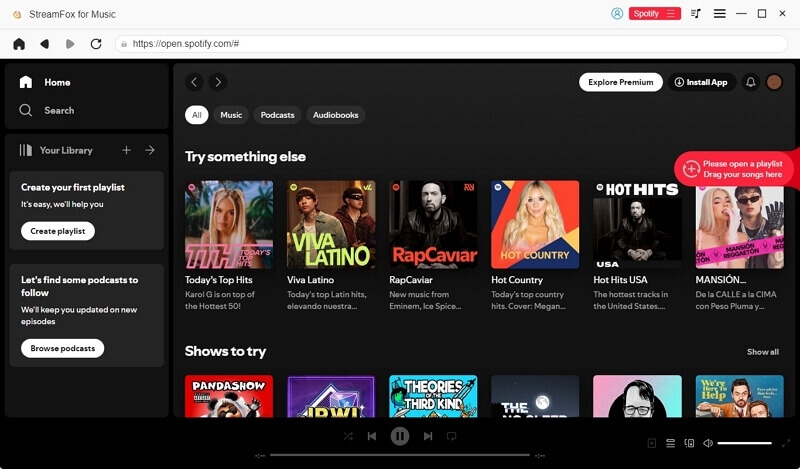
Step 4. Click the hamburger icon and select Preferences to unlock advanced settings.
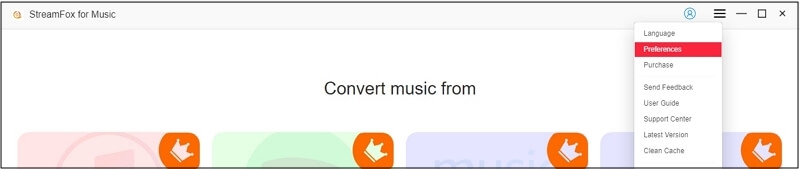
Step 5. In the pop-up window, switch to Advanced. This will let you fine-tune every detail: bit rate, sample rate, output format. Hit Save and the software will remember your preferences.
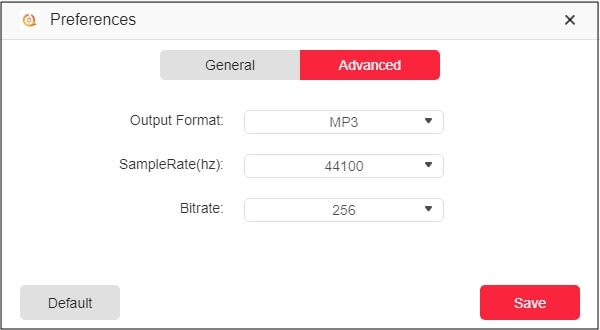
Step 6. Once the settings are in place, click Convert All.
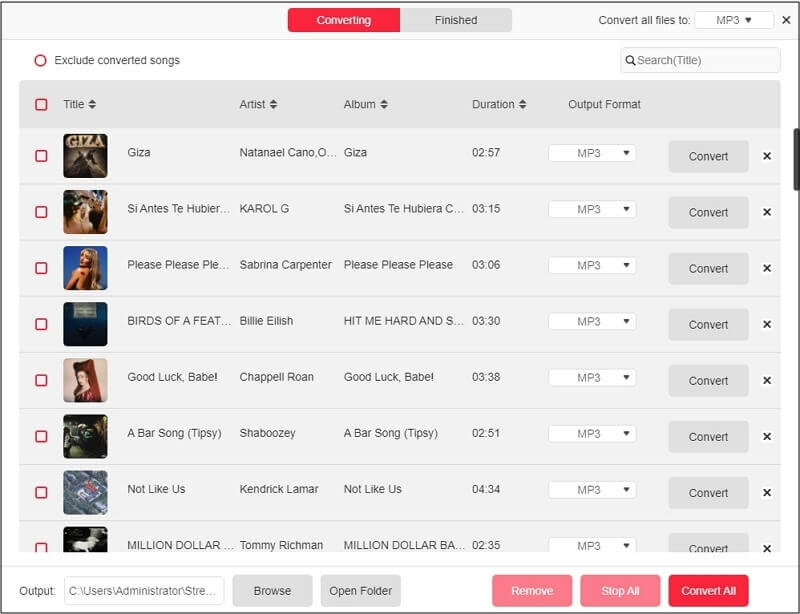
Head to the Finished to see all your finished downloads. You can listen to the converted music files within the tool (even during ongoing conversions), or you can select View Output File to access your files.
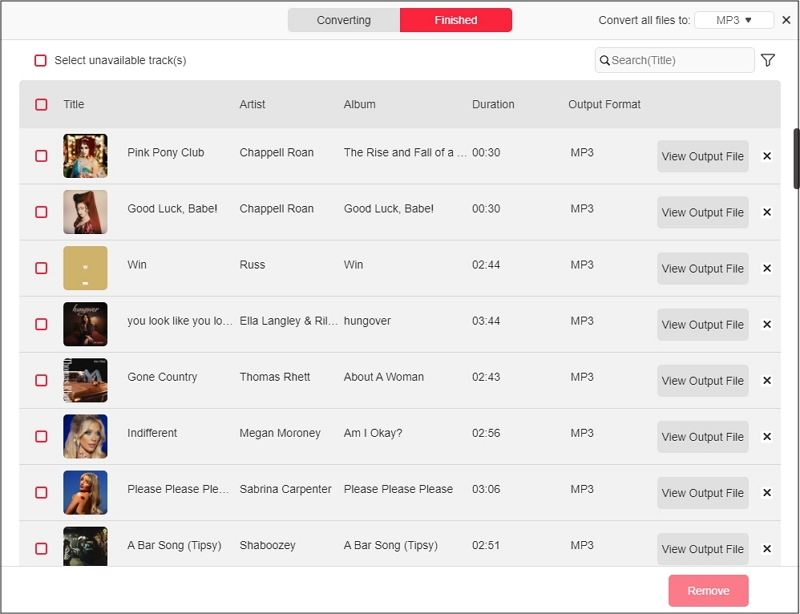
Part 5: Side by Side Comparison of Features
Below, we’ve laid out a clear and concise comparison between StreamFox for Music and DRmare Spotify Music Converter. Everything here is simply the facts:
| Features | StreamFox for Music | DRmare Spotify Music Converter |
|---|---|---|
| Downloadable Content | Everything on Spotify (songs, podcasts, audiobooks, etc) | Primarily songs, struggles with podcasts/audiobooks. |
| ID3 Metadata Preservation | Preserves all ID3 tags and album art, regardless of format (option to add conversion date). | Retains all most metadata (no choice for conversation date). |
| Supported File Formats | MP3, AAC, WAV, M4A, FLAC, ALAC, AIFF | MP3, AAC, M4A, M4B, WAV, FLAC |
| Bitrate & Sample Rate Options | Simple options: 128 kbps, 256 kbps, 320 kbps; Sample rates: 22 kHz, 44.1 kHz, 48 kHz | 14 bitrate options (8 kbps to 320 kbps) and 6 sample rates (8 kHz to 48 kHz). |
| File Organization | Customizable: organize by artist, album, playlist, or Spotify classification | Limited: organizes only by artist and album |
| Speed | 50x conversion speed across platforms, no need for Spotify app | Up to 5x conversion speed, significantly slower on Mac OS (1x, similar to real-time) |
| Technology | ODSMRT tech: convert without triggering Spotify's DRM detection, 99% success rate | Old tech, often flagged by Spotify, 70% success rate |
| Interface |
|
|
| Platform Support | All-in-one tool for Spotify, Apple Music and so on. | Spotify only. |
| Pricing |
|
US$ 14.95/month or US$ 44.95/year, limited to Spotify. |
Conclusion
Facts speak for themselves. DRmare’s Spotify to MP3 converter, once a great tool, has gradually lost its edge due to inadequate support. It still gets the job done. However, its slow speed will test even the most patient among you.
StreamFox for Music, on the other hand, offers a modern, cutting-edge solution. Its lightning download speed and a more intuitive yet refined experience make the process enjoyable. Whether audiobooks, podcasts, or all the music: you get quicker results, neatly organized on your computer.







