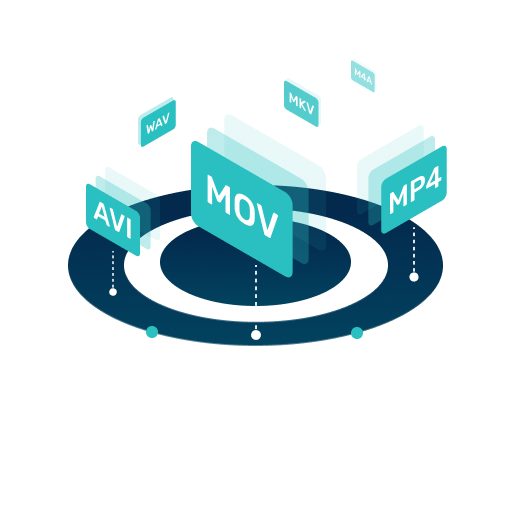Updated on 2025-01-23
views
5min read
Considering the limitations of saving Spotify songs with premium, such as losing downloads when the subscription expires and downloads only accessible on the Spotify app, you may be seeking a way to download Spotify music without premium. Here, we will introduce different ways for you to export Spotify music without premium and app. Moreover, it's worth mentioning that the music downloads will all be in local files, making it easy for you to transfer or edit for personal use.
Can You Still Play Downloaded Songs on Spotify without Premium
No, Premium is necessary for you to listen to music downloads on the Spotify app. If your subscription is canceled or expired, you can't play the downloaded songs on Spotify anymore. However, if you download Spotify songs with other music downloaders like StreamFox for Music, you can keep the music downloads until you manually delete them.
How to Permanently Download Spotify Songs without Premium on Computer
Gone are the days when downloading Spotify music on your PC/Mac requires that you have a premium profile. With the advent of top-quality Eassiy All-in-one Music Downloader (StreamFox for Music), you can easily export your favorite Spotify songs as MP3, FLAC and more. This way, the music downloads can be forever saved on your device's local storage, unless you remove them when clearing up space. Besides, you can transfer the local music files to another device for offline listening, even if that device doesn’t support the Spotify app. Best of all, the music will be downloaded in the same high quality as it is from the Spotify app, at 320kbps, with all metadata preserved.
Key Features
- Convert a single song in seconds and an entire album or playlist in minutes.
- Retain song titles, artist names, cover art and other metadata of song downloads.
- Add songs to convert directly with the embedded Spotify web player of the software.
- Support downloading songs, playlists, albums, podcasts, etc., to local files.
Steps to Download Spotify Songs without Premium Using StreamFox for Music
Step 1: Firstly, you have to download StreamFox for Music on your Mac or Windows. After that, run the software and choose Spotify as the source of downloading music.
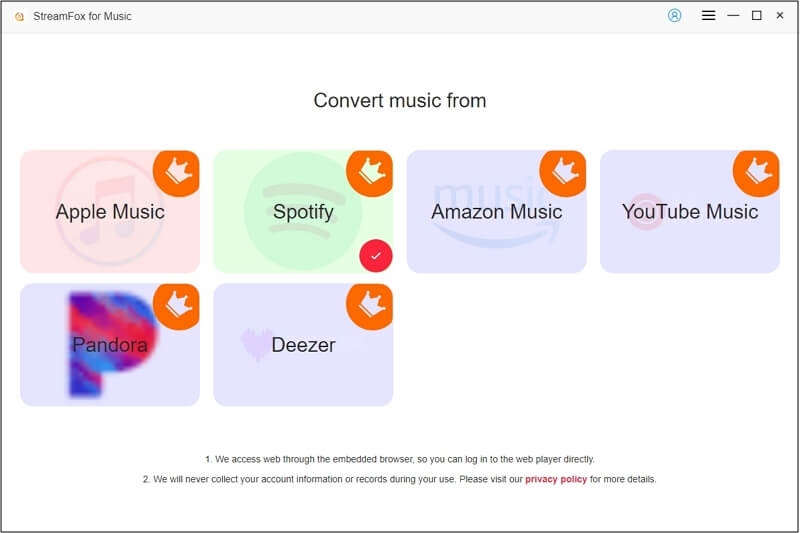
Step 2: Proceed to login your free tier Spotify profile by typing the correct details in the appropriate fields.
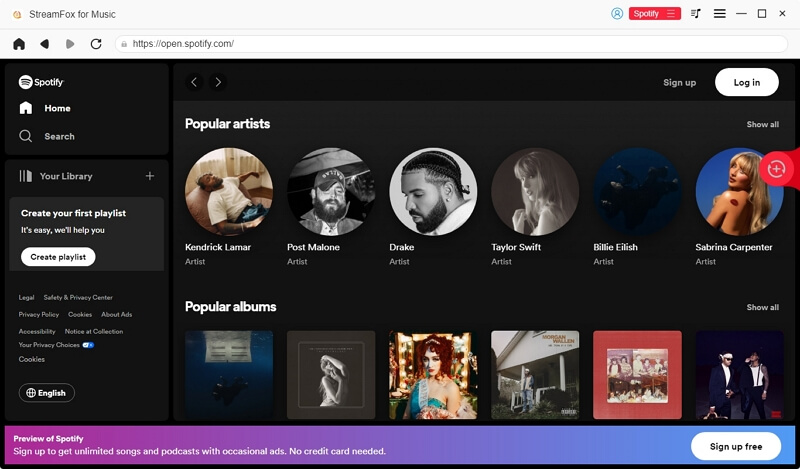
Step 3: Head to your Spotify music library, browse through the songs and choose the one you would like to download on your computer by dragging and dropping it in the circular Add button.
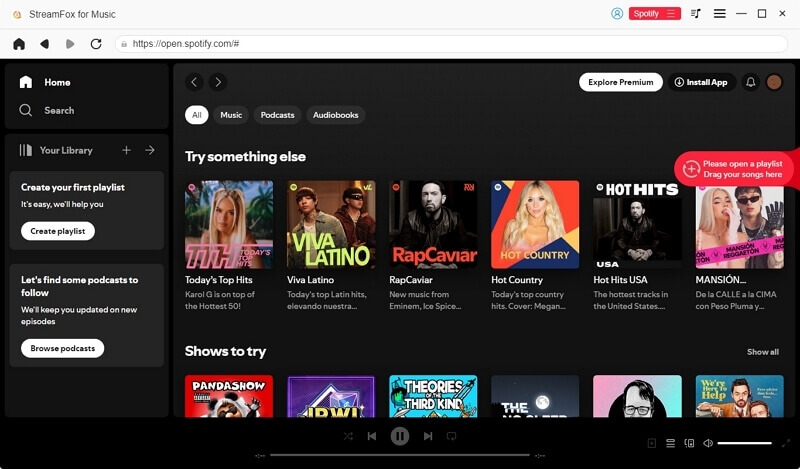
Step 4: Without delay, StreamFox will direct you to the following screen. Choose the format you want to output the selected song and tap on Convert All.
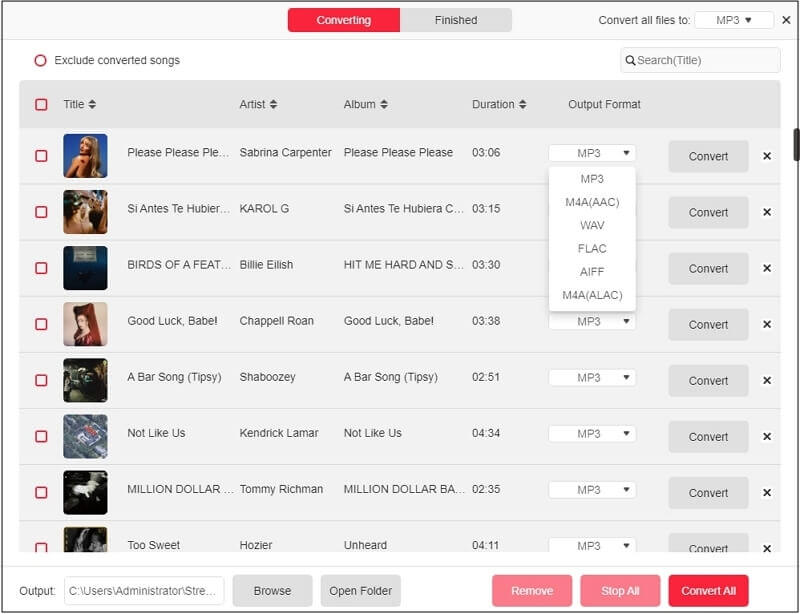
The conversion will commence instantly. Once the download process ends, you can click Finished > View Output File to preview and start listening to the songs offline without launching Spotify.
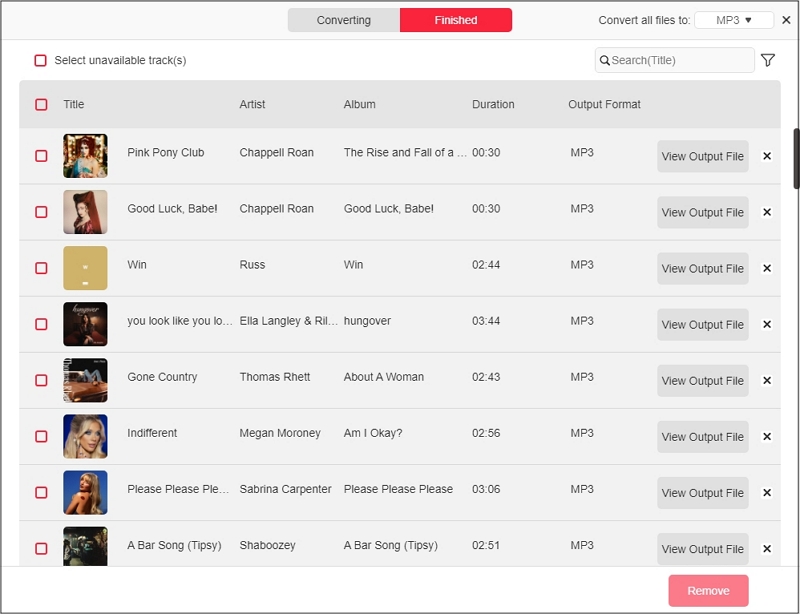
Pros
- Support a series of media formats that you can output your Spotify music.
- Allow you to batch convert and download Spotify songs at 50X faster.
- Download and listen to songs offline for free without ads.
Cons
- Don't provide mobile version currently.
How to Download Songs without Premium on Mobile
If you own a mobile phone and need to download Spotify songs without premium, you can employ the services of SpotiFlyer. This professional app is committed to downloading songs from Spotify at no cost, so you don’t need to subscribe Spotify premium before streaming songs offline. Your downloaded songs are stored in your phone's local storage.
SpotiFlyer works perfectly with all Android and iOS models. It is pretty simple to operate, however, mind you, the music download speed is extremely slow, about 160kbps. If you don’t mind waiting so long to get your Spotify song downloaded to your mobile phone via SpotiFlyer, follow the steps below:
- Download the most recent version of SpotiFlyer on your iPhone or Android device via the appropriate app store.
- Run the app and grant the necessary permission.
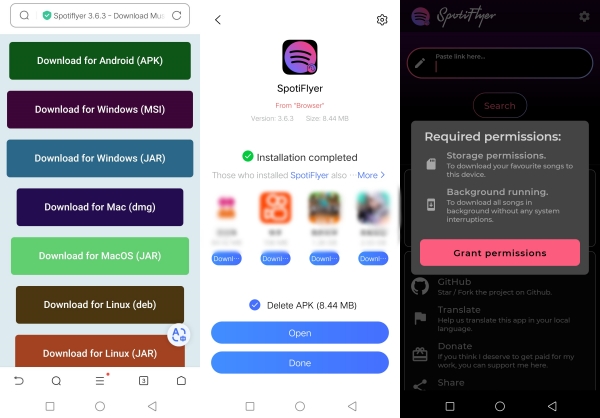
- Now, launch Spotify, locate the song you want to download, tap on the 3 dots next to it and click Share > Copy Link.
- Paste the link in the Search Field provided on SpotiFlyer and hit the Search icon.
- Once the results pop up, click Download to download the song on your Android or iPhone.
- Wait for the download to finish, then click on the gear icon to view the destination path where the song is stored.
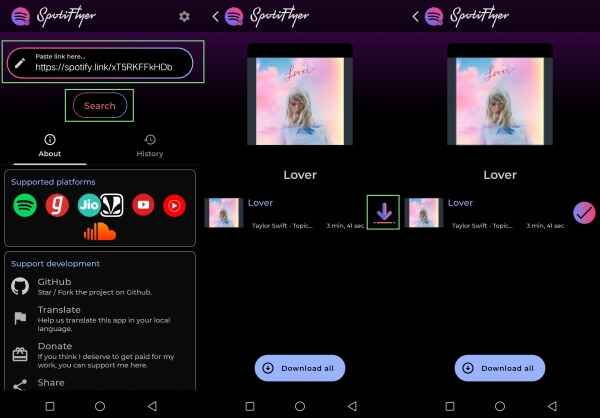
Pros
- Stream your downloaded songs for free.
Cons
- MP3 is the only supported output format available for you to download your Spotify songs.
- You have to wait several minutes or hours depending on the file size to complete the music download because of the slow download speed.
How to Download Spotify Songs without Premium with Reddit GitHub Tool
Spowlo is an open-source tool from GitHub and it has been recommended by some Reddit users. It's compatible with Android and the installation process is a bit tricky. If you're interested or a fan of GitHub projects, it’s worth giving a try.
- Get the Android APK of Spowlo from this page.
- Install Spowlo APK on your Android phone and then run it.
- Search the wanted song in Spowlo or paste the song link copied from Spotify.
- Tap the down arrow to download the song on your phone storage.
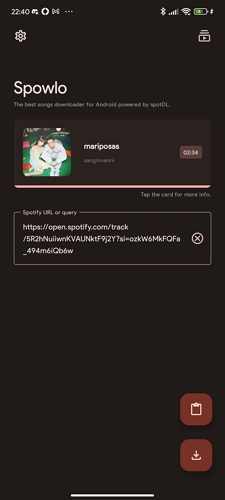
How to Download Spotify Songs without Premium via Online Tool
The online music downloader is also a handful tool for you to download Spotify music with a free account, especially when you don't want to install a third-party app for help. Here, we will introduce how to save Spotify music as local MP3 via spotifymate.com. Please note that the steps are the same on your phone and computer.
- Run Spotify app on your device and locate the song you need to copy its sharing link.
- Go to spotifymate.com on a broswer of your computer or phone. Paste the link and click Download. The site will search out the song for you.
- Hit Download MP3 to export the song to your device storage which could be the Files app(iOS), Files Manager(Android) or Downloader folder(Windows/Mac).
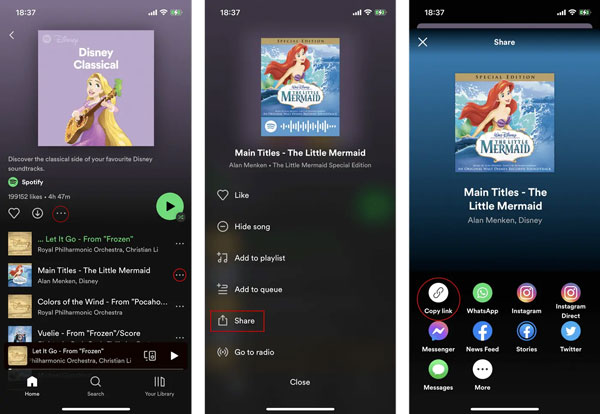
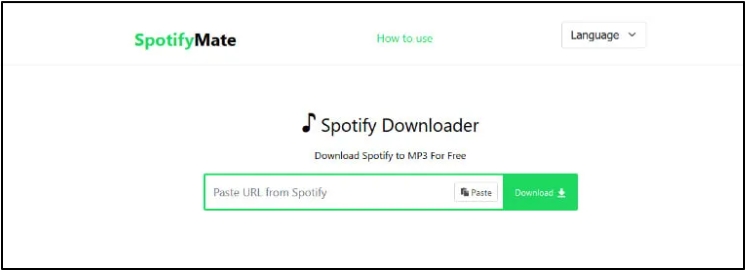
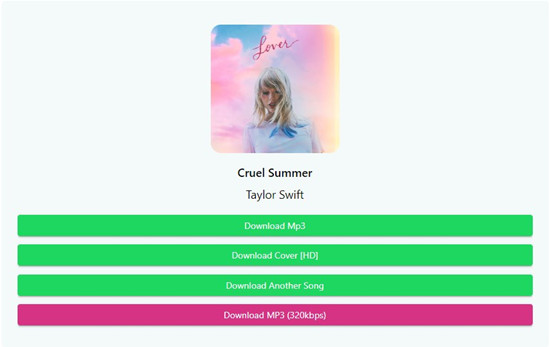
Pros
- Free and easy to use.
Cons
- Fail to match Spotify playlists sometimes.
- Need to edit ID tags of the song downloads, as the music file name includes the site address.
- Ads will pop out during the downloading process.
- Sound quality could be low sometimes, just at 128kbps.
Can You Download Local Files on Spotify without Premium
Normally, you don't need to download local files because these files are added by you to Spotify. They are stored on your local device while on Spotify. There is one case where you may need to download files, which is when you sync local files from Spotify desktop to Spotify mobile via Wi-Fi. The steps are also very simple, just like downloading a normal playlist.
Before Downloading Synced Local Files on Spotify Mobile:
Ensure you have added the local files to a playlist on Spotify desktop.
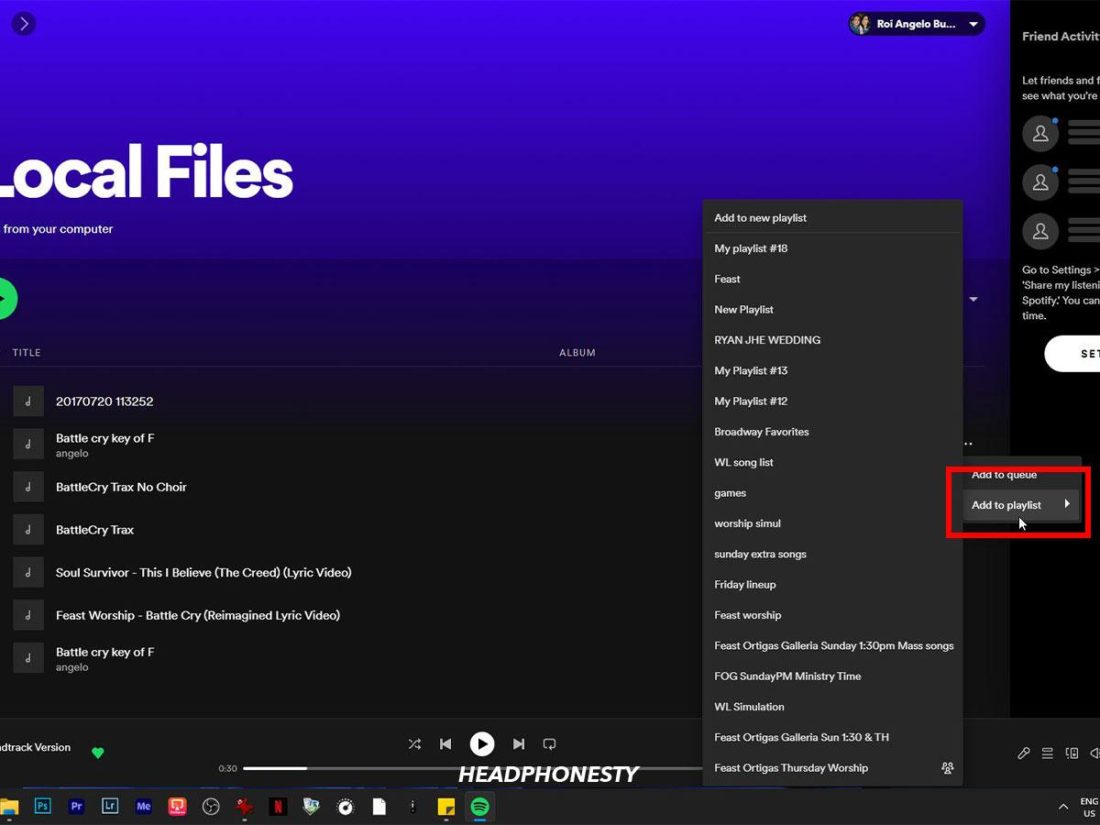
Ensure Show local audio files option is enabled on your Spotify phone.
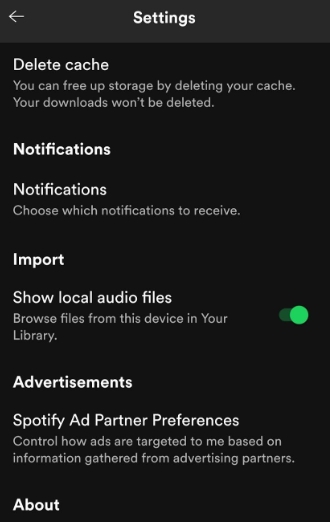
Steps to Download Synced Local Files on Spotify
Step 1: Open your Spotify app on your phone and access your library.
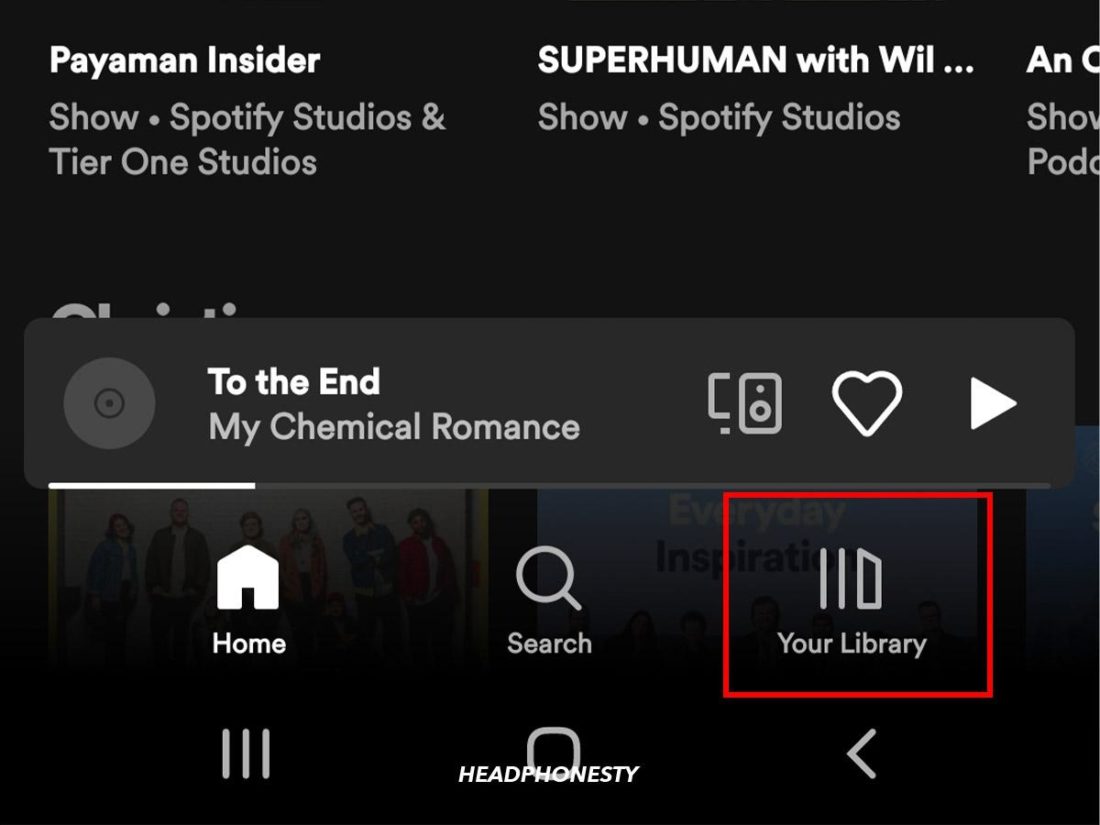
Step 2: Next, local the playlist which saves the local files on the Spotify desktop and tap Download.
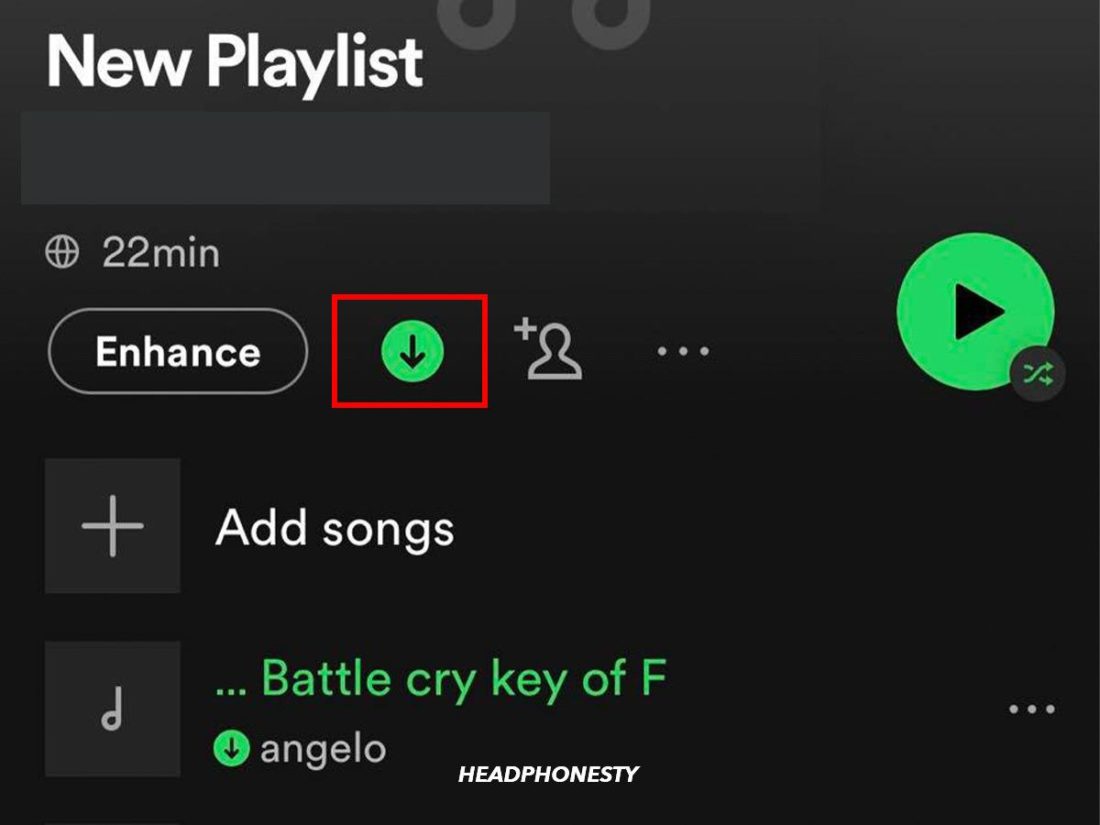
Does Spotify Remove Local Files After Cancelling
No. Different from the music downloaded from the Spotify app, your local files on Spotify will be kept even after canceling the premium. The local files will be deleted when you remove them from the local storage of your device.
Conclusion
Having read through this post, downloading Spotify songs without a premium profile shouldn’t be a challenge. You’ve been provided with different ways to get songs from Spotify as a free user, kindly select the one that suits the device you own. StreamFox for Music is the most preferred choice from the techniques recommended. The software helps you get your favorite Spotify songs, playlists and albums on your computer with free or premium account.