Updated on 2025-02-13
11 views
5min read
Network connection is necessary for downloading Spotify music and WiFi is used commonly because it’s more stable and economical than mobile data. However, you can’t always access WiFi to download Spotify songs on your phone, such as when traveling. You may wonder “can you download Spotify music without WiFi” at that moment. If you are looking for the answer, this post must be what you want, which not only explains the question but also tells you the detailed steps to make it happen.

Can You Download Music from Spotify Without WiFi?
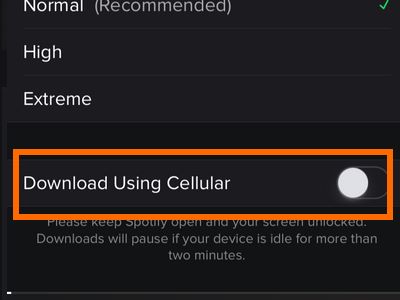
The short answer is yes, of course. If you're someone with a mobile data plan, this becomes a non-issue. It’s possible, straightforward even. Keep in mind that Spotify doesn’t block mobile data use for downloads, but you need to enable it manually. By default, the Spotify app assumes you’d rather save your data plan and rely on WiFi for downloads.
How to Download Songs on Spotify Without WiFi with Premium [iPhone/Android]
Once you enable the option to Download over cellular on Spotify, the music download will work just like it would on WiFi. Nothing changes in the process itself. You can download the same songs or same playlists, and even adjust the audio quality. Set it to "Very High" if you care about crisp sound or drop it to "Low" if you’re watching your mobile data usage. The steps to download music on Spotify app without WiFi are similar for iPhone and Android users. Here’s what to do:
Step 1. Enable Download Over Cellular
Before downloading music without WiFi, you need to allow Spotify to use your mobile data for this purpose:
- Open the Spotify app. Tap on your profile icon (top-right corner) to access the settings menu.
- Choose Data saving and offlineif you’re on Android. On iPhone, look for the Data Saver option and select it.
- Find the Download Over Cellular toggle within the Downloads section and switch it on.
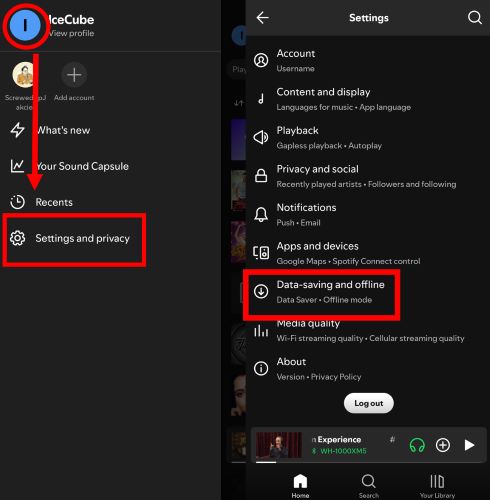
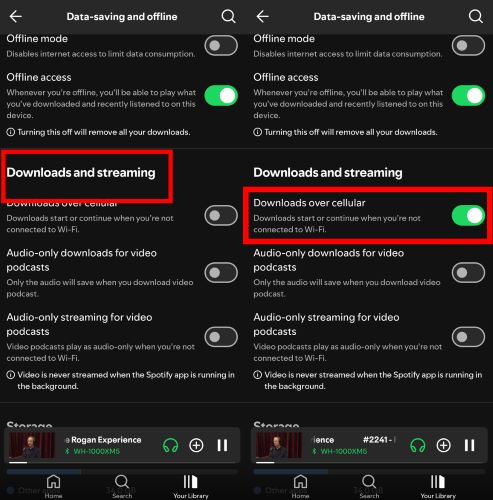
Step 2. Download Your Playlist or Album
Once cellular download option is enabled, downloading music becomes as simple as it would on WiFi:
- Navigate to your favorite playlist or album within Spotify.
- Tap the Download icon. You will see each song marked with a green arrow once the process is complete. And they will appear in your library when you’re offline.
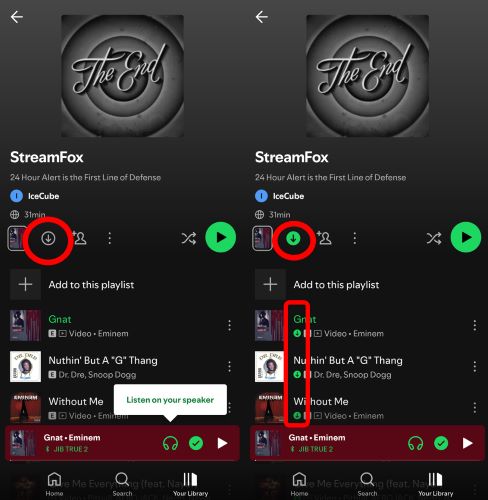
How to Listen to Spotify Music Offline Without Premium or WiFi [iOS/Android]
Can you listen to Spotify music offline on your phone without premium, WiFi or even mobile data? Yes and the solution is downloading Spotify music locally on your computer and then moving the local music to your phone. To download Spotify songs as local files, StreamFox for Music, the Eassiy All-in-one Music Converter, comes to help.
StreamFox directly downloads songs from Spotify with free or premium account. The Spotify web player is embedded into its screen for you to connect to your Spotify account. You can log in just as you would in the Spotify app. Once connected, StreamFox will allow you to download everything from Spotify, such as songs, playlists, podcasts, and even audiobooks.
The downloaded music files aren’t tethered to StreamFox or Spotify ecosystem either. They will be yours to keep and will come in formats like MP3, AAC, FLAC, WAV, or even M4A. And don’t worry about quality: StreamFox ODSMRT technology ensures 320kbps music downloads, the same crisp sound you’d expect from Premium.
Eassiy All-in-one Music Converter
Download music from Spotify, Apple Music, Amazon Music, and three other music services as local MP3 in 320kbps with ID3 tags retained.
Key Features
- Song details are preserved to perfection: Titles, artist names, album names, and even cover art remain intact, down to the last detail.
- 50x download speed combined with a batch conversion process downloads and organizes files faster than you’d expect.
- Make it possible to download individual songs from Spotify without adding them to a playlist first.
- In addition to Spotify, StreamFox for Music lets you download tracks from Apple Music, YouTube Music, Amazon Music, etc.
How to Download Spotify Music Using StreamFox for Music without Premium:
Step 1. Download and install StreamFox for Music on your Windows or Mac device. Open the application and choose the Spotify icon.
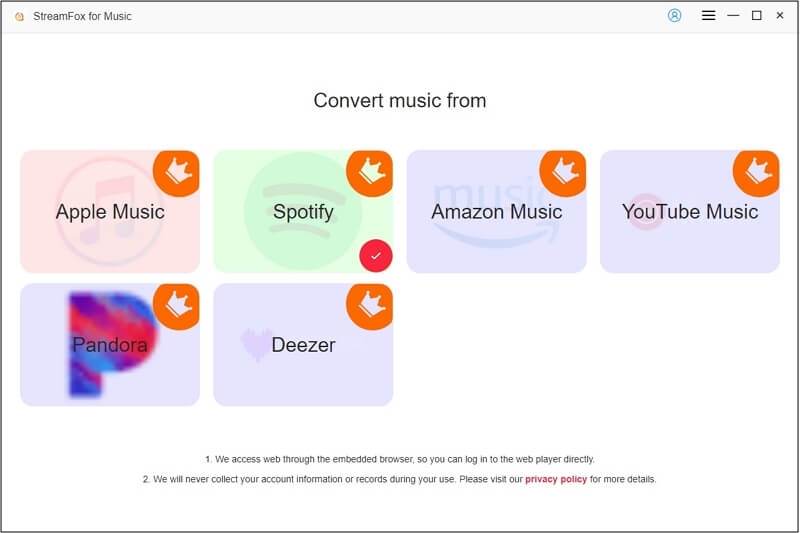
Step 2. Log in to your Spotify account directly within the built-in browser.
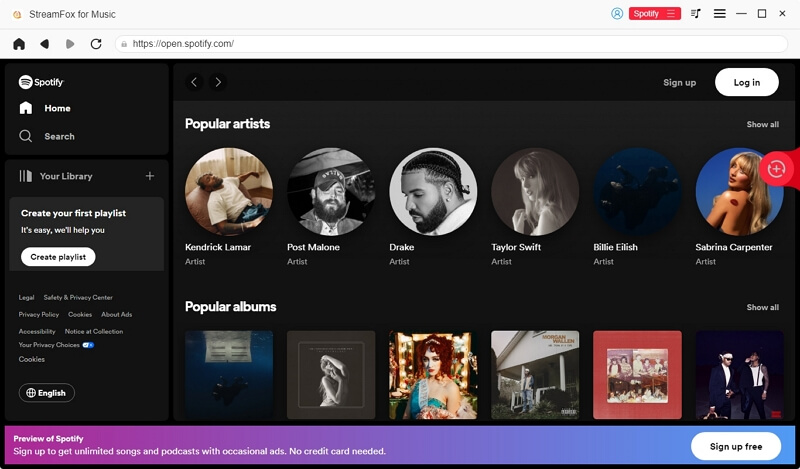
Step 3. Drag the songs, albums, playlists, audiobooks, or podcasts you want for offline listening to the + button. Every selection will be prepared for download.
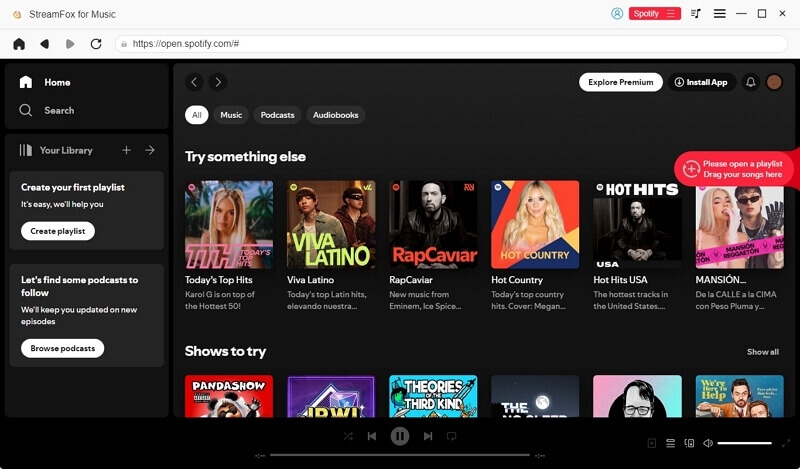
Step 4. Once you have added the wanted tracks, they will appear in the Converting tab. Choose an output format for the selected songs, click on the Convert All button to start downloading them to your chosen format.
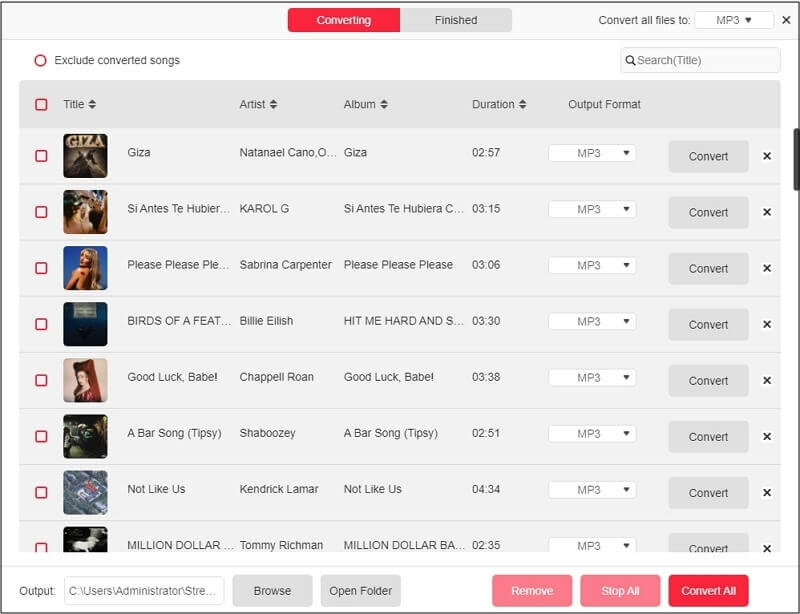
Step 5. Switch to the Finished tab after the process is complete. Click View Output File to access StreamFox folder. You will find the music files that are ready for offline playback.
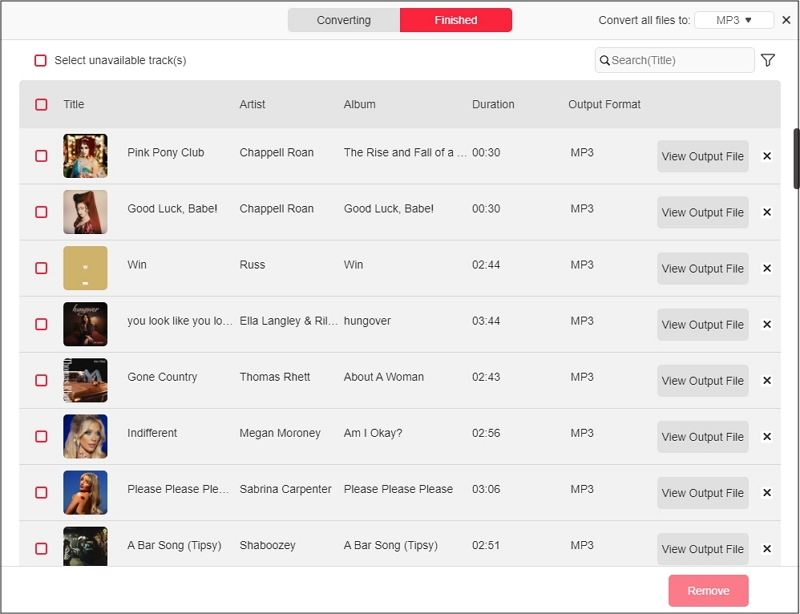
Transfer StreamFox Spotify Downloads to Android or iPhone
Now is the time to bring those StreamFox downloads straight to your phone. The process is simple and you don’t even need a guide for this. However, to make sure no one is left behind, let’s tackle even how to move files from a Windows or Mac to Android or iPhone device:
Windows to Android Transfer
Step 1. Plug your Android phone into the computer. Set it to File Transfer mode when prompted on the phone screen.
Step 2. Go to the StreamFox folder on your computer. Copy the music files you want.
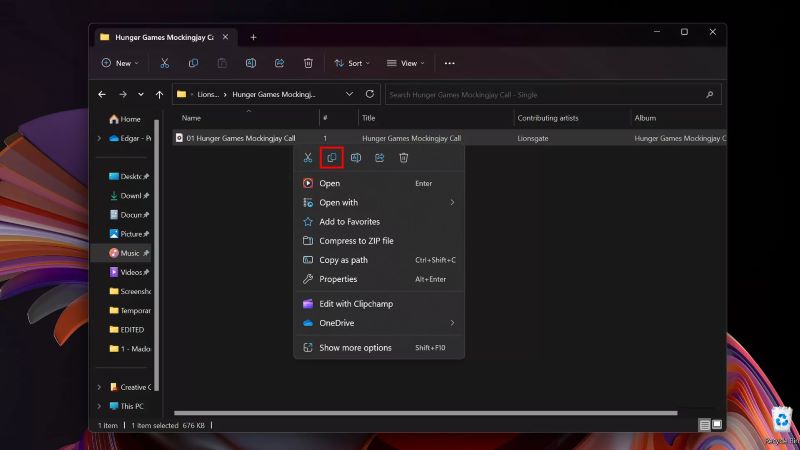
Step 3. Open File Explorer. Your Android device folder will appear in the file tree. Access the Android phone folder and paste the copied audio files into it. That’s it.
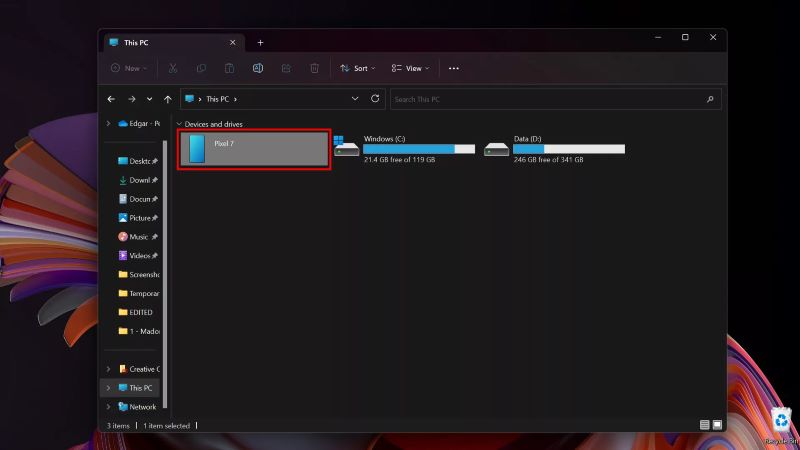
Mac to iPhone Transfer
Step 1. Connect your iPhone to the Mac.
Step 2. Look under Locations in Finder’s sidebar and select your iPhone. Go to the Files tab in the right section. Expand a music app like VLC by clicking its arrow.
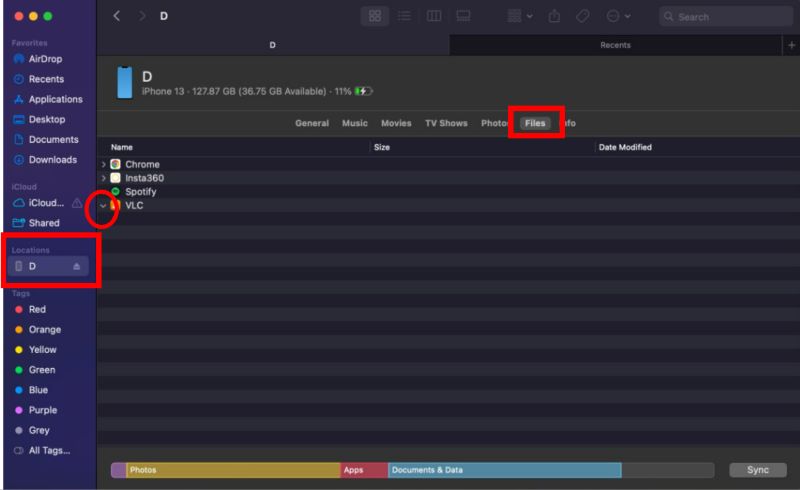
Step 3. Open a new Finder Window. Find the folder where StreamFox saved your downloaded music. Drag your playlist or songs to the expanded VLC section. Done!
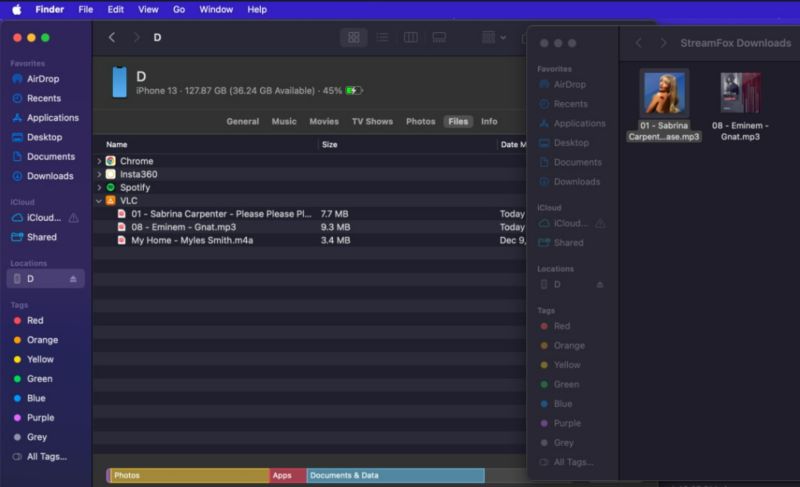
Fixed: Downloaded Spotify Songs Can't Be Played Without WiFi
Generally, you can listen to downloaded Spotify songs without network connection in offline mode, but some users have reported that their Spotify downloads can't be played in airplane mode or with cellular data, only with Wi-Fi. If you are also stuck with the same issue, this part could help you out.
Occasionally, cached data or corrupted files within Spotify can interfere with offline playback, even when your downloads appear complete. Reinstalling the app will clear Spotify’s memory and remove any roadblocks. After Spotify reinstallation, you can download the songs again and you can listen to downloads on Spotify without WiFi now. That said, here are the steps for Android and iPhone one by one:
Steps for Android:
- On your home screen or app drawer, hold down the Spotify icon until options appear. Choose Uninstall and confirm by tapping OK.
- You can install the Spotify app anew from the Google Play Store.
- Log back in Spotify and return to your playlists. Tap the Download icon.
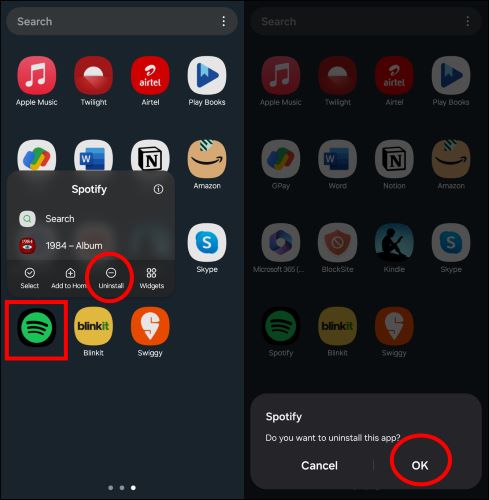
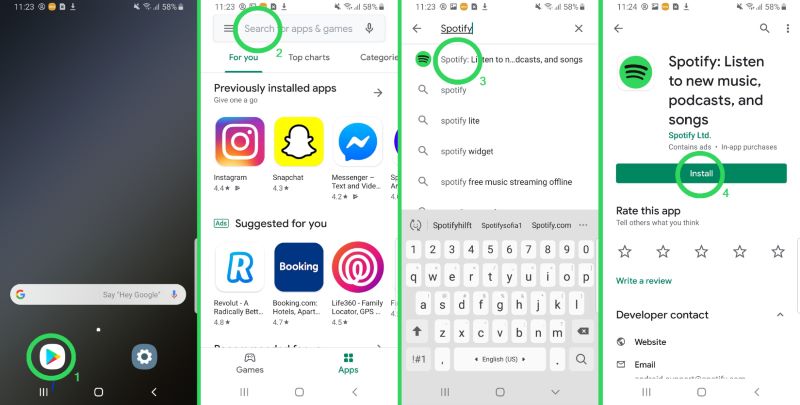
Steps for iOS:
- Press and hold the Spotify app icon until the options appear, then tap Remove App. Confirm by choosing the Delete App option.
- Open the App Store. Search for Spotify and tap the install icon. Sign into Spotify, go back to your playlists or albums and hit the Download button.
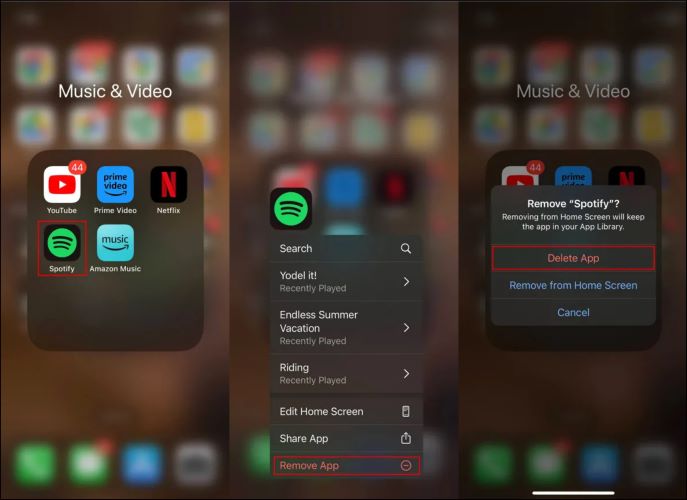
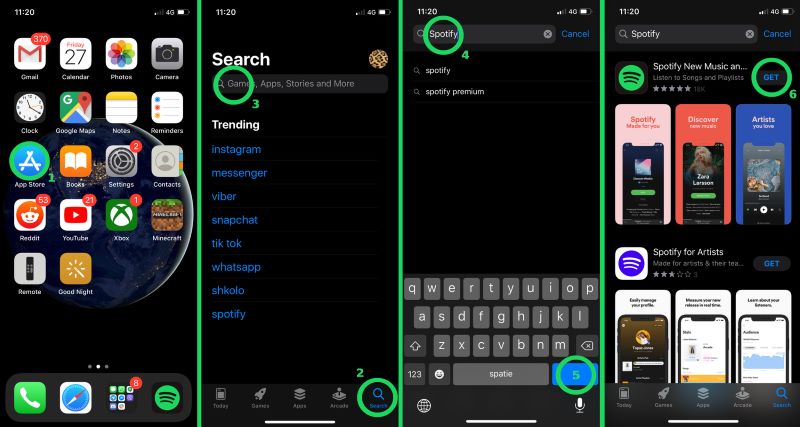
Conclusion
You’ve seen the steps. Music downloads without Wi-Fi on Spotify are simple. If you’re a premium user, the app will take care of it.
And without Premium, StreamFox for Music steps in. It doesn’t just help with downloading, it transforms the entire process. Your playlists become folders, your albums stay intact, and every song keeps its quality. And the music is not tied to the app, nor to the internet.







