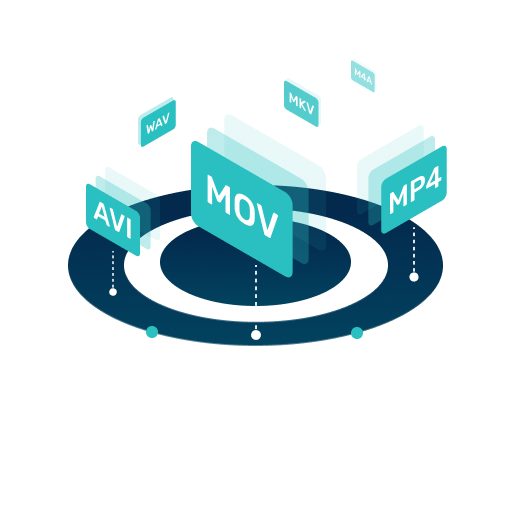Updated on 2025-01-23
33 views
5min read
It's possible for you to download Spotify music to MP3 on your Android phone or tablet if you follow the right steps. . To help you find a workable solution fast, we have illustrated 3 ways for you to save Spotify music as MP3 directly on your phone, though the sound quality can't be guaranteed. In case you want high-quality 320kbps Spotify songs, we also share with you a way to download songs to MP3 directly from Spotify. Let's dive into the details.
How to Download Spotify Music to MP3 Directly on Android
If you’re looking for a way to download Spotify music to MP3 directly from your Android phone, there are 3 methods you can use. Read on to find out about them below.
Method 1: Use SpotiFlyer
The first method we’d recommend is using the popular SpotiFlyer music downloader APK. SpotiFlyer allows users to easily download music from their favorite music streaming platforms, including Spotify, YouTube Music, and others on Android. The music download will be in MP3 with sound quality ranging from 128kbps to 320kbps.
Check out the steps to use SpotiFlyer to download Spotify music to MP3 on Android below:
Step 1: Open “SpotiFlyer website” and download the latest version of the Android APK.
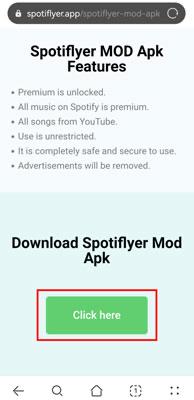
Step 2: After you complete the download, head to your phone’s “Settings” and navigate to “Security”.
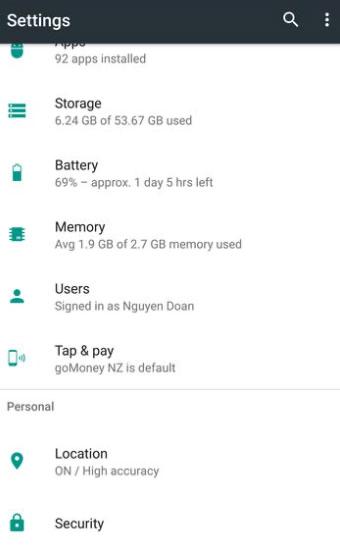
Step 3: Turn on the toggle next to “Unknown Sources” to allow installation of apps from unknown websites.
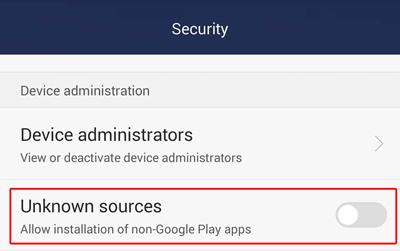
Step 4: Now, install the SpotiFlyer Android APK on your phone.
Step 5: Open “Spotify” and find the “Music Track” you want to download to MP3.
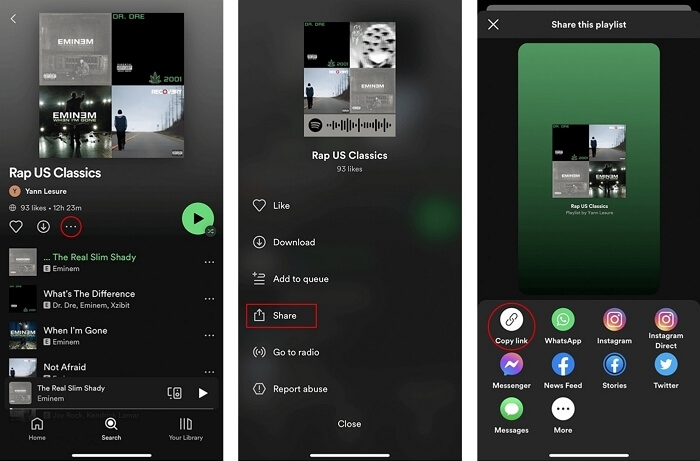
Tap on the “three-dots icon” next to the song and select “Copy Link”.
Step 6: Launch “SpotiFlyer” and paste the copied link into the box that says“Paste Link Here…”. Then, tap on “Search”.
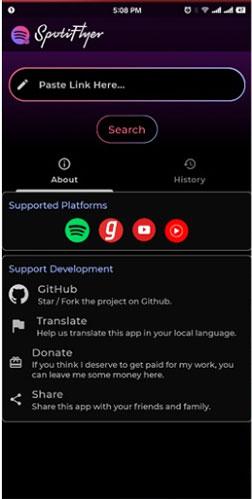
Step 7: Finally, hit the “Download” button to save the Spotify music as MP3.

Pros
- Convert Spotify music to MP3 100% free without ads.
- Straightforward user interface.
- Converts music without compromising its original ID3 tags.
Cons
- Some users reports that SpotiFlyer only downloads from YouTube and it often only gives them the audio of the music video but not the proper song.
- Sometimes, the software even downloads the wrong song in the first place.
- The bitrate is quite low and sometimes the MP3 files won't even play at all.
Method 2: Use Fildo
Fildo is another reliable music streaming and downloading APK that you can use to download Spotify music to MP3 on Android. This application is developed to enable music lovers to download their favorite music from various music streaming platforms, including Spotify without any restrictions. All you need is to import your Spotify account on the app and you’ll be able to download wanted Spotify music within a few taps.
Here are the steps to use Fildo to download Spotify music to MP3 on Android:
Step 1: Visit “Fildo official website” and install the application on your Android phone.
Step 2: Start the “Fildo Application”, tap on “More”, and select “Import Spotify”.
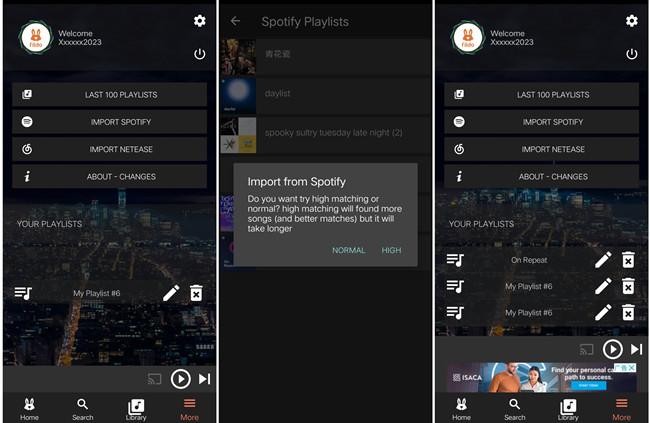
Step 3: Sign in to your Spotify account. Once you do this, Fildo will load your Spotify playlist into its library.
Step 4: Now, find the Spotify song you want to download to MP3 and tap the 3-dot icon next to it. Then, choose “Download”.
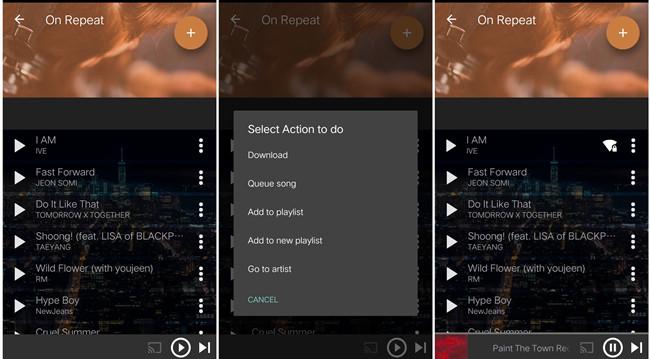
Pros
- Lightweight app.
- Boast a vast collection of music tracks from different sources.
- Excellent search feature.
Cons
- It cannot download specific music in MP3 format.
- May fail to load Spotify music.
- Slow download speed.
Method 3. Through spotifymate.com
In addition to Android APK, online Spotify to MP3 downloaders like SpotifyMate are also useful tools for you to download Spotify music on Android. They are easy to use. Simply copy and paste the song link into an online tool and click the download button to save it locally. Next, we will show you the steps of using SpotifyMate.
Step 1: Copy the sharing link of a target song on the Spotify app.
Step 2: Open a browser on your Android phone and input spotifymate.com.
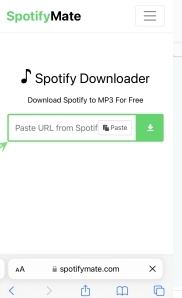
Step 3: Paste the copied link into the site and hit Download.
Step 4: Click Download MP3 to begin downloading the song.
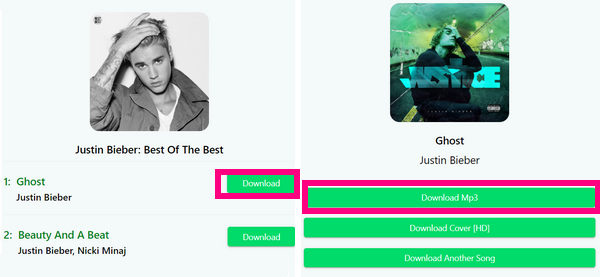
Pros:
- The steps are easy to follow.
- Download Spotify music to MP3 for free.
- No app installation is required.
Cons:
- Ads will be popped out during usage.
- The sound quality is low, generally 128kbps.
- Don't support downloading an entire playlist at once.
Download Songs and Playlists Directly from Spotify to MP3 for Android
Although the ways enable you to download Spotify music as MP3 on your Android without computer, the sound quality of the music downloads is low, commonly 128kbps. This is because they extract songs from YouTube or other music sources instead of Spotify. If you seeking a way to download Spotify songs as MP3 directly from Spotify for a better listening experience on your Android, don't hesitate to try StreamFox for Music, an All-in-One music downloader from Eassiy.
StreamFox for Music is a Spotify to MP3 downloader for computers, giving you the flexibility to transfer the music downloads to another device like Android. It embeds the native Spotify web player into the software screen, which allows to download Spotify music within it. In other words, StreamFox downloads music directly from Spotify platform and thus the audio quality is guaranteed, all at 320kbps.
Key Features
- Process music from popular music streaming platforms like Apple Music, YouTube Music, Spotify, and many others to MP3 and other formats losslessly.
- Deliver music output with original or better sound quality and ID3 Tags.
- Built-in Spotify music web player to easily stream music from Spotify without limitations.
- Excellent compatibility with both Mac and Windows computer.
Steps to Forever Download Spotify Music to MP3 with StreamFox
Step 1: Install StreamFox on your computer and run the program.
Then, select “Spotify” from the tool’s main interface.
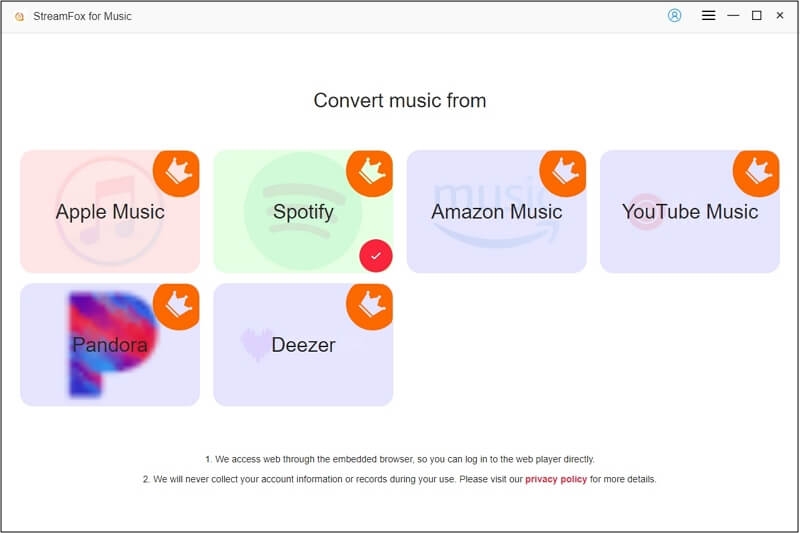
Step 2: Next, click the “Log in” button at the top-right corner and sign in to your Spotify account.
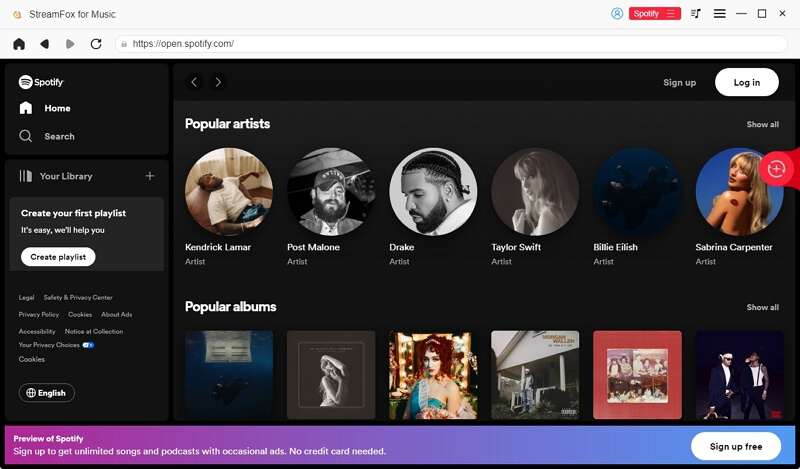
Step 3: Navigate to your “Music Library” and choose the “Music Tracks” you want to download to MP3 by dragging and dropping each of the tracks to the red “+” button at the right-hand side of the page.
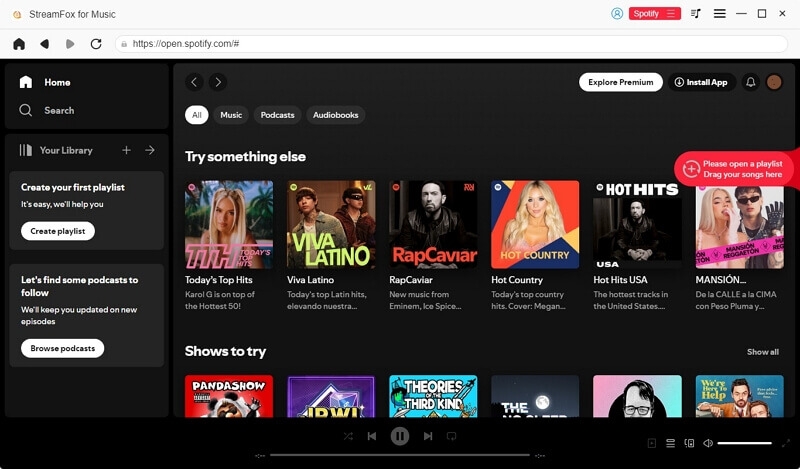
Step 4: Click on the “drop-down icon” next to each music track and select “MP3” as the preferred format.
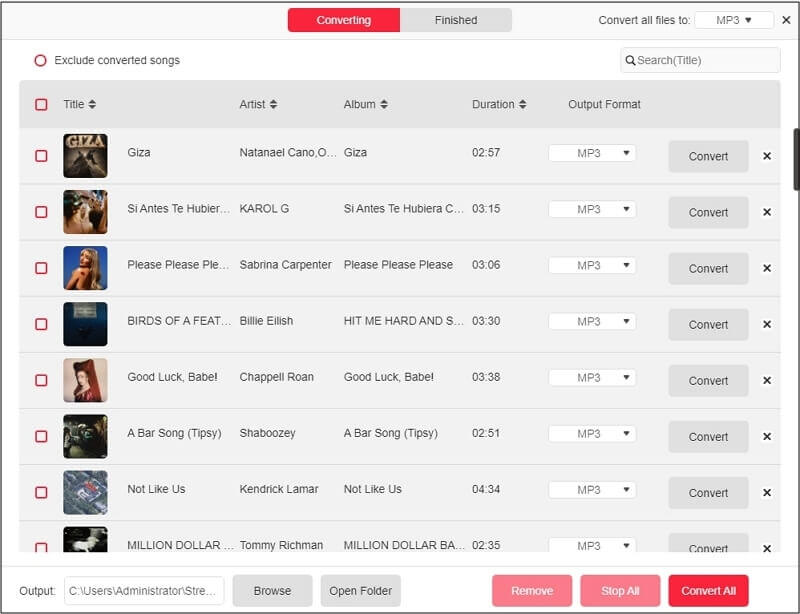
Then, click “Convert All” to begin the conversion process and StreamFox for Music will automatically download the Spotify music tracks to MP3 on your computer. You just have to click the “View Output File” button to access the files.
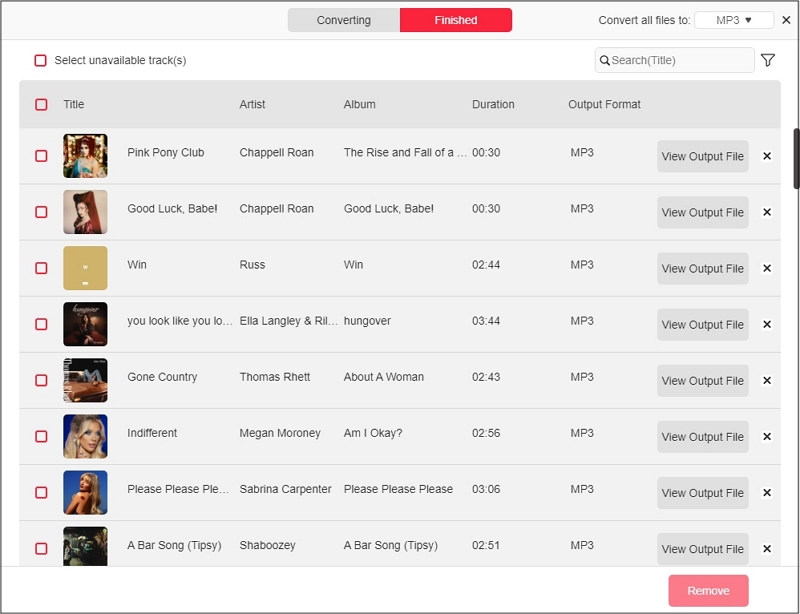
Transfer Spotify music to Android in MP3 format:
Step 1: Once you completely download the Spotify music tracks to MP3, open the “Files Explorer” on your computer and connect your Android device.
Step 2: Once the connection is established between your phone and the computer, you should see your Android phone icon at the left-hand side of the “File Explorer” window as shown in the image below.
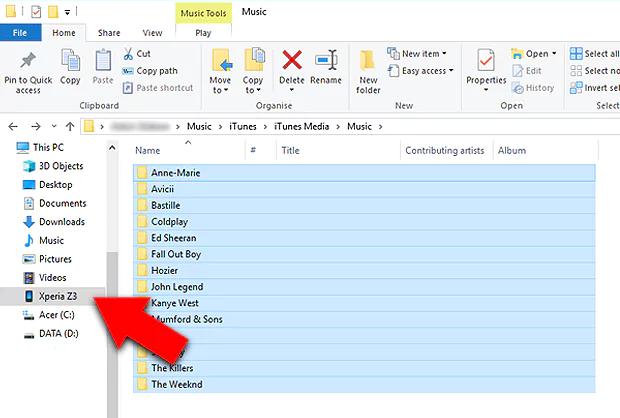
Step 3: Locate the Spotify music you downloaded on your computer, then drag and drop the music file on your “phone icon” to complete the transfer.
How to Download Individual Songs from Spotify App on Android
To download single songs on Android directly from the Spotify app, you need to be a premium user. So, if you have a Spotify premium account, follow these steps to download music on the platform so that you can listen to Spotify offline:
Step 1: Open “Spotify App” on your Android phone and sign in to your premium account.
Step 2: Find the wanted song and tap the 3-dot icon next to it. Then, select "Add to playlist" and choose a destination playlist.
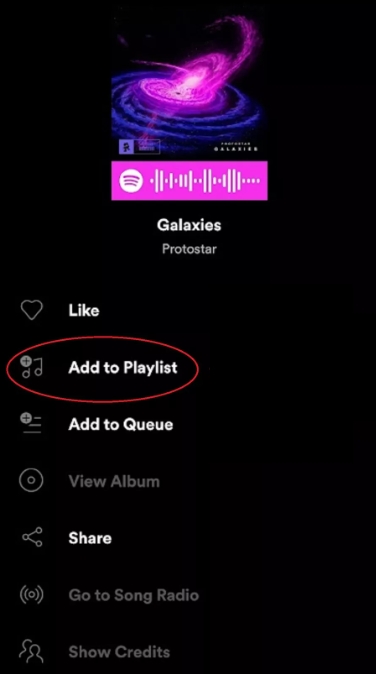
Step 3: Tap the “Download” icon on the playlist screen to download it. Once the download is complete, you should see a green checkmark right in front of each track.
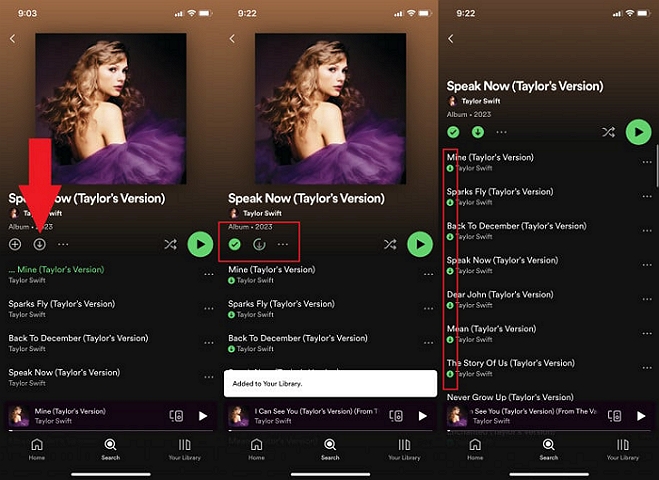
How to Download Single Songs from Spotify to Android Local Storage
As mentioned before, you can use StreamFox for Music to download Spotify songs as MP3 in original and high-quality 320kbps and then transfer them to your Android device. This way, the Spotify downloads are on your device local storage. Apart from the excellent audio quality, the ability to download individual songs is another reason to recommend StreamFox for Music. With StreamFox, you can easily save a single Spotify song with a simple drag-and-click download.
Conclusion
Downloading Spotify music to MP3 on Android can be very confusing without the proper guide. However, with the tools introduced on this page, you can easily get the job done without breaking any law.
If you’re not looking to download many music tracks directly from Spotify on Android, you can use either SpotiFlyer or Fildo to download Spotify music to MP3 on your phone. But for downloading songs as MP3 directly from Spotify, we recommend StreamFox for Music for a wonderful lightening experience without sacrificing quality.