Updated on 2025-02-10
33 views
5min read
There are times when you might want to download your Spotify albums to MP3. For example, you may want to save your favorite albums to a USB drive to listen to them offline in your car, or burn Spotify albums to a CD and send them as gifts to friends. Whatever your reason, this guide will show you how to download Spotify albums to MP3 on both your computer and phone. Follow this guide to export albums from your favorite artists and enjoy them with minimal limitations.
2025 Trick to Download Spotify Albums to MP3 by Purchasing
If you just want a small Spotify album in MP3, you can purchase the album from Amazon and then save it as MP3. Sometimes, you may need to separately buy each song in a Spotify album on Amazon. The audio quality of the purchased songs is commonly 256kbps and the cost is usually around $15. To purchase and download an album from Amazon, follow the steps below.
Step 1: Go to Amazon.com in your desktop browser and click the drop-down menu in front of the search bar. Select Digital Music from the options.
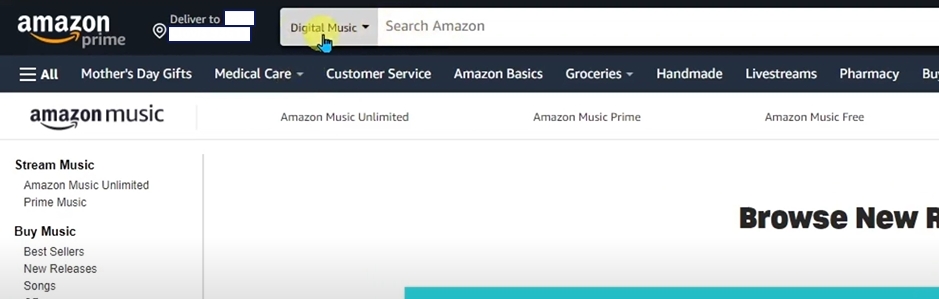
Step 2: Type the album name in the search box and click the Search icon. Then, choose the album from the results to access it.
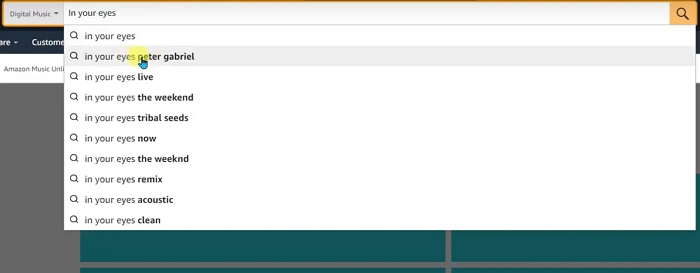
Step 3: Click Purchase Options and choose Buy MP3 Album. Follow the onscreen steps to complete the payment.
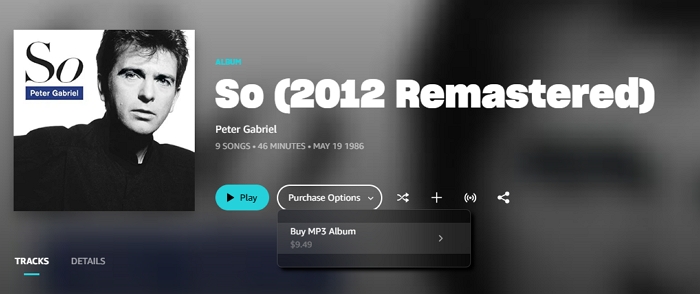
Step 4: Hit Download on the next screen and select a folder to save purchased albums in MP3.
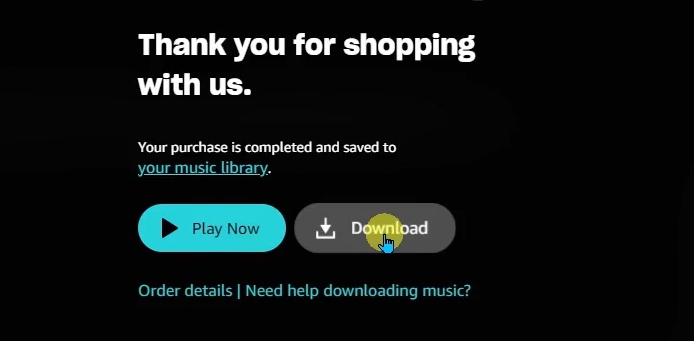
How to Download a Full Spotify Album to MP3 on PC/Mac
If you are used to listening to Spotify music on your Windows PC or Mac, then try the 2 ways here to download your favorite Spotify albums to MP3 on your computer.
Way 1. Use StreamFox for Music [Desktop App]
Apply To:
You want to download multiple Spotify albums to MP3 with fast speed(50x) and high quality(320kbps).
Download Details:
| Features | Details |
|---|---|
| Audio Format | MP3, M4A, FLAC, WAV, etc |
| Sound Quality | 320kbps lossless quality |
| Song Metadata | album name, album cover, artist name, song name, song artwork, etc |
| Download Speed | Up to 50X |
What is StreamFox for Music:
StreamFox for Music(Eassiy All-in-one Music Converter) is a Spotify album to MP3 downloader that downloads albums directly from Spotify web player in high quality with its ODSMRT technology. Besides preserving the original audio quality, this software also retains the complete ID3 tags so that you can manage your album downloads easily.
In addition to the powerful download feature, StreamFox also provides you with an easy-to-use interface, simply add songs to download using the inbuilt Spotify browser and then click Convert. After a while, you can downloaded Spotify albums for smooth listening.
Eassiy All-in-one Music Converter
Download music from Spotify, Apple Music, Amazon Music, and three other music services as local MP3 in 320kbps with ID3 tags retained.
Key Features
- Make it possible to download Spotify albums without premium.
- Also support downloading songs, playlists, audiobooks and podcasts from Spotify.
- Embedded Spotify web player enables you to login Spotify and add tracks for download.
- Compatible with several music services, including Spotify, Apple Music, Amazon Music, etc.
Steps to Use:
Step 1: Open StreamFox for Music after installing it on your computer. Next, click Spotify icon in the home screen to proceed.
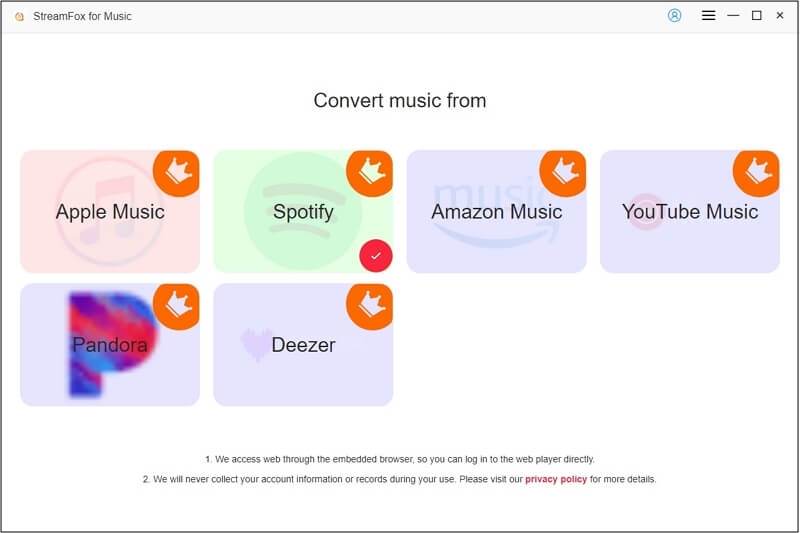
Step 2: Use your Free or Premium account to log in Spotify browser within StreamFox.
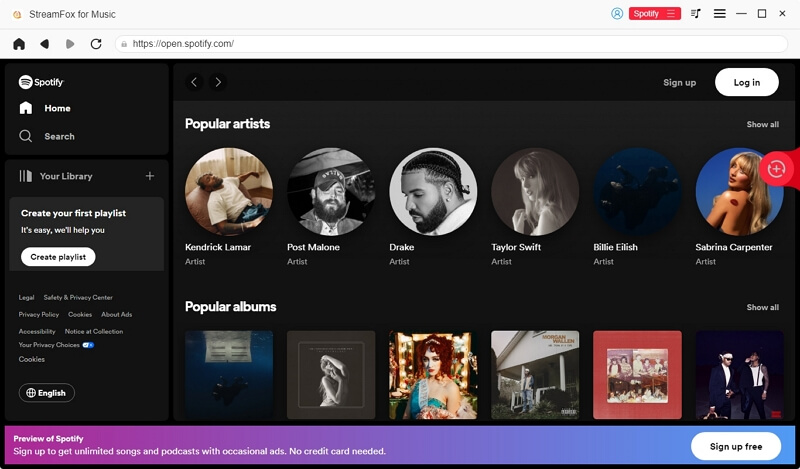
Step 3: Find the album you want to download as MP3. Then drag and drop it onto the Add("+") icon in the right edge of the software screen.
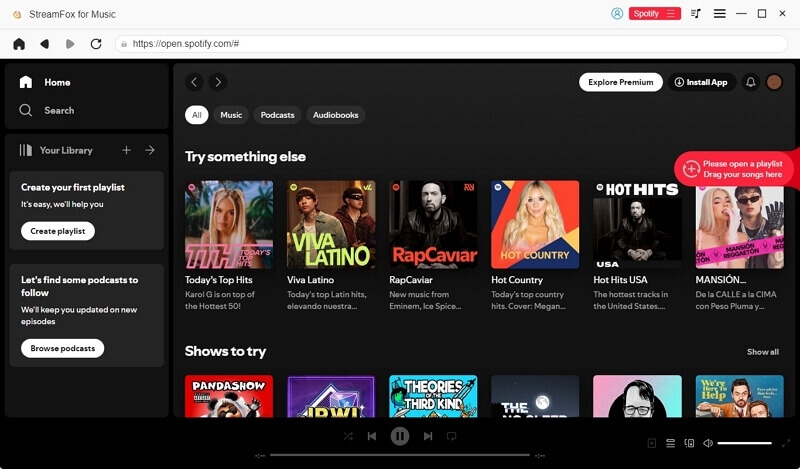
Step 4: In the pop-out that includes all songs of the added album, set the output format as MP3.
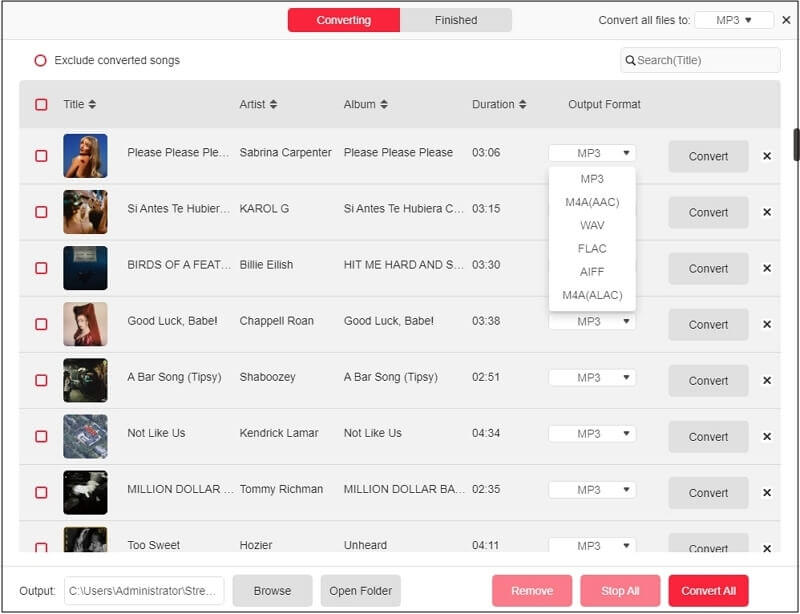
Step 5: Hit Convert All at the lower right corner. After serveral minutes, you will find the downloaded Spotify album on your computer's downloader folder.
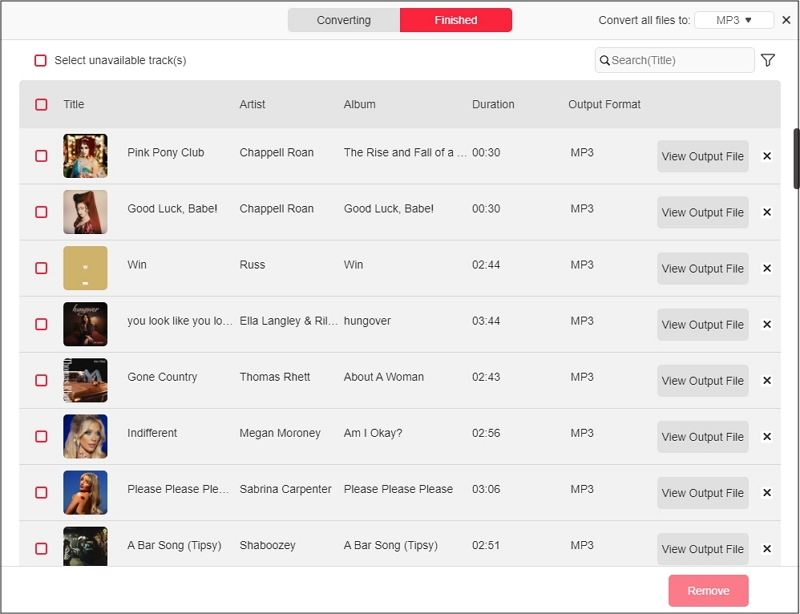
Way 2. Use Spotdownloader [Online Tool]
Apply To:
You want to download one or two Spotify albums as MP3 without installing any tool and you don't mind the ads.
Download Details:
| Features | Details |
|---|---|
| Audio Format | MP3 |
| Sound Quality | 192kbps lossy quality |
| Song Metadata | album name, album cover, artist name [site name included] |
| Download Speed | Low |
What is Spotdownloader:
Spotdownloader is an online tool working on downloading Spotify music as MP3. Its batch download feature is why we recommend it as the online tool here. However, its download speed is not that high, making it more suitable for downloading a small Spotify album. Also, it downloads Spotify songs in lower audio quality. If you aren't an audiophile, this online tool may still work well for you.
Key Features:
- Download Spotify music via links.
- Download Spotify albums into ZIP.
Steps to Use:
Step 1: Copy the album link from Spotify browser or app.
Step 2: Go to spotdownloader.com and paste the album link. Next, hit Submit.
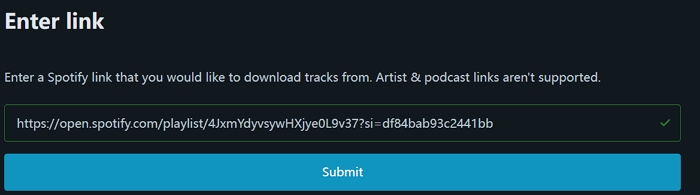
Step 3: Click Download ZIP. When an ad is displayed, close it and the download will begin.
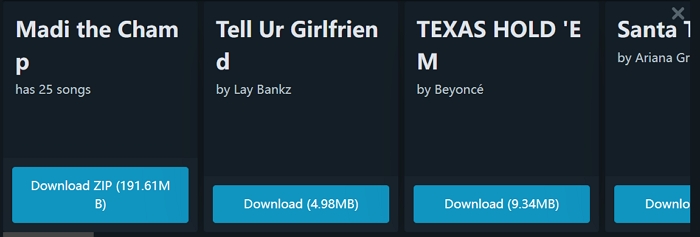
How to Download a Whole Spotify Album to MP3 on Android/iPhone
Yes, it’s possible to download Spotify albums directly on your phone, and the steps are simple to follow. Below, we will introduce 3 methods to help you do this.
Way 1. Use SpotiFlyer APK
Apply To:
You don’t have a computer but have an Android phone when you need to save Spotify albums as local MP3s.
Download Details:
| Features | Details |
|---|---|
| Audio Format | MP3, FLAC |
| Sound Quality | 128kbps lossy quality |
| Song Metadata | Cover art, song title and artist name |
| Download Speed | Low |
What is SpotiFlyer:
SpotiFlyer is a free Spotify music downloader that supports several operating systems, including Android OS. It's popular for its customizable settings, batch download feature, and compatibility with different devices. Simply paste the Spotify album link and click 'Download All' to get the local version of your desired album. However, its performance can be unstable, often downloading the same song multiple times and occasionally crashing
Key Features:
- Convert Spotify albums to FLAC or MP3 in 128kbps.
- Support saving music from Spotify, JioSaavn, Gaana, and YouTube Music.
Steps to Use:
Step 1: On your Android device, visit the official site and hit Download for Android to get the SpotiFlyer APK file.
Step 2: Install the SpotiFlyer APK step by step and tap Open to launch it. Next, grant SpotiFlyer required permissions in the prompt.
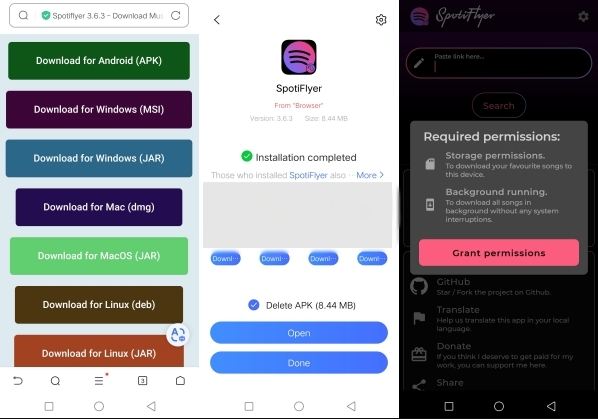
Step 3:Open Spotify app on your phone and copy the link of the album you want to download as MP3.
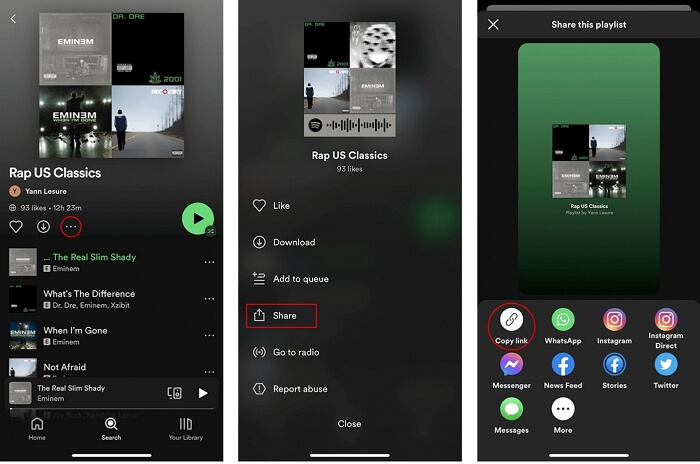
Step 4: Go back to SpotiFlyer and paste the copied URL. Then, hit Search.
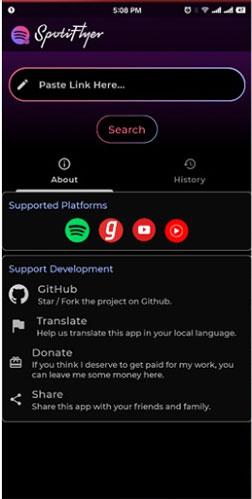
Step 5: Hit Download All to begin exporting the entire Spotify album as common audio files.

Way 2. Use MusicsHunter Telegram Bot
Apply To:
You hope to download Spotify albums to MP3 on your iPhone or Android without any cost and ad.
Download Details:
| Features | Details |
|---|---|
| Audio Format | MP3, FLAC |
| Sound Quality | 128kbps lossy quality |
| Song Metadata | Cover art, song title and artist name |
| Download Speed | Low |
What is MusicsHunter Telegram Bot:
MusicsHunter Telegram Bot is a tool in the Telegram app that can help you find the music you want from Spotify or Deezer and download it as an MP3 file. The interface of this tool is clean and ad-free. You only need to provide the album link and then get the Spotify songs you want in a few clicks. However, the quality of downloaded Spotify album is not high, at only 128kbps. At the same time, you need to download each song in the album separately. If the album you want only contains a few songs, this tool is worth a try.
Key Features:
- Fetch music from YouTube to download Spotify tracks as MP3 files.
Steps to Use:
Step 1: Run the Telegram app on your phone, search MusicsHunterBot within it and choose the bot from the results. Next, hit Start to proceed.
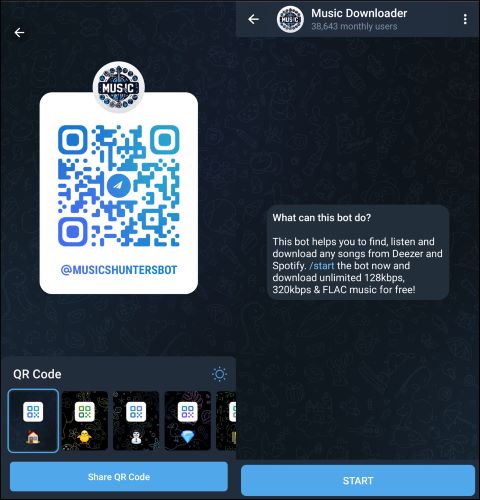
Step 2: Go to Spotify and access the album. Tap the 3-dot option under the album title, select Share and choose Copy Link.
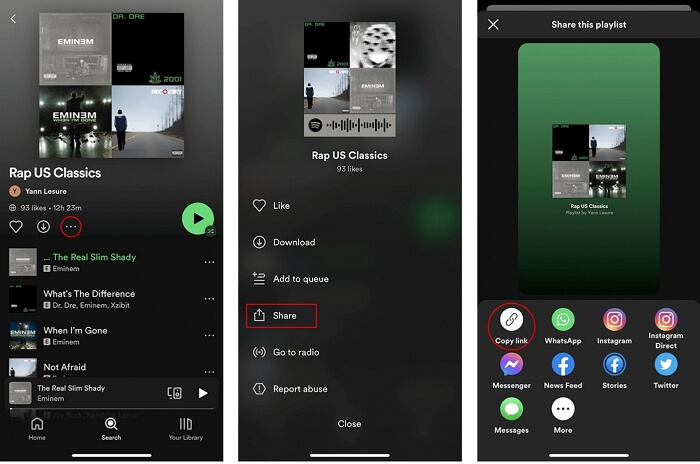
Step 3: Go back to MusicsHunterBot and paste the copied album link.

Step 4: Once the bot displays all songs in the Spotify album, tap the three dots next to each song and select Save to Files(iOS) or Save to Music(Android). Now, you can find the album download in the Files(iOS) or File Manager(Android) app on your phone.
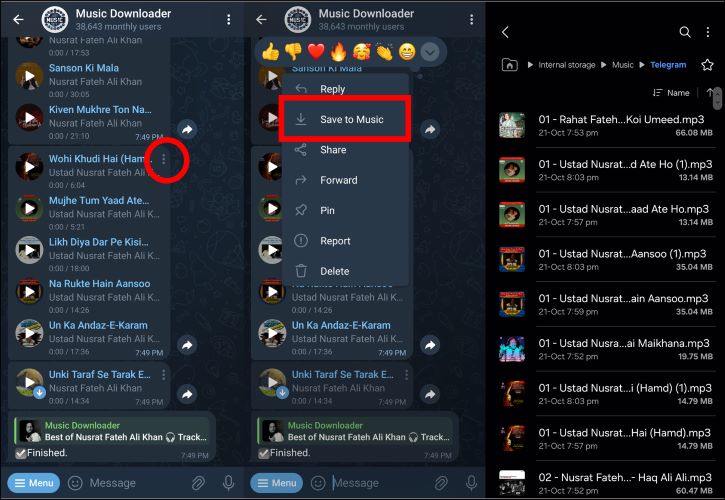
Way 3. Through spotifydown.com
Apply To:
You want to download Spotify albums to MP3 in 320kbps high quality for free.
Download Details:
| Features | Details |
|---|---|
| Audio Format | MP3 |
| Sound Quality | Up to 320kbps |
| Song Metadata | Album art and song title[site name included] |
| Download Speed | Low |
What is spotifydown.com:
spotifydown.com is a popular online Spotify music downloader that supports converting one song or the entire playlist/album to MP3 files. The downloaded sound quality is excellent, reaching 320kbps. However, its ability to retain song information is limited: it can only save the title of each song and the album cover. In other words, if you want to identify which Spotify music you are listening to by looking at the song cover, it is impossible. That said, its Download ZIP feature is definitely worth noting.
Key Features:
- Download all songs in a Spotify album into a ZIP file.
- Preserve good sound quality for music downloads.
Steps to Use:
Step 1: Head to spotifydown.com on your phone browser.
Step 2: Copy the album link from Spotify and paste it into the online downloader. After that, hit Download.
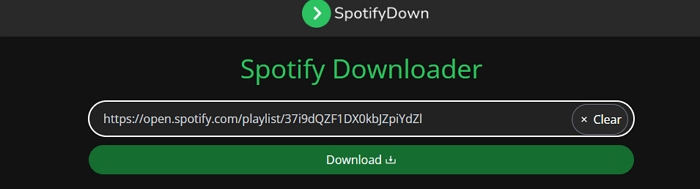
Step 3: Click Download ZIP and the tool will begin downloading the whole Spotify album for you.
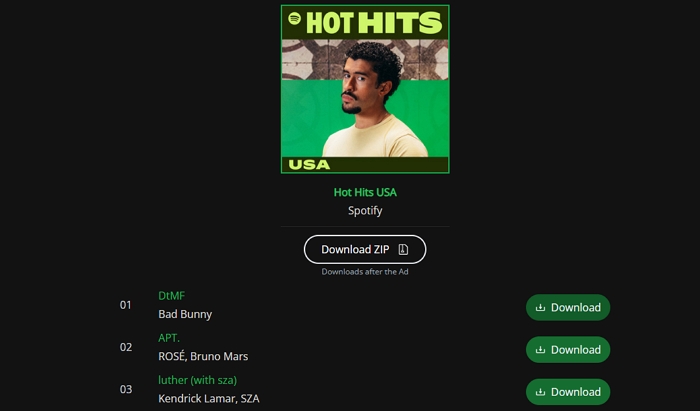
How to Download an Entire Album from Spotify
If you are a big fan of Spotify and just need to listen to Spotify albums offline, you can use your Premium account to download albums from the Spotify app.
Note: To maintain access to your downloaded Spotify music, you need to use the Spotify app at least once every 30 days and keep your subscription active. Additionally, the music you download can only be used within the official Spotify app.
Steps to Download Albums on Spotify
Step 1: Run Spotify and login it with your Premium account.
Step 2: Locate the album your want to download by searching or via the Spotify home page. Then, access the album and click the down arrow in the header.
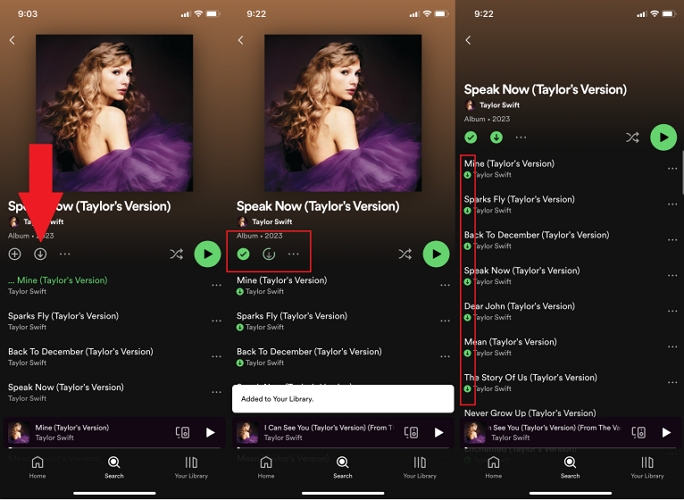
Spotify will start saving the album in encrypted form and you can find the downloaded album in your Spotify library's Downloads.
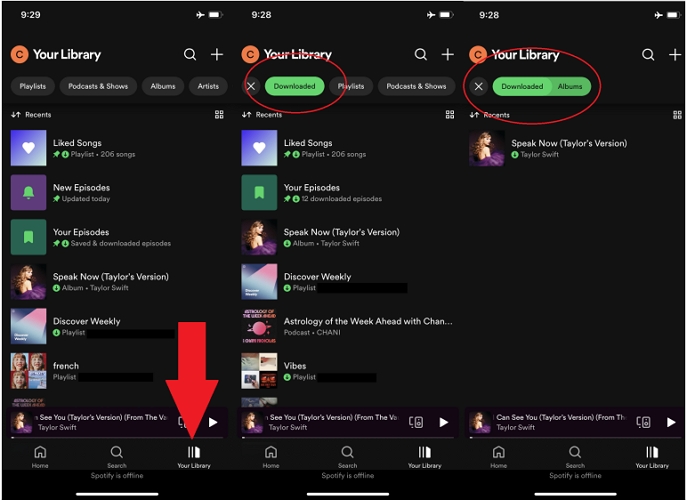
How to Add an Entire Album to a Playlist on Spotify
You can add your favorite albums to a playlist on either the Spotify app or the web player. The steps are similar on both desktop and mobile. Below, we’ll show you how to add an album to a playlist using the Spotify desktop app.
Step 1: In your Spotify desktop app, click the Library icon and choose the Albums tab.
Step 2: Open an album and click the menu icon(3-dot) under the album name. Then, click Add to Playlist and choose a destination playlist.
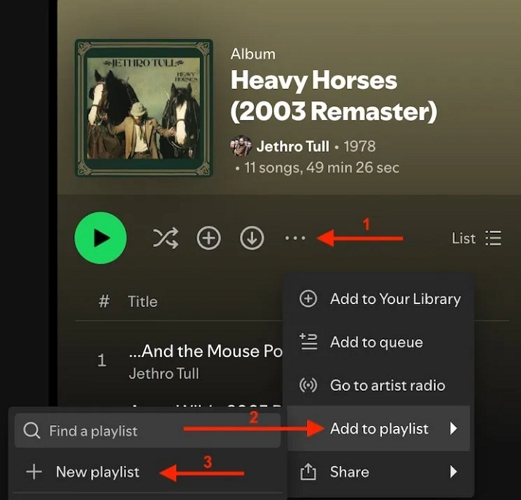
How to Download Spotify Albums to MP3 Players
To download Spotify albums to your MP3 player, you need to use StreamFox for Music to save your Spotify albums as MP3 files first and then transfer the MP3 downloads to your MP3 player by following the steps below.
For iPod
Step 1: Use a certified USB cable to connect your iPod to the computer that saves the local Spotify album.
Step 2: Open iTunes on your computer and click File in the top pane to select Add Files to Library. Then, choose the downloaded Spotify album and import it to iTunes.
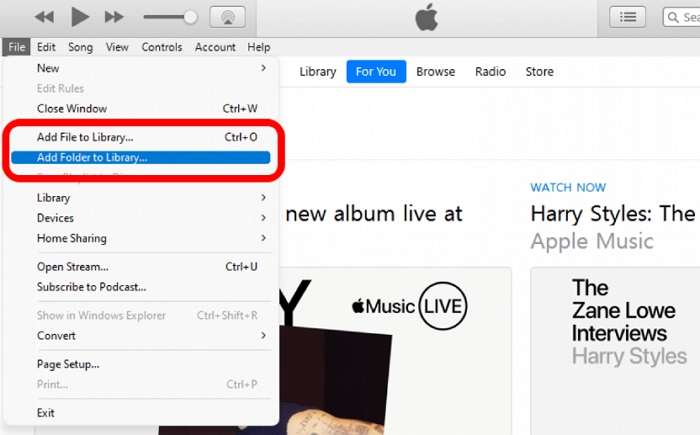
Step 3: Hit the device icon. Next, click Music in the sidebar.
Step 4: In the right pane, check Sync Music > Selected playlists, artists, albums, and genres. Choose the Spotify album to transfer.
Step 5: Hit Apply to start the music migration.
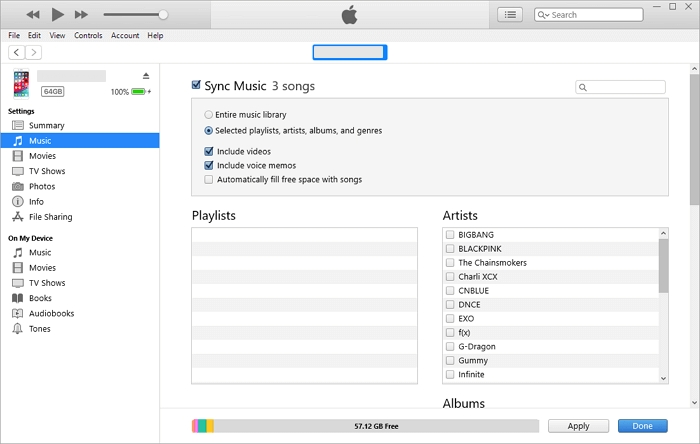
For Other MP3 Players
Step 1: Connect your MP3 player to the computer that the Spotify album is stored on.
Step 2: Locate the connected MP3 player in File Explorer(Windows) or Finder and open its folder.
Step 3: Copy the Spotify album download and paste it to the MP3 player folder.
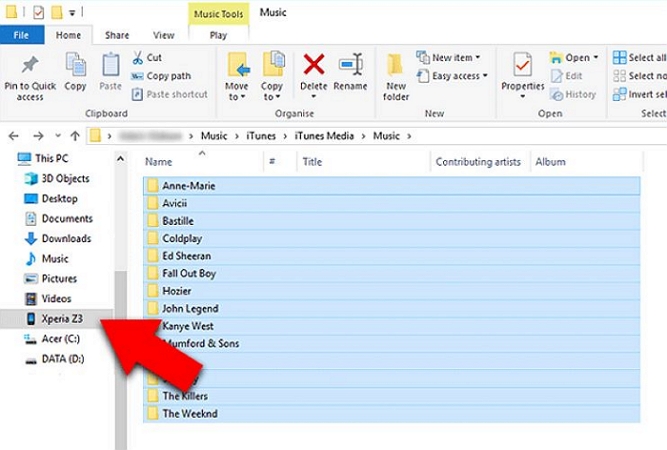
Wrap Up
Whether you want to download Spotify albums to MP3 or download albums in the Spotify app, you can find the answers in this article. If you want to quickly download Spotify albums to 320kbps MP3, StreamFox for Music is undoubtedly the best choice.







