Updated on 2022-12-12
22 views
5min read
Xiaomi smartphones are pretty much prone to data loss due to various reasons like human error, software problems, viruses, malware, etc. However, there are ways to recover lost data from Xiaomi devices. In this article, we are introducing the best 5 ways for Xiaomi Android data recovery. If you are facing data loss in your Xiaomi device, then you have come to the right place. Read this article briefly and choose a suitable method to recover your data.
Part 1: Can You Recover Data from Xiaomi Android Device?
Yes, you can recover data from a Xiaomi Android device. First of all, you need to know that when you delete something from your device, they are not permanently deleted. They stay hidden in your device for a limited period. So there is a high chance for you to recover your data in the meantime. Even if they are permanently deleted, you can still recover them via backup files or by using a third-party Xiaomi Android data recovery tool. But make sure to stop accessing your phone once your files get lost until you get them back.
Part 2: How to Recover Data from Xiaomi Android Phone? [Best 5 Ways]
Unwanted data loss keeps happening in our daily life. But there is nothing to panic about because here we are presenting the best 5 ways to recover data from Xiaomi Android phones.
Way 1: Best Xiaomi Android Data Recovery Software to Recover Data without Backup
The first recommended method for Xiaomi Android data recovery is by using a third-party data recovery software like Eassiy Android Data Recovery. It is one of the best Xiaomi Android data recovery software for both Mac and Windows. The user-friendly interface makes the data recovery process easier. This software can scan more than 1000+ deleted data within a few minutes. With its three recovery modes, you can recover 16+ file types. Compared to other Xiaomi Android data recovery tools, Eassiy has the strongest Android data recovery rate. It provides 100% safety while recovering the deleted data from your Xiaomi phone.
Features:
- This tool offers three different modes to scan and recover data from Android internal memory, SD card, and SIM card.
- Different scenarios are supported to deal with data loss.
- Supports the latest Android devices and systems.
- It offers the previewing function before processing the data recovery to double-check the data.
- Eassiy supports easy-to-use functions to help you in recovering 16+ types of data on Android devices.
Steps to perform Xiaomi Android data recovery without backup.
Step 1: On your computer, download and install Eassiy Android Data Recovery software. After launching the program, connect your Android device to the PC. Before recovering data on the Xiaomi phone, the program will ask you to turn on USB debugging on your Xiaomi phone. You can find this “USB Debugging” function in “Developer options” inside the “Settings” app. You just have to follow the on-screen instructions on the program.
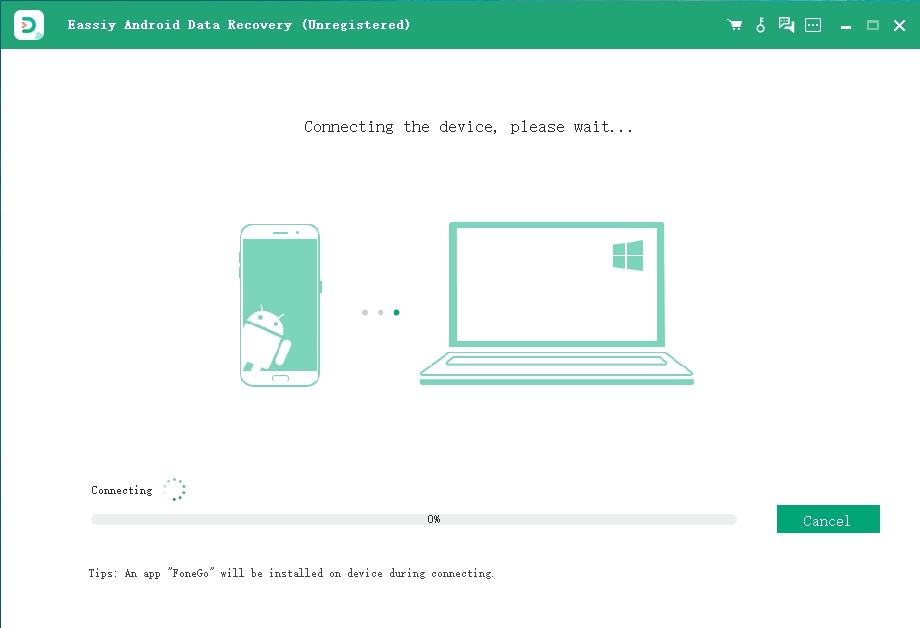
Step 2: After turning on the USB debugging on your Xiaomi phone, Eassiy Android Data Recovery will allow you to select the file type to scan. Click the "Next" button after choosing "Select All".

Step 3: Eassiy Android Data Recovery will install the Eassiy App first on your Xiaomi phone. You need to allow the app to access your device data. After this step, the program will also detect whether your Xiaomi phone is rooted or not. If you are using a rooted Xiaomi phone, you will directly go through the deep scanning process. If not, you will be able to scan your device only with the quick scanning mode.

Step 4: After the scanning process finishes, Eassiy Android Data Recovery will provide the deleted data for you to recover on the device again. Just choose the data that you want to bring back to your Xiaomi phone and tap the “Recover” button.

Way 2: Recover Xiaomi Android Device Data After Factory Reset from Gallery
Xiaomi provides a Recycle bin feature to its users which are located in the Gallery. When you delete a photo or video from the Xiaomi Android device, the deleted photo or video stays in the Recycle bin for 30 days. You can recover the deleted data within 30 days from the Recycle bin. So, you need to check the trash bin first when you lose photos or videos accidentally. To recover Xiaomi Android device data from Gallery, here are the steps to follow.
Step 1: From the home screen of your Xiaomi device, open the Gallery app.
Step 2: Choose the “Settings” option after clicking the “More” button.
Step 3: After that, you can see the Recycle Bin option. Click on the option and you will be able to see all the photos and videos that were deleted. Tap the items that you want to restore and then click the “Recover” button.
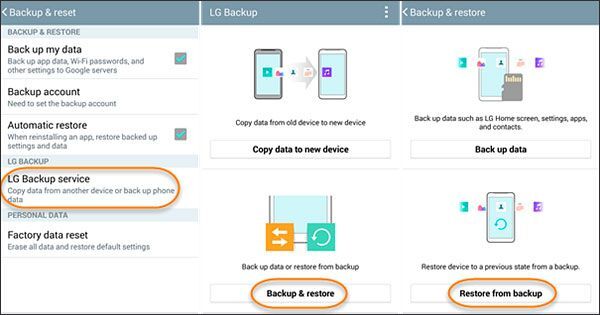
Way 3: Recover Files from Xiaomi Android Phone Via Google Drive
Xiaomi has also been linked to a Google account for accessing various features like other Android devices. To back up your device data and restore it in case of unwanted data loss, you can use Google Drive. If you have backed up your phone to Google Drive, Xiaomi data recovery is possible through Google Drive. Here are the steps to recover files from a Xiaomi Android phone via Google Drive.
Step 1: On your Xiaomi phone, open the Google Drive app.
Step 2: You can see the list of all uploaded files after this. By typing the file name, you can also search for the deleted data.
Step 3: Select the files that you want to recover after previewing them on Google Drive.
Step 4: To restore deleted files from Google Drive on your Xiaomi mobile, click on the “Download” button.
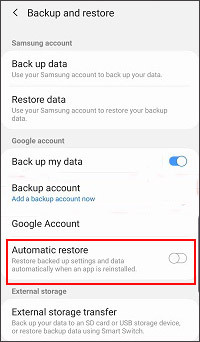
Way 4: Recover Data from Xiaomi Android Phone with Xiaomi Cloud
Xiaomi has its own cloud storage space named Mi Cloud which offers 5GB of free storage space to its users. You can recover your Xiaomi data from Mi Cloud easily if you have backed up your files there. Follow the steps given below to recover data from Xiaomi Cloud.
Step 1: Log in to your Mi Account after opening “Settings > Mi Account”.
Step 2: Click the “Restore from Backup” option.
Step 3: Tap “Restore using this backup” after choosing the backup files.
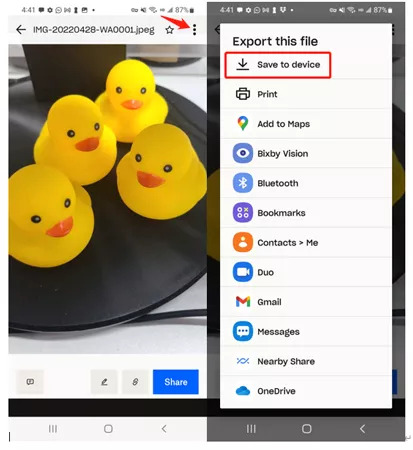
Way 5: Xiaomi Android Data Recovery from SD Card
SD card makes a folder with the data of your Xiaomi device. When you lost any data from your device, you can restore them via an SD card. Here are the steps to perform Xiaomi Android data recovery from an SD card.
Step 1: You have to insert your SD card into the Xiaomi Device if you have output it before.
Step 2: Open the folder where you have stored all your Xiaomi device data.
Step 3: Select the data that you need to restore on internal storage.
Step 4: You have to make sure that you have sufficient storage space and then restore the data to your Xiaomi device.
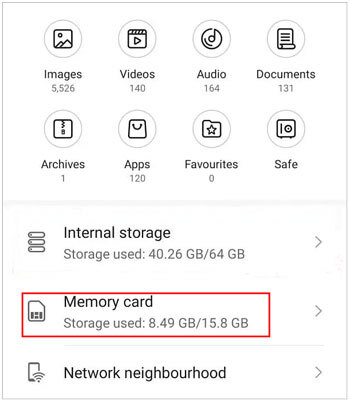
Part 3: FAQs to Recover Xiaomi Android Device Data
1. Can I recover data from my broken Xiaomi device?
Yes, you can recover data from your broken Xiaomi device. You can recover them from backup files easily. Even if you don't have a backup file, you can use Eassiy Android Data Recovery software and get back your lost data.
2. Where is the recycle bin located in the Xiaomi device?
In the Gallery app, you can find recycle bin. Select more after going to the Gallery app. You will find the recycle bin option after going to Settings.
3. How to recover deleted files from a Xiaomi phone?
Here are the steps to recover deleted files from a Xiaomi phone.
Step 1: Log in to your MI account and go to "Settings".
Step 2: Click on “Mi account > Mi Cloud > Restore from backup”.
Step 3: Tap on “Restore” after selecting the files from the backup that you want to restore.
Conclusion:
At any moment, you can lose your precious data so make sure to back up your data every day. In this article, we have introduced the best 5 ways for Xiaomi Android data recovery. Among the methods, we would highly recommend you use Eassiy Android Data Recovery. This software provides you three best recovery options to recover your lost data. You can safely recover your precious data from your Xiaomi device by using this tool.






