Updated on 2022-12-12
23 views
5min read
We store essential data on our Android devices. But sometimes we might lose them from the device due to various reasons like accidental deletion, malicious attack, system crash, factory reset, etc. People tend to panic after losing all-important Android data. Though there is nothing to panic about. There are a lot of professional data recovery tools that could help you in getting back your lost data. Remo Recover for Android is also a powerful data recovery software. In this article, we are describing Eassiy Vs Remo Recover for Android which one is the best for you.
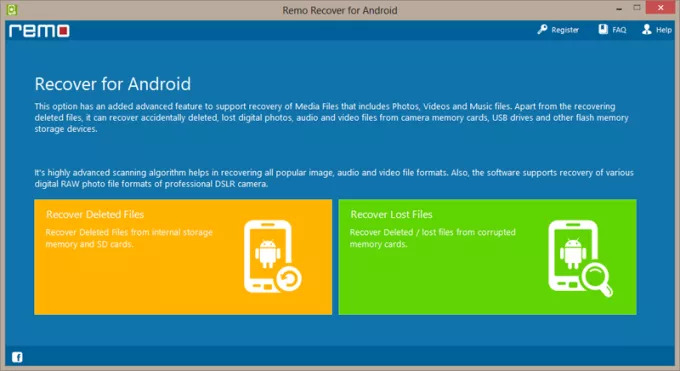
Part 1: Features comparison
Remo Recover for Android is one of the best file recovery software for Android devices with the most advanced data recovery techniques and compelling features. On the other side, Eassiy Android Data Recovery is also one of the best data recovery tools that have the highest Android data recovery rate in the industry and is known as a data rescue expert. Here we are presenting a features comparison of these two programs.
Supported Data Loss Scenarios
Remo Recover for Android software supports major data loss scenarios like virus attacks, accidental deletion, FAT or BOOT area damage, etc. to help you with data recovery. But Eassiy Android Data Recovery supports all kinds of data loss scenarios such as accidental deletion, virus attacks, SD card issues, rooting errors, SIM cards not working, and many more. No matter how you have lost your precious data, this program will make sure that you get back your lost data.
Supported Media Files
Remo Recover for Android can recover all music, photos, video, and documents including .apk files from your Android device. Meanwhile, Eassiy Android Data Recovery supports 16+ file types including photos, videos, audio, contacts, messages, call logs, WhatsApp attachments, etc. You can recover any of your data by using Eassiy.
Interface
The interface of Remo Data Recovery for Android is simple. For this, users will be able to perform the recovery process successfully. Eassiy Android Data Recovery software also has an easy-to-use and simple interface with on-screen instructions. Even the newbies will be able to use this software easily to recover their data from Android phones.
Scan And Preview Mode
Remo Android Data Recovery scans SD cards, internal phone memory as well as external phone memory to recover your data both in the free and paid version. It also allows you to preview the recoverable files after scanning in the free version. But to recover the data, you must have to buy the paid version. On the other side, Eassiy Android Data Recovery provides you with two scanning modes and three recovery modes. You can recover your data directly from your device or Android SD card or SIM card. It can recover up to 1000+ deleted files in seconds. This software has the fastest scanning process in the industry. All the recoverable files can be previewed in the free version. You can also recover them in the free version.
Safe Recovery
Remo Recover Android Data Recovery software is designed to recover your Android data safely. But sometimes this program might fail to recover all your lost data or it might fail to keep your data intact while recovering them. Eassiy Android Data Recovery program is known as the Android data recovery expert in the industry with the highest data recovery rate. This software performs risk-free data recovery on your Android and gets back all your data with no data loss. It 100% guarantees you that your info won’t be leaked.

Part 2: Performance
Remo Recover for Android has a simple user interface and all users will find this program easy to use. We have used this program to recover 2000+ deleted pictures, videos, audio, and documents. The whole recovery process took 45-55 minutes to complete. You have to wait patiently until the whole process is done. We have found most of the deleted data back but some of them were missing when the whole process was done.
On the other hand, Eassiy Android Data Recovery software has an easy and intuitive user interface with on-screen instructions to help the users. Even beginners will also find this software simple to get started with data recovery. To recover 2000+ photos, audio, documents, and videos, we have also used this program. While recovering 2000+ deleted data, this software took 15-20 minutes. And after that, we found all the deleted data back without losing any of them. The GPU usage of this software is lower than Remo Recover and it doesn’t put too much pressure on the CPU components.
Overall, Eassiy Android Data Recovery is the better choice for all of you than Remo Recover for Android. Because it shows better performance.
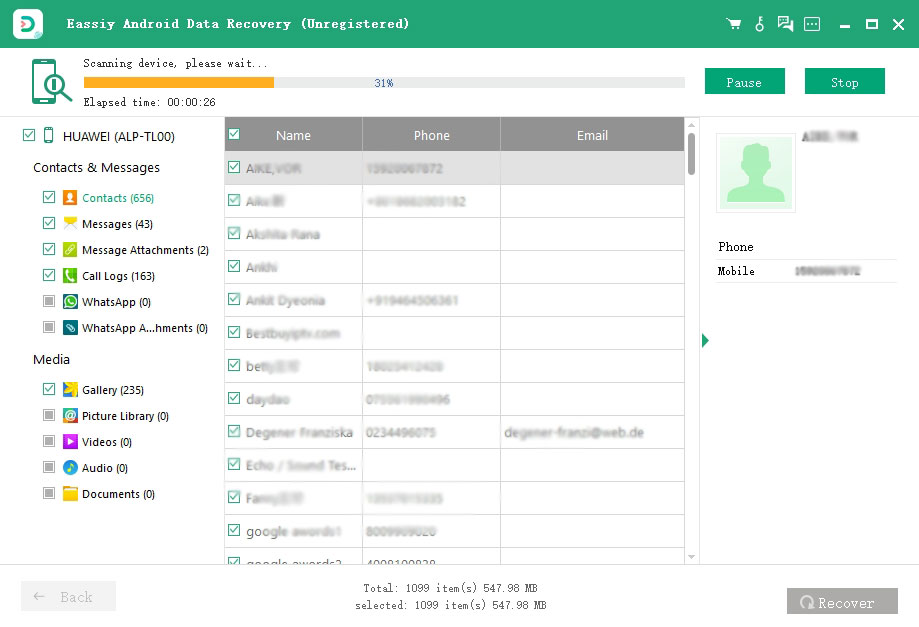
Part 3: Scan Speed
Remo Recover for Android allows you to scan your device before data recovery. On a different test of 2500+ deleted photos, videos, documents, and audio, Remo Recover showed slow scan speed than Eassiy. To scan 2500+ deleted data, this program took 30-35 minutes which is too slow!
We have tested the same 2500+ data with Eassiy Android Data Recovery software. During the scanning of 2500+ deleted photos, videos, documents, and audio, Eassiy took 5-10 minutes. That’s remarkably fast indeed! If we compare the scanning times of both programs, you will see that Eassiy Android Data Recovery is way faster than Remo Recover for Android.
Moreover, it can scan more file types than Remo Recover without any drawback or complication. Eassiy can scan more than 16 file types and Remo Recover can scan 8 to 10 file types all together. The amount of file types, scan speed and scanning technology is remarkably higher on Eassiy Android Data Recovery.

Part 4: Compatibility
Almost all Windows OS such as Windows XP, Vista, Windows Server 2003/2008, Windows 7 and 8, etc. are supported by Remo Recover for Android. This tool can be used on Windows systems that have at least 1GB RAM. But it would be better if you use it on a Windows system with 2GB RAM. A free disk space of 50MB must be available to install Remo Recover for Android. To install this software on your computer, you have to log in as a system administrator. This program only supports common Android devices such as Samsung.
Eassiy Android Data Recovery supports both Windows and Mac operating systems. You can use this program on Windows 11/10/8.1/8/7/Vista/XP and for Mac, it requires macOS X 10.7 or above. This software also supports 6000+ Android devices like Samsung, Huawei, HTC, Google, LG, Sony, etc. The supported Android version of this tool is 2.1 and above.
Overall, we would say that Eassiy Android Data Recover is the best choice for you because Remo Recover for Android is not compatible with Mac while Eassiy Android Data Recovery is compatible with both Windows and Mac. Eassiy also supports more Android devices compared to Remo Recover for Android.
Part 5: Successfully recover rate
First, we would like to say that both of the software is good enough to help you in recovering your lost or deleted Android data. But Eassiy Android Data Recover is the expert in recovering data from Android. Remo Recover for Android tries its best to get you back all your lost data but sometimes it might fail to recover them fully. When we tested the program with 2000+ deleted data, it wasn't able to recover all 2000+ deleted data while Eassiy Android Data Recovery was able to recover them successfully. Eassiy supports various data loss scenarios in case to help you in recovering them. This software has the strongest Android data recovery rate in the industry and never leaks any of your info.
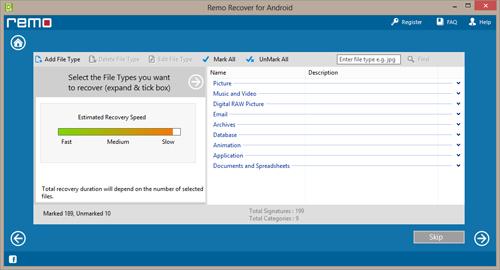
Part 6: Prices
Remo Recover for Android offers you only one price plan to purchase. It will cost you only $29.97 and is available for a single user. Most popular Android phone brands are supported in the paid version. It provides lifetime license validity so you don't have to purchase it again and again. Also, the paid version comes with an advanced preview mode. Before you make a purchase, it allows you a free trial version. But the free trial version only allows you to scan and preview the files. To recover them, you must purchase the software.
On the other side, Eassiy Android Data Recovery has three price plans to offer. The first one is Quarterly Plan that supports 6 devices and 1 PC. It cost you $35.99, available for three months. The second one is Annual Plan. The price of an Annual Plan license is $39.99/per year. You can renew both the first and second price plans. It also supports 6 devices and 1 PC. The last one is Perpetual Plan, available for a lifetime. You can buy it only for $69.99. This software also provides you with a free version so you can use the free version if you don't want to make a purchase. In the free version, there is no limitation over data recovery.
Comparing the price plans of these two tools, we think Eassiy Android Data Recovery cuts you a good deal.
Part 7: Customer Support
Remo Recover for Android offers you free customer support. Customer support is only available on holidays which means you have to wait with your problems regarding the program. On the other hand, Eassiy Android Data Recovery software provides 24/7 customer support. They instantly contact you when you text or call them. They are always ready to help you with any kind of issue that you face.
So, we will say that Eassiy Android Data Recovery software is the better one compared to Remo Recover for Android.
Part 8: Comparison Table
Factors |
Remo Recover for Android |
Eassiy Android Data Recovery |
Scan Speed |
Takes too long to complete full scanning |
Scanning completes within few minute |
Deep Scan |
Doesn’t provide deep scan option |
It has both quick and deep scan functionality |
Data Type |
The software supports 8-10 types of data for restoration |
It supports 16+ file types for data recovery |
User-Friendly |
Old interface and not so user-friendly. |
User-oriented interface and easy to understand for a simple and quick data recovery |
Pricing |
$39.97 for lifetime |
$39.99/Annual, 6 devices 1 PC |
Android Device Types |
It doesn’t support all kinds of Android devices |
Works on both rooted and unrooted Android phones for data recovery |
Recovery Options |
From Android device |
From Android device |
FAQs
1. Is Remo Recover for Android Safe?
Yes, Remo Recover for Android is safe to use. This software operates entirely offline which means you don't need an internet connection at all. It makes sure that your data aren't misused. Also, you won't be inundated with advertisements which is a good thing.
2. Does Remo Recover for Android Work?
Remo Recover for Android is a powerful data recovery tool for Android devices. It can recover data from an external hard drive and other storage devices. Sometimes, it might fail to retrieve your lost data on Android but not all the time.
3. Can I use Remo Recover on Mobile?
Yes, you can use Remo Recover for Android software on your mobile.
4. Is Remo Recover for Android easy to use?
Yes, Remo Recover for Android is easy to use. This program is very user-friendly and intuitive.
Conclusion
In this article, we have described Eassiy Vs Remo Recover for Android which one is the best for you. We have presented the differences between these two Android data recovery tools above. Considering those differences, we would suggest you use Eassiy Android Data Recovery software. Eassiy Android Data recovery always makes sure that you have a safe data recovery. Give it a try now!!!






