Updated on 2022-12-12
23 views
5min read
Your Android or smartphone may perform a variety of complex tasks, but its ability to store data is by far its most useful function. Android devices can act as a discreet portable hub for sensitive corporate records, conversations, and even media files. Now you might have a propensity to frequently delete superfluous or unnecessary files from your Android while preserving crucial ones in order to keep it tidy. However, some people unintentionally remove important files, which results in blunders. If you accidentally erased files or other data from your mobile device or wiped its memory, you might be wondering if there is a method to recover them.
Don't worry; we'll show you MiniTool Mobile Recovery for Android, which will let you keep those precious and crucial files. In addition, we will provide you the most amazing data recovery software which is Eassiy Android Data recover software as a substitute for Minitool Mobile data recovery for Android. Follow along with us to find out!
Part 1: Is Minitool Mobile Recovery For Android Safe To Use?
Accidental deletion, software failure, drive formatting, malware attacks, and system failures are all potential reasons why you can lose the data on your Android smartphone. You may get your Android device's data back safely even if you lost it in the first place thanks to MiniTool Mobile Recovery for Android. With the help of this excellent data recovery program, you may recover your data from the direst circumstances.
Minitool Data Recovery for Android can also help you recover corrupted files on your Android device and the best part of the entire software is that it is free for download, and it is extremely easy to use and enables data recovery completely, seamlessly, and securely. Users can retrieve media data such as photos, APP photos, videos, audio, and WhatsApp attachments with the use of its two recovery modules, recover from Phone and Recover from SD-Card using this software. You can always use this software to recover lost and deleted Android files, regardless of the data loss situations you are suffering, so long as they are not overwritten by new data.
Part 2: Features of Minitool Android Recovery
- Quick time of recuperation - The recovery procedure uses cutting-edge scanning technology to retrieve contents from android without a backup and can be completed in minutes.
- Versatile Recover - You can opt to recover all or just a portion of the missing data. You can recover missing files from a variety of data loss conditions and from 10+ different types of destroyed data files.
- Data recovery modules – You can recover data with two recovery modules available which is Internal storage recovery and SD card recovery.
- User Interface- The intuitive and user-friendly design of Minitool Android Data Recovery is highly beneficial for new users.
- Compatibility- A lot of different Android devices and models are supported by Minitool data recovery for Android, which is definitely worth mentioning.
- Customer Support- For all users’ worldwide, Minitool data recovery for Android offers 24-7 customer assistance to assist with the necessary information.
- Fully Secure Recovery - In addition to working with a variety of data formats, including photographs, documents, messages, videos, emails, and more, Minitool mobile data recovery is also completely secure.
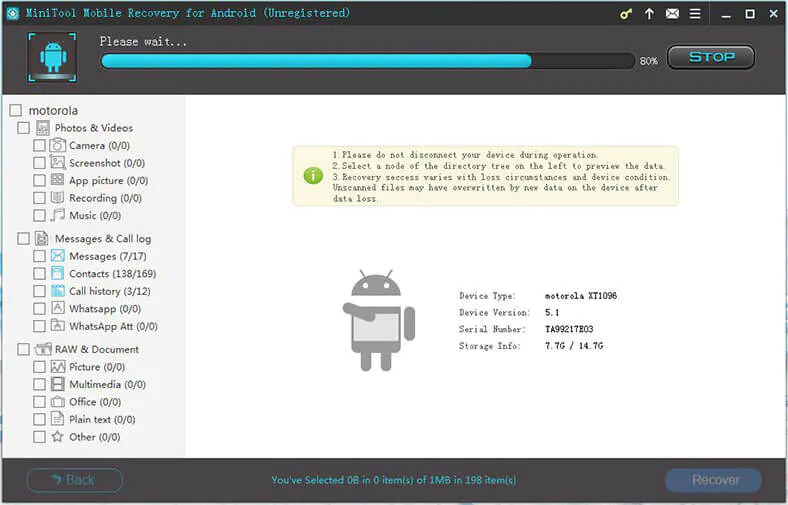
Part 3: Is Minitool Mobile Recovery For Android Free?
Despite having a free version that allows you to detect and restore lost files, MiniTool Mobile recovery for Android also has a paid version. You can get up to 1GB of data back from the server for free. After that, in order to handle more complicated data recovery scenarios, you must subscribe to a premium license or plan. If you only need to recover a few files, the MiniTool Android recovery program is fantastic. To upgrade, you must pay $39.00 for a 1-year plan with a single license or $49.99 for a lifetime plan that enables limitless data recovery with a single license for one PC.
Part 4: Customer Reviews of Minitool Recovery for Android
Customer evaluations of the software MiniTool Android Data Recovery have been gathered from all over the world. Listed below are some customer testimonials and our explanation.
Warren B VonSchatz: 1 star
Their software products are advertised…
Their software products are advertised as "free" but then request payment before you can use them.
Victor: 1 star
PC broken after using minitool
I added boot option recovery with minitool software. After this my Windows 10 laptop doesn't start anymore. Only blue screen stating "Recovery. Your PC/Device needs to be repaired. Your boot configuration data for your PC is missing or contains errors". I am very disappointed. I did it as a precautionary action on health PC. It is not working anymore. They manage to fix it for me with a Windows bootable disk.
Mr Morris: 2 star
"Freeware"
"Freeware" - Adware with no function. Do not waste your time or risk your computer.
Gegekams Kamwanza: 4 star
I really enjoy to use the application
I really enjoy to use the application! It have allowed me to retrieve my file and when I had issue the support was pro active
Jeff Miller: 5 star
Quick response to licensing issue.
I had a licensing issue and support took care of it over chat in a matter of minutes. As the manager of a customer server department myself it was a breath of fresh air to get the kind of responsiveness that I want but often never receive from other companies support teams. Thank you for the great customer service.
We may therefore conclude that Minitool mobile data recovery for Android is not the only option for everyone by considering all these conflicting reviews from various customers. If you can't correctly use the product, you might not get good customer service or appealing solutions back. This software occasionally has the potential to harm your phone. The alternate solution that we're about to demonstrate in this article is what you should employ.
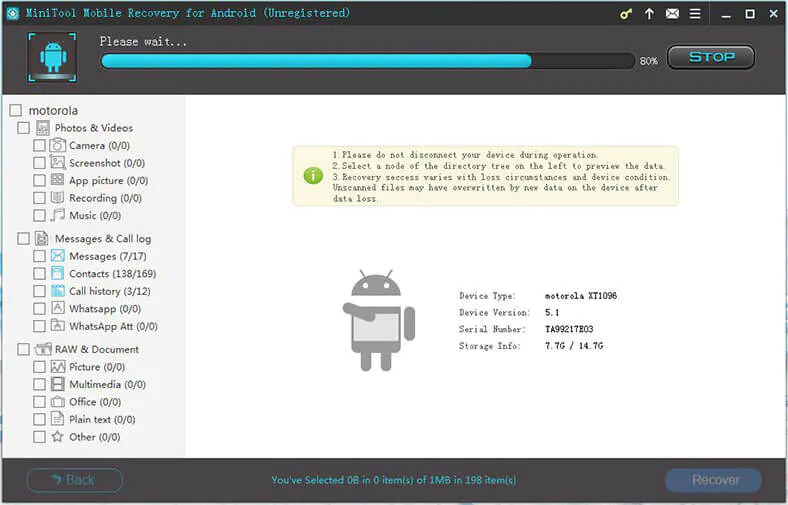
Part 5: Best Alternative to Minitool Power Data Recovery for Android
You might have trouble using the MiniTool Mobile Data Recovery program, or perhaps you're running into issues and glitches with the aforementioned solution. On rare occasions, error messages could show up, the program might freeze, or both. The best solution to MiniTool Mobile Data recovery in this article is "Eassiy Android Data Recovery," which will both help you find the needed data and reduce your worry.
Eassiy Android Data Recovery is the alternative to Minitool’s Mobile Data Recovery software since it not only makes data recovery easier for you but also has the capacity to carefully check 16+ distinct sorts of files, which is an industry first. Only a few functions are available in MiniTool's trial version, but Eassiy's features are the best choice because they outperform MiniTool's in terms of aesthetics, usefulness, and dependability.
The industry's highest rate of Android data recovery for photos and videos is achieved by Eassiy Android Data Recovery. Eassiy Android Data Recovery will let you easily recover your lost data regardless of whether your Android phone is jailbroken or not or whether you lost it in any circumstances. This incredible program, called Eassiy Android Data Recovery, works with 6000+ Android devices, including those made by Samsung, Huawei, HTC, Google, LG, and Sony, among others. It provides the ability to preview lost data and can recover deleted data from both rooted and unrooted Android phones.
Key Features:
- The highest industry average for photo and video data recovery from Android devices.
- Scan 1000+ deleted files in less time with a faster scan
- Supports 16+ file types, which is a record number for the industry.
- assistance for 6000+ Android smartphones
- 3 recuperation modes are offered, each with a variety of features.
Steps to recover deleted data on android using Eassiy:
Step 1: Download and launch Eassiy
You can get back your lost data with the excellent Eassiy Android Data Recovery. Installing the most recent version of this software on your computer is necessary to accomplish this.
Step 2: Link your Android device to a computer.
Your computer and Android should be connected. After that, open "USB debugging" on your Android phone.
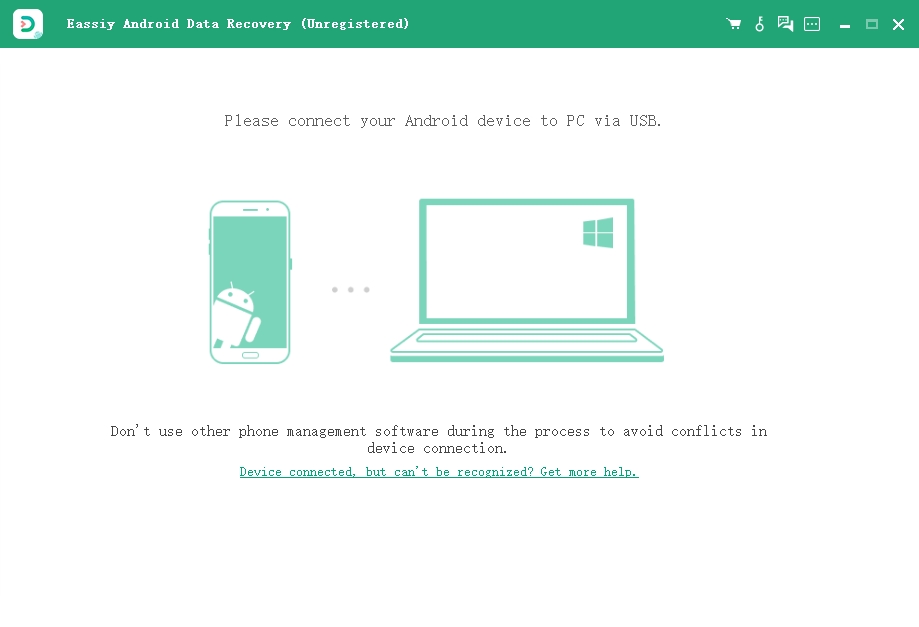
Step 3: Select Your File Types
Select the file type you want to recover. Connect your Android device to your computer, then select "Next" after selecting the file type you want to search for deleted things in.

Step 4: Install the Eassiy app on an Android device.
You must install the application on your device in order to access your Android device through Eassiy Android Data Recovery software. When the pop-up appears on your Android device, click "Install" after enabling "Install through USB" in the software's developer options.

Give Eassiy permission to read the memory of the Android device. When the Eassiy pop-up window appears on your Android device and asks for permission to read data, click on "Allow." This will enable the application to successfully scan the phone. After that, launch the computer application and choose "Scan Authorized Files" to begin looking for the deleted data.
Step 5: Recover Data from Android
Keep your phone plugged into the network while the system is being scanned. Verify that the data you require is present after the initial scan. Otherwise, select "Deep Scan" to look for buried info.

You can now select each file type to view the data after the lengthy deep scan process is finished. For instance, you can view names, emails, and phone numbers by clicking on contacts. After that, select "Recover" and mark the data you wish to get back.
Part 6: Comparison Table
In-depth comparisons between Eassiy Android Data Recovery and MiniTool Mobile Data Recovery will be made in this thread. Listed below is a simple comparison chart:
|
Eassiy Android data Recovery |
Minitool Mobile Recovery for Android |
Rate of recovery |
91-98% |
73-90% |
User-friendly |
appealing user interface |
moderate interface |
Supported file types |
16+ file types supported |
10+ file types supported |
Scan speed |
Quick, scan more than 1000 files in one second |
Takes a while |
Compatibility |
6000+ Android smartphones |
Multiple devices |
Place |
Industry-leading in recovery |
stable positioned |
Selectively restore |
Supported |
Supported |
Price |
Pricing for quarterly, yearly, and perpetual plans, such as $35.99, $39.99, and $69.99. |
$39.99 for one year(single license) |
Part 7: FAQ
1. How does mobile recovery using MiniTool function?
You can scan your Android device with MiniTool Mobile Recovery for Android Free Edition and recover 10 files of one type at a time. You must pay USD $39.00 for the 1-year upgrade version and USD $49.00 for the Free lifetime upgrade version if you wish to remove the restrictions.
2. What does MiniTool ShadowMaker do?
The complete data protection and disaster recovery solution for PCs is MiniTool ShadowMaker. Your Windows Operating System, significant files and folders, certain partitions, and even the entire disk, can all be backed up.
3. How do I get MiniTool Partition Wizard off my computer?
MiniTool Partition Wizard should be uninstalled via Apps & Features. Access the Control Panel. To uninstall a program or apps and features, click. Click Uninstall after selecting MiniTool Partition Wizard in the popup. To confirm the removal, select Yes.
Conclusion
Using the Eassiy and MiniTool Android Data Recovery, you can restore crucial data that has been lost due to a storm, flood, system upgrade, cybercrime, bugs, or unintentional deletion. But it should be noted, however, that Eassiy Android Data Recovery is the best alternative to MiniTool Data Recovery. It is important to know that Eassiy Android Data Recovery leads the industry in recovering images and videos. The best alternative is Eassiy because it dominates the software market and works more quickly than MiniTool Android Data recovery. All lost or deleted personal information can be recovered with the use of Eassiy Android Data Recovery. Enter your comments in the field provided here.






