Updated on 2022-12-12
23 views
5min read
There are many situations like accidental deletion, factory reset, system crashes, etc. when you might lose all your Android data. You will need reliable Android data recovery software to recover the lost data on Android. You will find a great number of data recovery tools in the market but among them, it is hard to find the best one. Jihosoft Android Phone Recovery is one of the best data recovery tools for Android devices. In this article, we are introducing the amazing alternative of Jihosoft Android Data Recovery.
Part 1: Is Jihosoft Android Data Recovery Safe to Use?
Yes, Jihosoft Android Data Recovery is safe to use which has been proven by the users and our tests. As its name suggests, Jihosoft Android Data Recovery is a data recovery program for Android. You can recover deleted contacts, photos, videos, WhatsApp, and more from Android phones by using this software. To protect users’ information from leakage, this software uses read-only mode. You can disconnect the network of your Android device and computer during the recovery if you don’t believe it. You won’t face any trouble recovering data from your phone because this tool is quite easy to use. This tool can be trusted to recover your Android data which means this program is safe and legit. There are no complaints about data disclosure or theft by the users.
Part 2: Features of Jihosoft Android Data Recovery
Jihosoft Android Data Recovery is one of the most powerful data recovery tools that work to help people recover Android data under many different scenarios. The main features of Jihosoft Mobile Recovery for Android are given below.
Supported File Types
Jihosoft Android Data Recovery can recover many file types like contacts, messages, call history, photos, videos, audio, documents, etc. You can also recover WhatsApp and Viber messages by using this software if you don’t have any backup of them.
Recovery Modes
This software provides you with two recovery modes: Recover from Internal Memory and Recover from SD Card. You can selectively recover your deleted or lost Android data by using any of these modes.
Supported Data Loss Scenarios
To recover your lost Android data, Jihosoft Android Data Recovery software supports many factors that might result in data loss like accidental deletion, factory reset, system crash, ROM flash, rooting error, broken or locked screen, etc. You can recover your Android data from any of these scenarios by using this software.
Scan and Preview
You can scan for your lost data in the Jihosoft Android Data Recovery program. After scanning, you can also preview all the recoverable files to find the right data.
Interface
This software has an easy-to-use interface to help you with data recovery on Android. In only three simple steps, you can recover your data with this tool.
Safety
According to the reviews and our tests, this software retrieves your data safely. It doesn't leak any of your data.
Supported Devices
Jihosoft Android Data Recovery supports 6000+ Android devices including Samsung, LG, HTC, Google, Sony, etc.

Part 3: Pricing of Jihosoft Android Recovery
Jihosoft Mobile Recovery for Android provides you with a free trial. But once the free trial is over, you have to purchase to use the software. It provides you with two price plans: Personal Edition and Family Edition. The cost of the Personal Edition is $49.95. This license supports 1 device and 1 PC. And the price of the Family Edition license is $99.9 which supports 5 devices and 5 PCs. Both of the licenses are available for a lifetime.
Part 4: Compatibility
Including the brands that are well-known by us, Jihosoft Android Data Recovery can run for most popular Android devices such as Samsung Galaxy Note series, Samsung Galaxy S series, HTC, LG, Google, Sony, Motorola, ZTE, Huawei, Honor, Asus, OnePlus, Xiaomi, Nokia, etc. This software supports both smartphones and tablets. Also, you have to notice the version of your Android system except for this because this program is only compatible with most phones and tablets based on Android OS between 2.1 and 9.0. To offer the client Android phone recovery function, Jihosoft Mobile Recovery for Android can run smoothly on Windows and Mac. You will need Windows 10/8/7/Vista/2000/XP computer for Windows while for Mac, you will need macOS 10.7 or later version.
Part 5: Best Alternative: Jihosoft Android Data Recovery Review
The best alternative to Jihosoft Android Data Recovery software is the Eassiy Android Data Recovery. It is one of the best data recovery software for Android phones that provides you with three different recovery modes. On Android, you can recover deleted WhatsApp messages and attachments by using this software. It has the fastest scanning speed and you can scan up to 1000 deleted files within a few seconds. This software is compatible with more than 6000+ Android devices including Samsung, Huawei, HTC, LG, etc. Eassiy is also compatible with Mac and Windows computers. This program is available for free and you can also purchase the paid version for only $39.99 per year.
Features:
- With the highest recovery rate, this software provides you with two scanning modes to recover lost data.
- Before recovery, you can freely check and preview the scanned data in detail.
- Helps you to get back your deleted data from both rooted and unrooted Android phones.
- You can select any data files you want and recover them on your Android device.
- Supports recovering 16+ file types from Android devices.
Steps to recover deleted data from your Android device:
Step 1: Download and install Eassiy Android Data Recovery software on your system by clicking the “Download” button.
Step 2: After that connect your device to the computer and enable “USB Debugging” by going to your Android device.
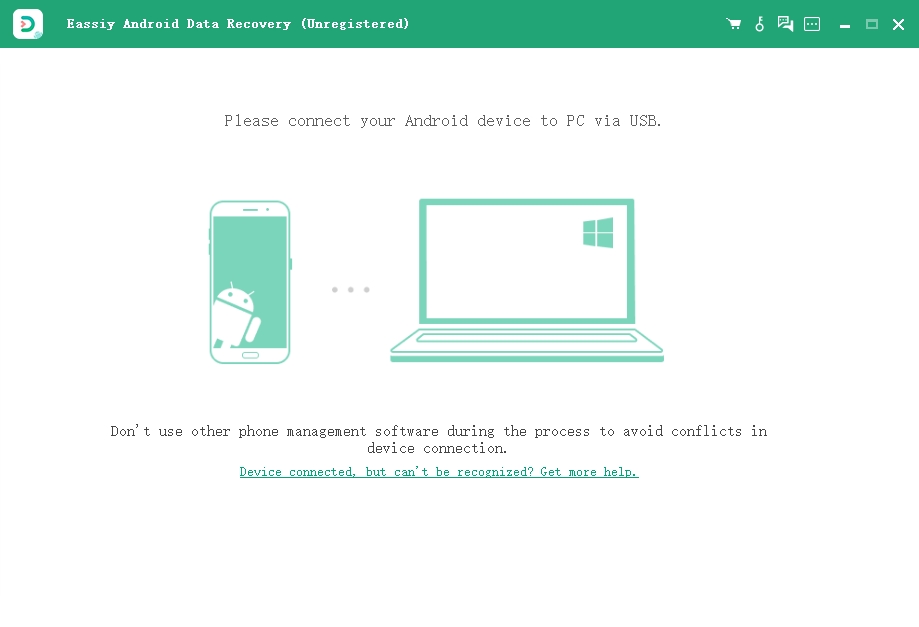
Step 3: You have to choose the file category to retrieve. Choose the file type you wish to scan for deleted items after connecting your Android device to your computer and tap on “Next”.

Step 4: For the software to access your device, you have to install it on your Android. From the developer options of the program, enable “Install via USB” and when you see the pop-up on your android, click on “Install”.

When you see the Eassiy pop-up on your Android requesting permission to read data on Android, click on "Allow" which will give the software permission to scan the phone successfully.
Step 5: During scanning, you have to make sure to keep your device connected to the system. Check if the data you need is there after the first scan. Click on “Deep Scan” for hidden data if not. You can now highlight each file type to preview the data when the deep scan process completes which will take some time. Mark the data you want to recover and tap “Recover”.

Part 6: Comparison Table
Factors |
Jihosoft Android Data Recovery |
Eassiy Android Data Recovery |
Scan Speed |
Takes long time to complete full scanning. |
Scanning completes within a minute. |
Deep Scan |
Doesn’t provide any deep scan option. |
It has both quick and deep scan functionality. |
Data Type |
The software supports 10+ types of data for restoration. |
It supports 16+ file types for data recovery. |
User-Friendly |
It has an old interface that’s sometime difficult to navigate. Not so user-friendly. |
User-oriented interface and easy to understand for a simple and quick data recovery. |
Pricing |
$49.95 for lifetime |
$39.99/Annual, 6 devices 1 PC |
Android Device Types |
It doesn’t support all kinds of Android devices. Device needs to be rooted first. |
Works on both rooted and unrooted, all kinds of Android phones for data recovery. |
Recovery Options |
From Android device |
From Android device |
FAQs:
1. Is it possible to recover deleted data from Apple and Windows smartphones by using Jihosoft Android Data Recovery?
No, it is not possible to recover deleted data from Apple and Windows smartphones by using Jihosoft Android Data Recovery. Because this software supports Android mobile devices only.
2. Can I recover deleted files from an inserted SD card on the Android phone by using Jihosoft Android Data Recovery?
No, you cannot recover deleted files from an inserted SD card on the Android phone by using Jihosoft Android Data Recovery even if you install the card on your Android device.
3. What type of support options does Jihosoft Android Data Recovery provide?
Jihosoft Android Data Recovery provides online support.
4. Can I get a free trial on Jihosoft Android Data Recovery software?
Yes, you can get a free trial on Jihosoft Android Data Recovery software.
5. Is there any mobile app for Jihosoft Android Data Recovery software?
Yes, there is a mobile app for Jihosoft Android Data Recovery software.
Conclusion
In this article, we have introduced the amazing alternative of Jihosoft Android Data Recovery. To provide you with basic data recovery service, Jihosoft Android Data Recovery is a reliable tool. But sometimes it might fail to recover all the lost data on Android. The scanning process also takes a lot of time. That’s why we would like to recommend you Eassiy Android Data Recover, the best alternative to Jihosoft Android Data recovery software. This program has the highest Android data recovery rate in the industry with 100% safety. While recovering 2000+ deleted data, the scanning process takes 5-10 minutes and the whole process takes 15-20 minutes. Eassiy Android Data Recovery is the best choice for you compared to Jihosoft Android Data Recovery.






