Updated on 2022-12-12
21 views
5min read
On Android devices, we store our precious information. But due to accidental deletion, software issues, security theft, and more, users can suffer data loss sometimes. Data loss on Android can also occur by virus attacks and rooting issues or physical damage. However, the lost data can be recovered by using professional Android data recovery software. A few Android data recovery tools can recover your data and Gihosoft Data Recovery for Android is one of them. In this article, we are describing the ultimate Gihosoft Android Data Recovery review and the best alternative solution.
Part 1: Is Gihosoft Android Data Recovery Safe to Use?
Gihosoft Android Data Recovery is a specific data recovery solution for Android devices which can retrieve all types of deleted or lost content. It allows you to recover lost data from Android in just three steps as this tool is extremely user-friendly. Many people want to know if the Gihosoft Android Data Recovery software is safe to use. Gihosoft Android Data Recovery is safe and secure according to their website description and the customer's review. This program does not perform any unauthorized operations on your Android phone. To recover your Android data, you can trust this tool which means this program is safe and legit to use. If you are worried about data disclosure or theft, then there have been no complaints received up to date.
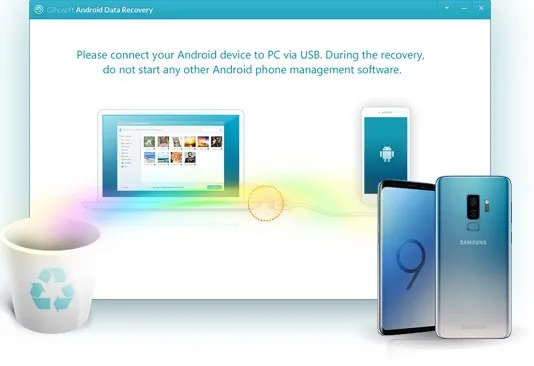
Part 2: Features of Gihosoft Android Data Recovery
Gihosoft Data Recovery for Android is one of the best data recovery software for both Mac and Windows users which is developed by Gihosoft. This software has a top user-friendly interface so you can easily recover your Android data. It comes with both a free and a pro version. There is no need for rooting your Android devices for which the users have enjoyed using this tool. Here are the main features of Gihosoft Free Android Data Recovery software.
Supported File Type
From both internal memory and SD cards, you can search for pictures, videos, music, and documents with this software. You can scan your device's internal memory and the SIM card for more personal files like messages, attachments, contacts, and call history. Gihosoft can also retrieve data from Viber besides WhatsApp messages and attachments.
Rooting The Device
Your Android device doesn’t have to be rooted to use this software. You can use this tool on both rooted and unrooted Android to retrieve your lost data. But it would be better if you root your Android device because there won't be any risk of losing your data.
Scan and Preview
This software allows you to scan from both Android internal memory and SD card. All recoverable data will be well-organized in detail after the scan. Once the scanning is done, the program lets you preview the recoverable files and select what you want to recover.
Security
Any malicious viruses and bundled plug-ins are not carried by Gihosoft Data Recovery for Android so this software is secure to use. It will not steal your personal information for this reason people can use this tool with confidence.
Selectively Recover Deleted Files
Once you download and install the software on your computer, you can choose the type of data you want to recover selectively. By this, you can save a lot of time of yours.
Supported Data Loss Scenarios
Data loss on Android can occur due to various reasons. However, this software supports any scenario such as accidental deletion, device rooting, factory reset, system upgrade, etc. to help you with Android data recovery.
Interface
The interface of Gihosoft Android Data Recovery is quite user-friendly. In a couple of steps, you can easily get back lost data file types. Without difficulty, any beginner can handle this software.
Part 3: Pricing of Gihosoft Android Recovery
With this software, you are free to scan and preview scan results. Also, you can restore some file types like call history, documents, audio recordings, and songs for free. But you need to purchase a Pro license for other file types no matter their size. The regular price of the Pro version is $59 but as discounts run throughout the year, you can always find it for $49.95. This license is for the lifetime including support for 1 computer and 6 Android devices. You will get 24/7 lifetime technical service and support with this license. A family license is also available. The regular cost of the family license is $177 but you can get it for $99.9 because of the discount. This software can be used on 3 computers and 18 Android devices with the family license.
Part 4: Compatibility
Gihosoft Android Data Recovery is not an Android application even though it is intended for recovering data from Android phones. It is a program instead for both Mac and Windows computers. Via a USB cable, you have to connect your Android device to the computer and the software will allow you to start a scan once it recognizes the model. This software is compatible with Windows versions like Windows 10, 8, 8.1, 7, XP, Vista, etc. As for Mac, this software supports Mac 10.15, 10.14, 10.13, 10.12, 10.11, 10.10, etc.
Part 6: Best Alternative: Gihosoft Android Data Recovery Review
The best alternative to Gihosoft Android Data Recovery is the Eassiy Android Data Recovery program. This software is a data rescue expert for Android devices with the highest Android data recovery rate in the industry. It can rescue your lost Android data in all data loss scenarios effortlessly. You will get three recovery modes in this tool to retrieve Android data without any data loss. From 6000+ Android devices, you can recover up to 16+ file types with this software. You can use Gihosoft Android Data Recovery on both Mac and Windows computers for free. If you want to get the pro version of this tool, you can purchase it at a cheap price.
Features:
- Supports more than 16 file types to recover including photos, videos, contacts, audio, etc.
- Allows you to recover data directly from Android devices.
- Data can also be recovered from an Android SD card and SIM card.
- Compatible with 6000+ Android devices including Samsung, HTC, Huawei, Google, etc.
- Without backup, it helps you to recover WhatsApp data.
Steps to recover data from Android devices:
Step 1: The first thing you have to do is to download and install the latest version of Eassiy Android Data Recovery software on your computer according to your operating system.
Step 2: Connect the faulty Android device to the computer and enable the “USB Debugging” option on your Android phone.
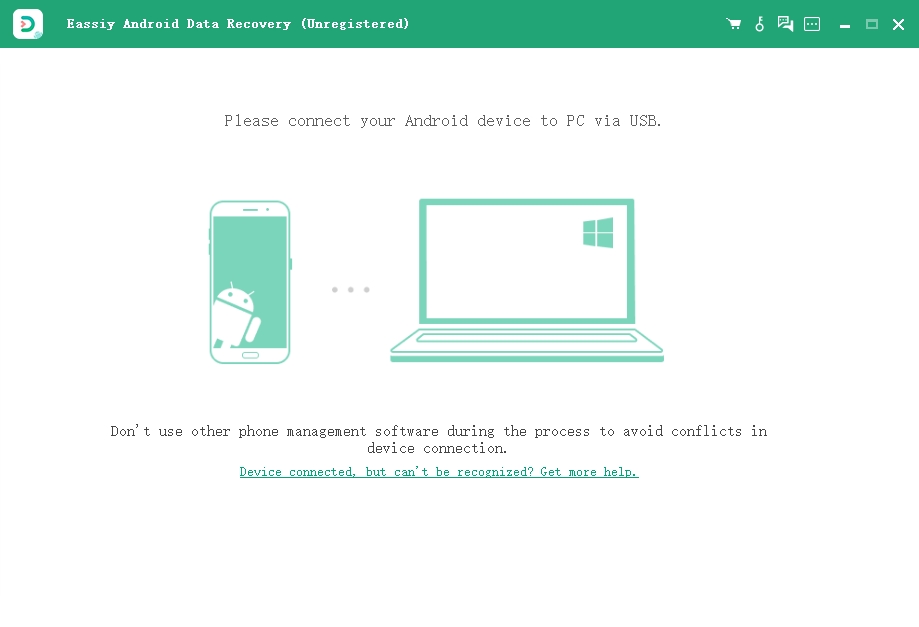
Step 3: To retrieve, you have to choose the file category. You can select the file types that you want to scan after connecting your Android device to the computer and click on the "Next" option.

Step 4: You have to install Eassiy Android Data Recovery software on your Android phone. From the developer options of the software, you need to enable "Install via USB". When a pop-up comes on your Android screen, click on the "Install" button.

Click on “Allow” when you see an Eassiy pop-up on your Android phone screen requesting permission to read data on Android. In this way, the program will be able to scan your device successfully. On the computer program, click “Scan Authorized Files” to start scanning for the lost data.
Step 5: You need to keep your phone connected to the system during the scanning process. Ensure that the data you want is there after the scan is done. If it’s not there, you have to go for deep scanning. Once you find the data you want to recover, mark them and click on “Recover”.

Part 7: Comparison Table
Factors |
Gihosoft Android Data Recovery |
Eassiy Android Data Recovery |
Scan Speed |
Takes several minutes to complete full scanning. |
Scanning completes within a minute. |
Deep Scan |
Doesn’t provide deep scan option. |
It has both quick and deep scan functionality. |
Data Type |
The software supports 8-10 types of data for restoration. |
It supports 16+ file types for data recovery. |
User-Friendly |
It has an old interface that’s sometime difficult to navigate. |
User-oriented interface and easy to understand for a simple and quick data recovery. |
Pricing |
$49.95 for lifetime, 6 devices 1 PC |
$39.99/Annual, 6 devices 1 PC |
Android Device Types |
It doesn’t support all kinds of Android devices |
Works on both rooted and unrooted, all kinds of Android phones for data recovery |
Recovery Options |
From Android device |
From Android device |
FAQs:
1. Is Gihosoft Android Data Recovery free?
Yes, Gihosoft Android Data Recovery software is free. But you can recover only certain types of data with the free version. You have to purchase to recover other types of files.
2. Is it safe to use third-party software for recovering Android data?
If you are using a trusted third-party software, then it is safe. Recovering data with any professional tool won’t cause you harm.
3. Can I recover my lost data with Gihosoft Android Data Recovery?
Yes, you can recover your lost data with Gihosoft Android Data Recovery. It offers you three simple steps to get back your lost data on Android.
Conclusion
In this article, we have described the ultimate Gihosoft Android Data Recovery review and the best alternative solution. Gihosoft Android Data Recovery is a well-known data recovery tool for Android. But in the free version, you can only recover some file types. Again, it might not be able to rescue the data every time. So we would like to recommend you Eassiy Android Data Recovery which is the best alternative solution to Gihosoft Data Recovery for Android. This software allows you to recover all types of files in the free version and it has the highest data recovery rate in the industry. You can use this tool to recover your data safely without worrying about data loss.






